Effective budget management tools are essential for tracking expenses, enhancing financial reporting, and forecasting budgets. These tools simplify financial oversight by offering user-friendly interfaces and integration with bank accounts, allowing users to manage their finances with ease. By automating data collection and analysis, they provide timely insights that support strategic decision-making and enable organizations to predict future financial performance accurately.
![]()
What are the best budget management tools for expense tracking in the UK?
The best budget management tools for expense tracking in the UK include software that simplifies financial oversight, enhances reporting, and aids in budget forecasting. These tools often provide user-friendly interfaces, integration with bank accounts, and customizable reporting features to help users manage their finances effectively.
QuickBooks
QuickBooks is a widely-used accounting software that offers robust expense tracking features tailored for small to medium-sized businesses in the UK. It allows users to categorize expenses, attach receipts, and generate detailed financial reports, making it easier to monitor spending patterns.
One key advantage of QuickBooks is its integration with various banking institutions, enabling automatic transaction imports. This feature saves time and reduces the risk of manual entry errors. Users can also set budgets and receive alerts when they approach their limits, helping maintain financial discipline.
Xero
Xero is another popular choice for expense tracking, particularly favored for its cloud-based platform and ease of use. It provides real-time financial data, allowing users to track expenses, create invoices, and manage payroll seamlessly. Xero’s dashboard offers a clear overview of financial health, which is essential for effective budget management.
With Xero, users can connect their bank accounts for automatic updates on transactions. Its mobile app also allows for expense tracking on the go, making it convenient for business owners and freelancers. Additionally, Xero supports multiple currencies, which is beneficial for businesses operating internationally.
FreshBooks
FreshBooks is designed with freelancers and small business owners in mind, offering intuitive expense tracking and invoicing features. Users can easily log expenses, categorize them, and generate reports to understand their spending habits better. FreshBooks also allows for the attachment of receipts directly to expenses, simplifying record-keeping.
A standout feature of FreshBooks is its time-tracking capability, which is useful for service-based businesses. Users can bill clients based on tracked hours and expenses, ensuring accurate invoicing. FreshBooks also offers a straightforward pricing model, making it accessible for those on a budget.

How can budget management tools improve financial reporting?
Budget management tools enhance financial reporting by automating data collection and analysis, leading to more accurate and timely insights. These tools streamline the reporting process, allowing businesses to focus on strategic decision-making rather than manual data entry.
Automated reporting features
Automated reporting features in budget management tools simplify the generation of financial reports. Users can set up templates that pull data from various sources, reducing the time spent on compiling information. For example, a company can automate monthly expense reports, ensuring consistency and accuracy.
These features often include customizable dashboards that visualize key financial metrics, making it easier to track performance against budgets. Automation minimizes human error and allows for quick adjustments to reports as new data becomes available.
Real-time data analysis
Real-time data analysis is a critical advantage of budget management tools, enabling businesses to monitor their financial health continuously. By accessing up-to-date information, organizations can make informed decisions and respond swiftly to changing circumstances. For instance, a business can identify overspending in specific categories and adjust its budget accordingly.
Moreover, real-time analysis supports proactive financial management, allowing companies to forecast trends and prepare for future expenses. This capability is essential for maintaining financial stability, especially in dynamic markets where conditions can shift rapidly.
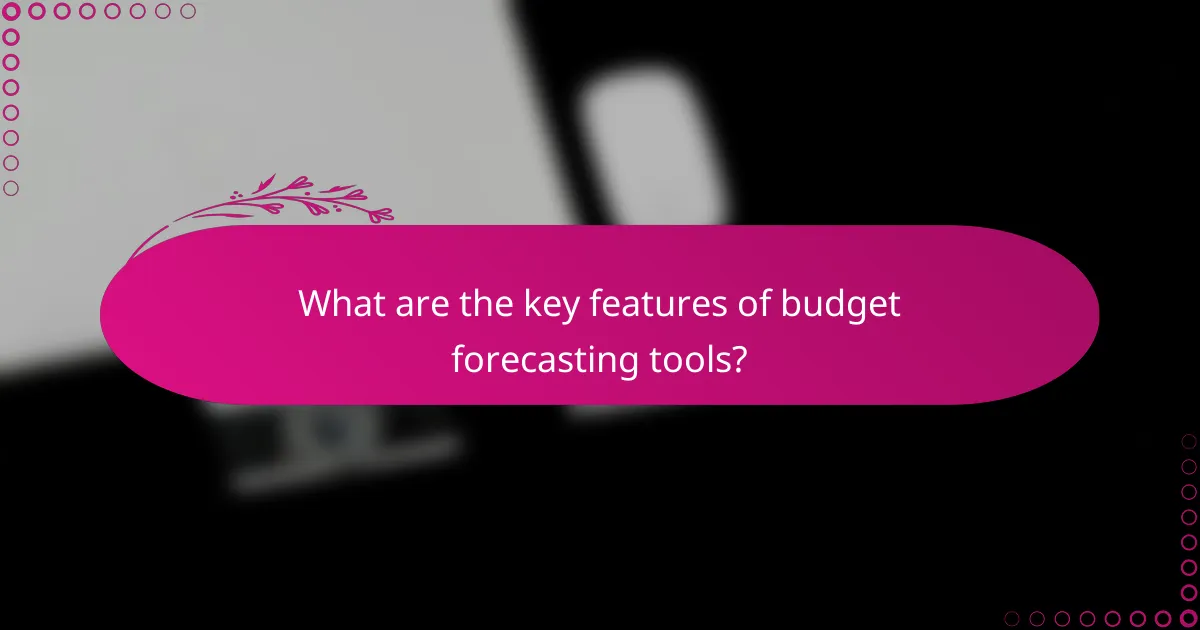
What are the key features of budget forecasting tools?
Budget forecasting tools primarily help organizations predict future financial performance based on historical data and current trends. Key features include scenario planning and predictive analytics, which enable users to create flexible budgets and make informed financial decisions.
Scenario planning
Scenario planning allows businesses to prepare for various potential future events by modeling different financial outcomes. This feature helps users visualize how changes in key variables, such as sales growth or expense fluctuations, can impact overall budgets.
To effectively utilize scenario planning, organizations should identify critical drivers of their financial performance and create multiple scenarios—such as best-case, worst-case, and most likely outcomes. This approach aids in risk management and strategic decision-making.
Predictive analytics
Predictive analytics leverages historical data and statistical algorithms to forecast future financial trends. By analyzing patterns in past performance, organizations can gain insights into expected revenues, expenses, and cash flow, enhancing their budgeting accuracy.
When implementing predictive analytics, it’s essential to use reliable data sources and regularly update models to reflect changing market conditions. This can involve integrating data from various departments, such as sales and operations, to create a comprehensive financial picture.
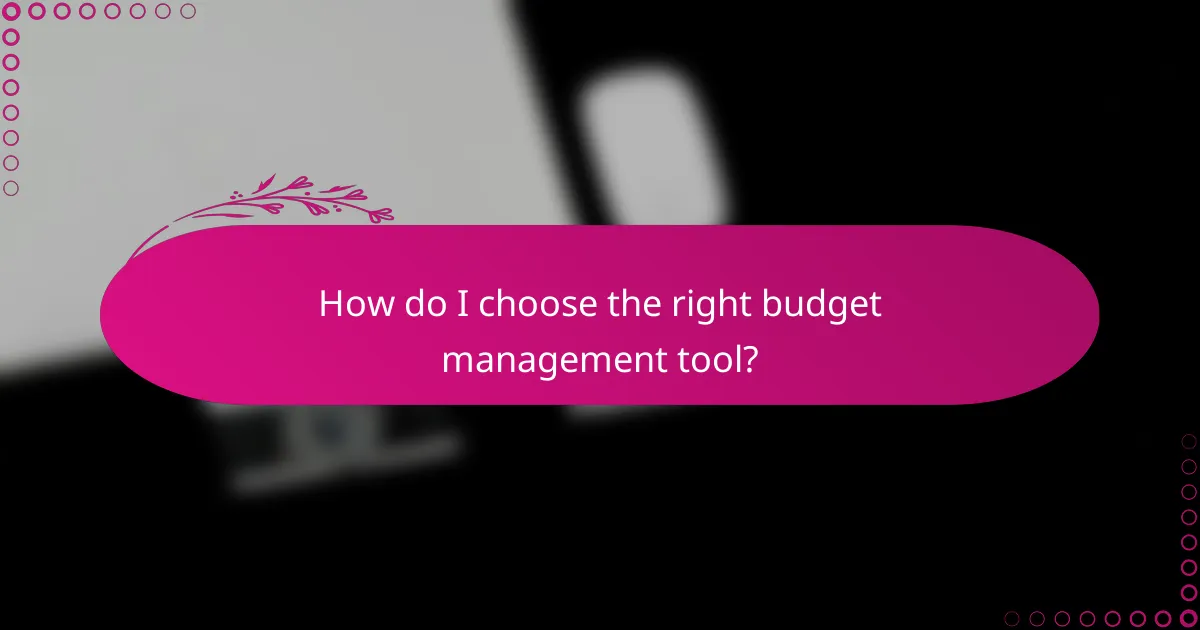
How do I choose the right budget management tool?
Choosing the right budget management tool involves assessing your specific needs, such as expense tracking, financial reporting, and budget forecasting capabilities. Consider factors like integration with existing systems, scalability for future growth, and user-friendliness to ensure the tool meets your financial management requirements.
Integration capabilities
Integration capabilities refer to how well a budget management tool connects with other software you use, such as accounting platforms, payroll systems, or CRM applications. A tool that seamlessly integrates can save time and reduce errors by automating data transfer between systems.
Look for tools that offer APIs or pre-built integrations with popular applications. For instance, if you use QuickBooks for accounting, ensure the budget tool can sync with it to streamline your financial processes. This can enhance your overall efficiency and provide a more comprehensive view of your finances.
Scalability options
Scalability options determine how well a budget management tool can grow with your organization. As your business expands, your budgeting needs may become more complex, requiring a tool that can handle increased data volume and additional features.
When evaluating scalability, consider whether the tool can accommodate more users, projects, or financial categories without a significant increase in cost. Some tools offer tiered pricing models, allowing you to start with basic features and upgrade as your needs evolve. This flexibility can help manage costs while ensuring you have the necessary capabilities for future growth.
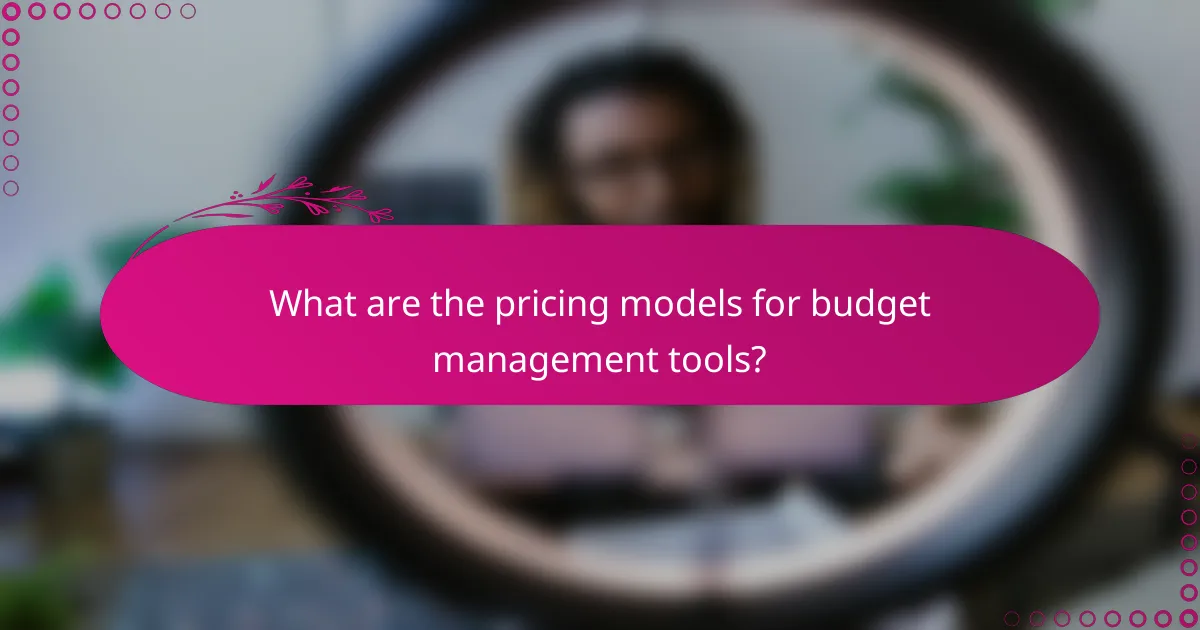
What are the pricing models for budget management tools?
Budget management tools typically offer two main pricing models: subscription-based pricing and one-time purchase options. Each model has its own advantages and considerations, making it essential to evaluate which fits your financial management needs best.
Subscription-based pricing
Subscription-based pricing involves paying a recurring fee, often monthly or annually, for access to budget management tools. This model is popular because it allows users to spread costs over time, making it more manageable for personal or business budgets.
Commonly, subscription fees can range from low tens of USD to several hundred USD per month, depending on the features offered. Many providers also offer tiered plans, allowing users to choose a package that aligns with their specific needs, such as advanced reporting or multi-user access.
When considering subscription options, be mindful of potential hidden costs, such as fees for additional users or premium features. Always check the terms of service for cancellation policies and any long-term commitments.
One-time purchase options
One-time purchase options require a single upfront payment for lifetime access to the software. This model can be appealing for users who prefer to avoid ongoing fees and want to own the tool outright.
Prices for one-time purchases can vary widely, typically ranging from a few hundred to over a thousand USD, depending on the complexity and capabilities of the software. While this option eliminates recurring costs, it may not include future updates or support, which could be a drawback for some users.
Before opting for a one-time purchase, consider the long-term value of the software. Evaluate whether the tool will meet your evolving budget management needs and if you are comfortable with the potential need for future upgrades or replacements.
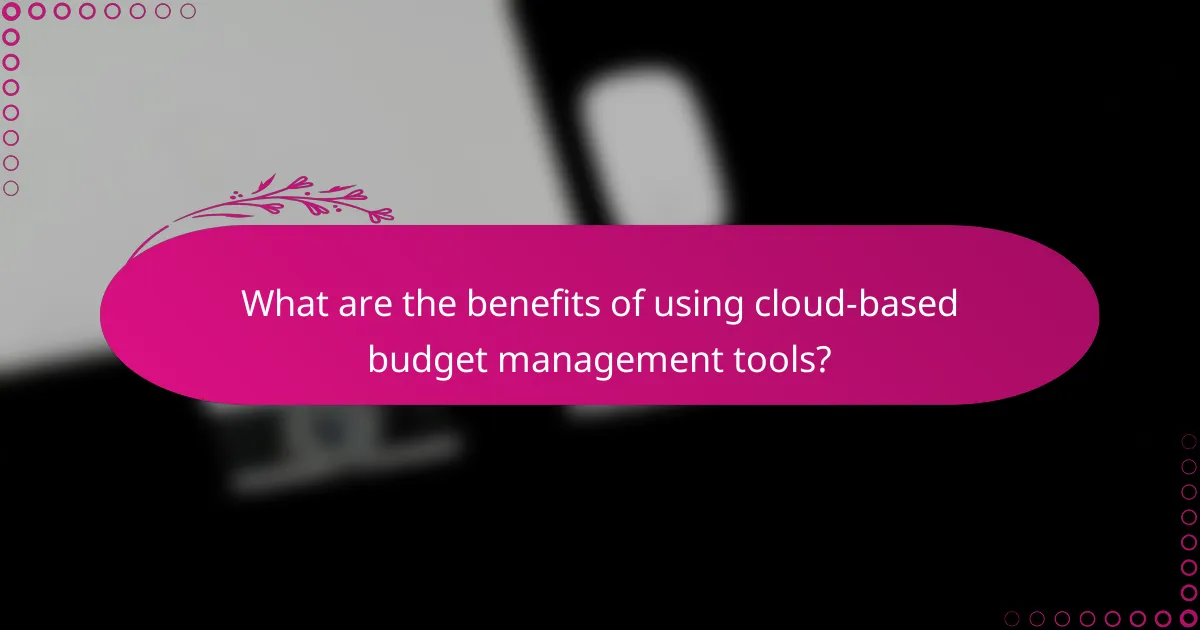
What are the benefits of using cloud-based budget management tools?
Cloud-based budget management tools offer significant advantages, including enhanced accessibility and real-time updates. These features streamline expense tracking, financial reporting, and budget forecasting, making it easier for users to manage their finances effectively.
Accessibility from anywhere
One of the primary benefits of cloud-based budget management tools is their accessibility from any location with internet connectivity. This means users can track expenses, generate reports, and forecast budgets on-the-go, whether at home, in the office, or while traveling.
For example, a small business owner can access their financial data from a coffee shop or during a business trip, allowing for timely decision-making. This flexibility is crucial for maintaining up-to-date financial oversight without being tied to a specific device or location.
Automatic updates
Cloud-based tools typically feature automatic updates, ensuring that users always have access to the latest features and security enhancements. This eliminates the need for manual software updates, which can be time-consuming and often lead to outdated versions.
With automatic updates, users can benefit from improved functionalities, such as enhanced reporting capabilities or new budgeting features, without any additional effort. This ensures that financial data is not only current but also secure, reducing the risk of data breaches associated with outdated software.
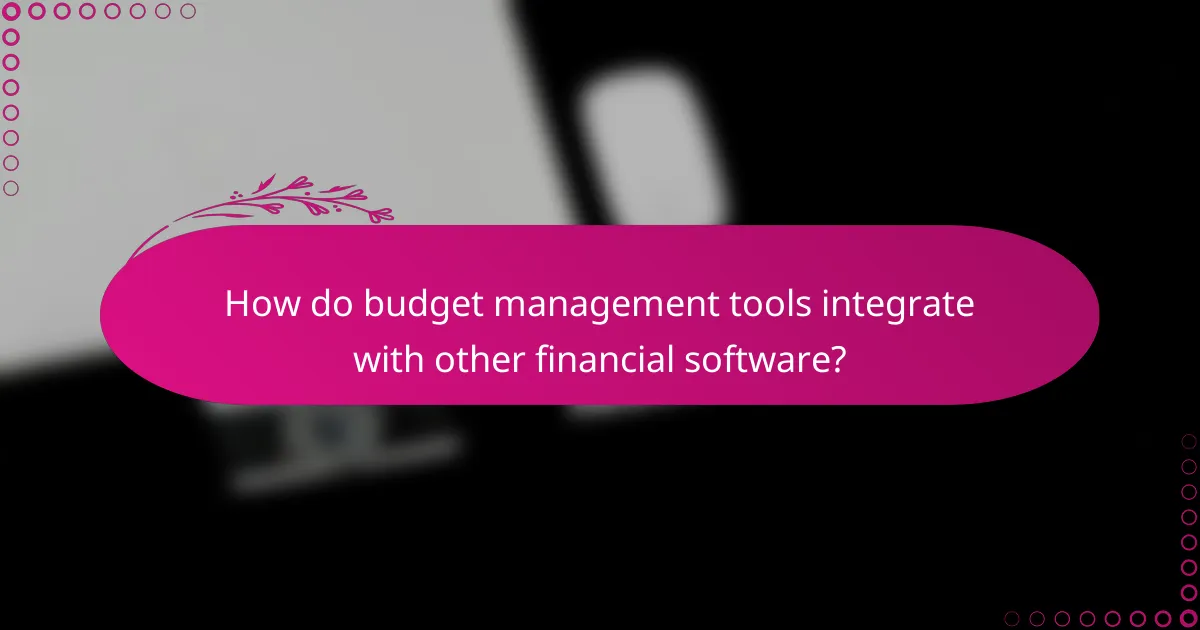
How do budget management tools integrate with other financial software?
Budget management tools often integrate with other financial software through various methods, enhancing data accuracy and streamlining financial processes. These integrations allow for seamless data sharing, reducing manual entry and improving overall efficiency.
API connections
API connections enable budget management tools to communicate directly with other financial applications. This allows for real-time data exchange, ensuring that all systems reflect the latest financial information. For example, an API connection can automatically update budget figures in a financial reporting tool whenever expenses are logged.
When considering API integrations, check for compatibility with existing software and the ease of setup. Some budget management tools may offer built-in APIs, while others might require custom development, which can increase costs and implementation time.
Third-party app integrations
Many budget management tools support third-party app integrations, allowing users to connect with popular financial software like accounting platforms or payment processors. These integrations can enhance functionality by enabling features such as automated expense tracking or consolidated financial reporting.
To maximize the benefits of third-party integrations, evaluate the specific applications you use and ensure they are compatible with your budget management tool. Look for tools that offer a wide range of integrations to avoid limitations in your financial management processes.