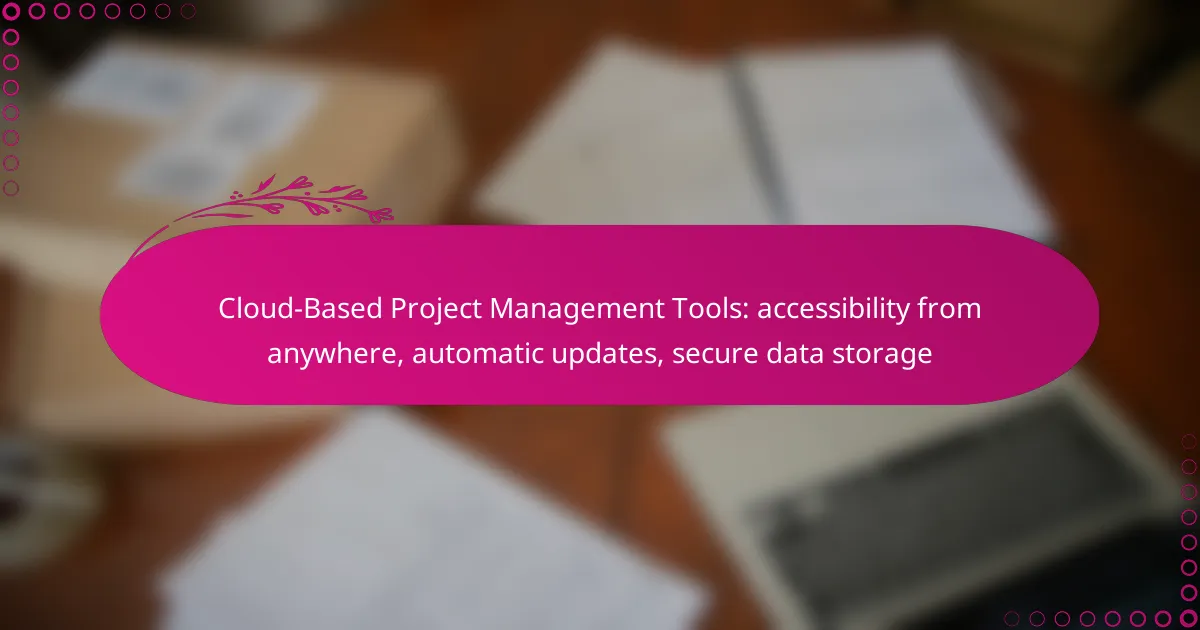Cloud-based project management tools revolutionize the way teams collaborate by providing accessibility from anywhere, enabling seamless remote work. With automatic updates, users benefit from the latest features and security enhancements without the need for manual intervention. Additionally, secure data storage ensures that sensitive project information remains protected, fostering a reliable environment for team productivity.

What are the best cloud-based project management tools in the UK?
The best cloud-based project management tools in the UK offer features like accessibility from anywhere, automatic updates, and secure data storage. These tools facilitate collaboration and streamline project workflows for teams of all sizes.
Asana
Asana is a versatile project management tool that allows teams to track tasks, set deadlines, and manage projects collaboratively. It offers a user-friendly interface with features like task assignments, project timelines, and progress tracking.
Consider using Asana if your team values visual project management. The timeline and calendar views help in planning and ensuring deadlines are met. However, be aware that some advanced features may require a paid subscription.
Trello
Trello uses a card-based system to organize tasks and projects visually. Each card represents a task, which can be moved across different stages of completion, making it easy to see progress at a glance.
This tool is particularly useful for smaller teams or projects due to its simplicity and ease of use. However, as projects grow in complexity, you may find Trello’s features somewhat limited compared to other tools.
Monday.com
Monday.com is a highly customizable project management platform that allows teams to create workflows tailored to their specific needs. It provides various templates and automation options to enhance productivity.
One of its strengths is the ability to visualize data in multiple formats, such as Kanban boards, timelines, and Gantt charts. This flexibility can be beneficial for teams that require detailed project tracking and reporting.
ClickUp
ClickUp combines project management and productivity features into one platform, offering tools for task management, time tracking, and goal setting. It aims to replace multiple productivity apps with a single solution.
This tool is ideal for teams looking for an all-in-one solution. However, its extensive features may come with a steeper learning curve, so new users should take advantage of the training resources available.
Basecamp
Basecamp is designed for simplicity and ease of use, focusing on team communication and project organization. It includes features like to-do lists, file sharing, and message boards to keep everyone aligned.
This tool is particularly suitable for remote teams, as it centralizes communication and project updates in one place. However, it may lack some advanced project tracking features found in other tools, which could be a drawback for larger projects.

How do cloud-based project management tools improve accessibility?
Cloud-based project management tools enhance accessibility by allowing users to access their projects from any location with an internet connection. This flexibility supports remote work and collaboration, making it easier for teams to stay connected and productive.
Access from any device
Cloud-based tools can be accessed from various devices, including laptops, tablets, and smartphones. This means team members can manage tasks and communicate whether they are in the office, at home, or on the go. Most platforms are designed to be responsive, adapting to different screen sizes and operating systems.
When selecting a tool, ensure it supports multiple operating systems like Windows, macOS, iOS, and Android. This compatibility maximizes accessibility and ensures that all team members can participate, regardless of their preferred device.
Real-time collaboration
These tools facilitate real-time collaboration by allowing multiple users to work on the same project simultaneously. Changes made by one user are instantly visible to others, which helps maintain alignment and reduces the risk of miscommunication. Features like chat, comments, and notifications further enhance collaborative efforts.
To make the most of real-time collaboration, choose a platform that offers robust communication features and integrates with other tools your team uses, such as email or messaging apps. This integration can streamline workflows and keep everyone informed about project updates.
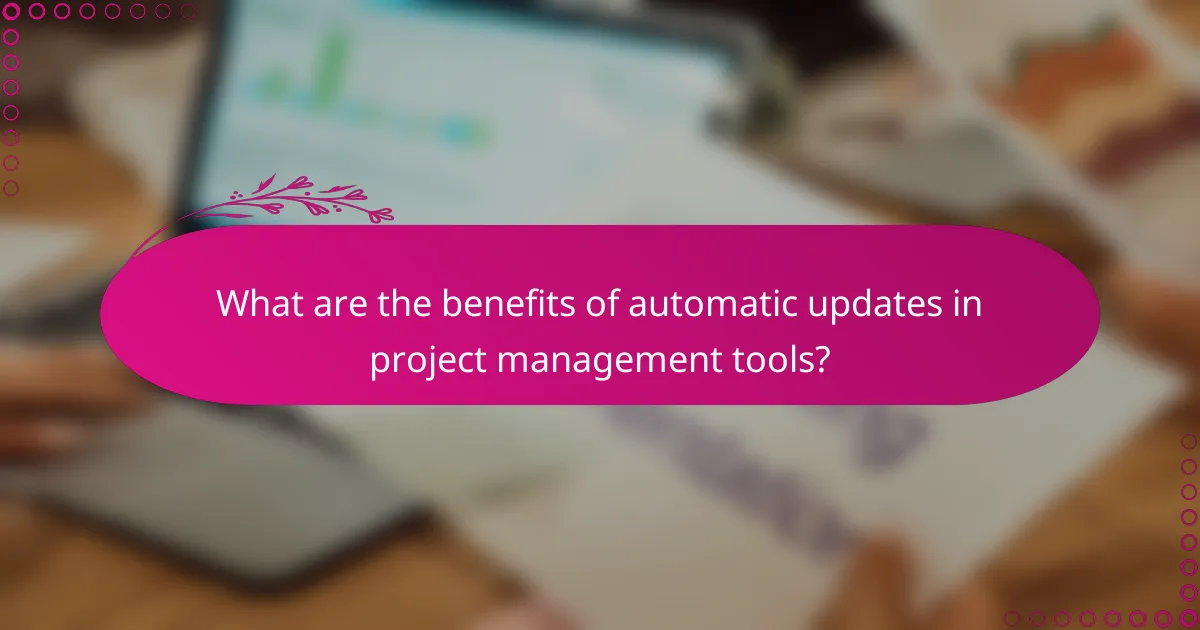
What are the benefits of automatic updates in project management tools?
Automatic updates in project management tools ensure that users always have access to the latest features and security enhancements without manual intervention. This leads to improved functionality, reduced downtime, and enhanced collaboration among team members.
Always up-to-date features
With automatic updates, project management tools continuously integrate new features and improvements, allowing teams to leverage the latest technology without delay. This can include enhancements in user interface design, new integrations with other software, or advanced analytics capabilities.
For example, a tool might introduce a new reporting feature that helps visualize project progress more effectively. Teams using the updated version can immediately benefit from these enhancements, improving their workflow and decision-making processes.
Reduced maintenance efforts
Automatic updates significantly lower the maintenance burden on IT teams and project managers. Without the need for manual updates, teams can focus more on their core tasks rather than on software upkeep.
This streamlined approach minimizes the risk of running outdated software, which can lead to security vulnerabilities and compatibility issues. By ensuring that all users are on the same version, teams can avoid confusion and potential disruptions in collaboration.

How is data security ensured in cloud-based project management tools?
Data security in cloud-based project management tools is ensured through a combination of advanced encryption, regular security audits, and compliance with industry standards. These measures protect sensitive information from unauthorized access and ensure that data remains secure during transmission and storage.
Encryption protocols
Encryption protocols are essential for safeguarding data in cloud-based project management tools. They convert sensitive information into unreadable code, which can only be deciphered by authorized users with the correct decryption keys. Common protocols include AES (Advanced Encryption Standard) and TLS (Transport Layer Security), which help protect data both at rest and in transit.
When selecting a cloud tool, verify that it uses strong encryption protocols. Look for solutions that offer end-to-end encryption, which ensures that data is encrypted before it leaves your device and remains secure until it reaches its destination.
Regular security audits
Regular security audits are crucial for identifying vulnerabilities and ensuring compliance with security standards in cloud-based project management tools. These audits involve systematic evaluations of the system’s security measures, including penetration testing and risk assessments, to uncover potential weaknesses.
Choose a cloud provider that conducts frequent security audits and shares the results transparently. This practice not only enhances trust but also demonstrates a commitment to maintaining high security standards, which is vital for protecting your project data.
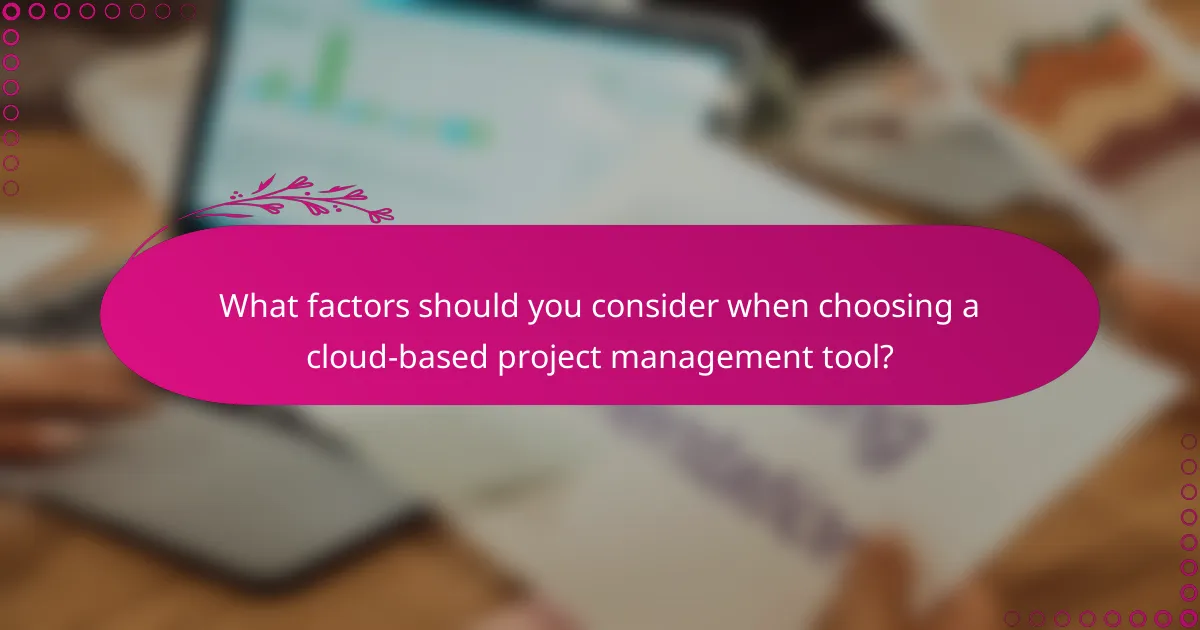
What factors should you consider when choosing a cloud-based project management tool?
When selecting a cloud-based project management tool, consider factors such as integration capabilities, user interface, and overall user experience. These elements significantly influence how effectively teams can collaborate and manage projects from any location.
Integration capabilities
Integration capabilities refer to how well the project management tool connects with other software applications your team uses. Look for tools that offer seamless integration with popular platforms like Slack, Google Workspace, or Microsoft Teams to enhance collaboration and streamline workflows.
Evaluate the number of integrations available and whether they meet your specific needs. A tool with robust API support can also allow for custom integrations, which is beneficial for larger organizations with unique requirements.
User interface and experience
The user interface (UI) and overall user experience (UX) are crucial for ensuring that team members can easily navigate the tool. A clean, intuitive design can reduce the learning curve and improve productivity. Look for tools that offer customizable dashboards and easy access to key features.
Consider conducting trials or demos to assess the UI and UX firsthand. Pay attention to feedback from team members during these trials, as their comfort with the tool will directly impact its effectiveness in managing projects.

What are the pricing models for cloud-based project management tools?
Cloud-based project management tools typically offer various pricing models to accommodate different user needs and budgets. The most common models include subscription-based pricing and freemium options, each with its own advantages and considerations.
Subscription-based pricing
Subscription-based pricing is a popular model where users pay a recurring fee, often monthly or annually, for access to the software. This model usually provides a range of features depending on the subscription tier, which can include basic project management tools to advanced functionalities like analytics and integrations.
When considering subscription plans, it’s essential to evaluate the total cost over time, as annual subscriptions may offer significant savings compared to monthly payments. For instance, a basic plan might start at around $10 to $30 per user per month, while premium plans can range from $50 to $100 or more, depending on the features included.
Freemium models
Freemium models allow users to access a basic version of the software for free, with the option to upgrade to a paid plan for additional features. This model is beneficial for small teams or individuals who want to test the software before committing financially.
While freemium tools can be a great starting point, users should be aware of limitations such as restricted storage, fewer integrations, or lack of customer support. Upgrading to a paid plan can range from $5 to $50 per user per month, depending on the features desired. It’s advisable to assess the long-term needs of your project to determine if a freemium model will suffice or if a subscription is more appropriate.
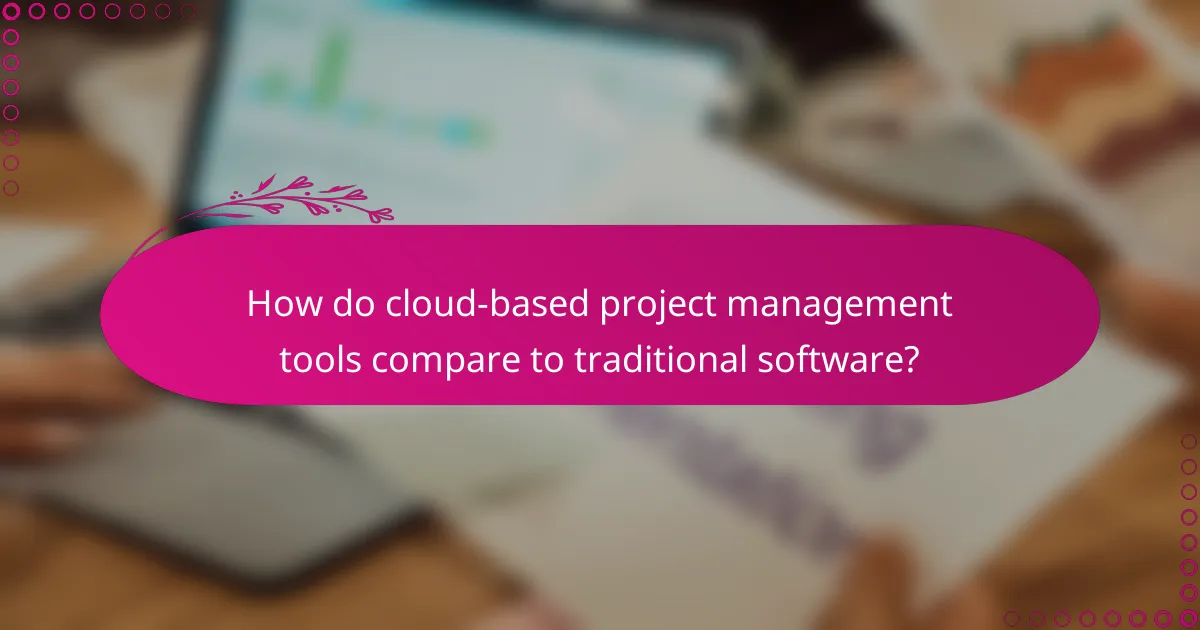
How do cloud-based project management tools compare to traditional software?
Cloud-based project management tools offer significant advantages over traditional software, including accessibility from anywhere, automatic updates, and secure data storage. These features enhance collaboration and efficiency, making them increasingly popular among teams of all sizes.
Cost-effectiveness
Cloud-based project management tools often provide a more cost-effective solution compared to traditional software. With subscription-based pricing models, businesses can avoid hefty upfront costs associated with purchasing licenses for traditional software, which can range from hundreds to thousands of dollars.
Additionally, cloud tools typically reduce IT overhead since they require less maintenance and support. Companies can save on hardware costs as well, as cloud solutions operate on remote servers, eliminating the need for extensive local infrastructure.
When evaluating cost-effectiveness, consider the total cost of ownership, including subscription fees, potential training costs, and any additional features needed. Many cloud tools offer tiered pricing, allowing businesses to select plans that fit their budget and requirements.