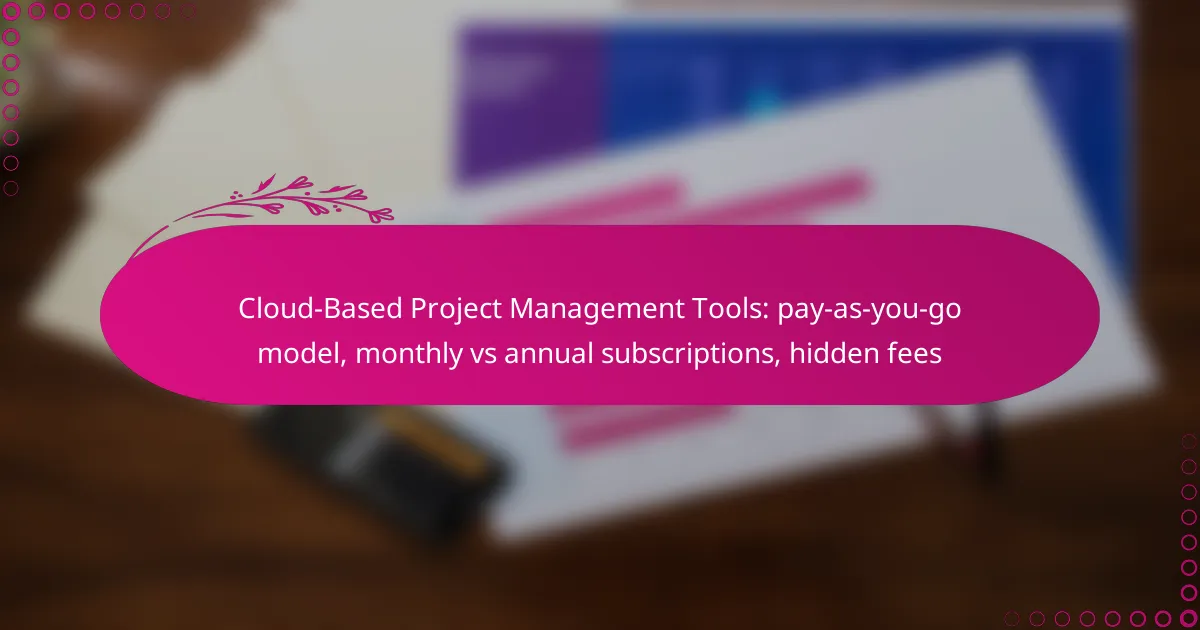Cloud-based project management tools have revolutionized the way teams collaborate and manage tasks, with popular options like Trello, Asana, and Monday.com catering to diverse needs. The pay-as-you-go model offers flexibility, allowing businesses to pay only for the features they utilize, while monthly and annual subscriptions present different financial commitments. Understanding the potential for hidden fees is crucial when selecting a pricing model that aligns with your project requirements and budget.

What are the best cloud-based project management tools in the UK?
The best cloud-based project management tools in the UK include Trello, Asana, Monday.com, Wrike, and ClickUp. These platforms offer various features and pricing models, making them suitable for different project needs and team sizes.
Trello
Trello is a user-friendly tool that utilizes a card and board system to organize tasks visually. It is ideal for small teams and projects, allowing users to create boards for different projects and move cards through various stages of completion.
Pricing for Trello starts with a free tier, but premium features are available through monthly or annual subscriptions, typically ranging from £10 to £20 per user per month. Be mindful of potential hidden costs for integrations or advanced features.
Asana
Asana is designed for teams that need to manage complex projects with multiple tasks and deadlines. It offers various views, including lists, boards, and timelines, making it versatile for different project management styles.
Asana’s pricing starts with a free version, while premium plans can cost between £10 and £25 per user per month, depending on the features selected. Users should check for any additional charges related to integrations or extra storage.
Monday.com
Monday.com provides a highly customizable platform that allows teams to create workflows tailored to their specific needs. It supports various project types and offers automation features to streamline repetitive tasks.
Pricing for Monday.com typically starts around £8 per user per month for basic features, with costs increasing for more advanced options. Users should be aware of potential extra fees for integrations or additional user seats.
Wrike
Wrike is suitable for larger teams and enterprises, offering robust project management features, including Gantt charts and time tracking. It is particularly beneficial for teams that require detailed reporting and analytics.
Wrike’s pricing can range from £9 to £24 per user per month, depending on the plan chosen. Users should review the pricing structure carefully, as certain features may incur additional costs.
ClickUp
ClickUp is an all-in-one project management tool that combines tasks, docs, goals, and chat in a single platform. It is highly flexible and can adapt to various workflows, making it suitable for teams of all sizes.
ClickUp offers a free tier, with paid plans starting around £5 per user per month. Users should consider potential hidden fees for advanced features or integrations that may not be included in the base price.
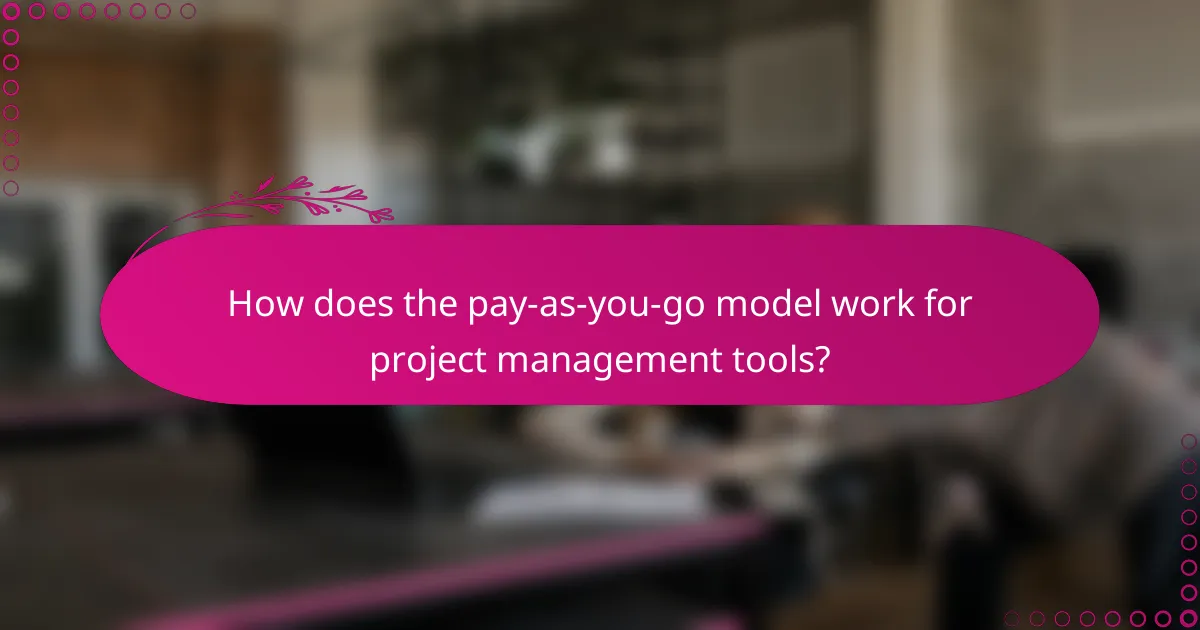
How does the pay-as-you-go model work for project management tools?
The pay-as-you-go model for project management tools allows users to pay only for the features and usage they need, rather than committing to a fixed monthly or annual subscription. This model can be particularly beneficial for businesses with fluctuating project demands, as it provides flexibility and cost control.
Flexible billing
With flexible billing, users can adjust their payments based on actual usage, which can vary significantly from month to month. This means if a project requires more resources one month, the costs will reflect that increased usage, while quieter months will incur lower charges. Many tools offer tiered pricing structures, allowing users to select plans that align with their current needs.
For example, a small team might pay a lower rate during off-peak times but can scale up to a higher tier when launching a major project. This adaptability helps manage budgets effectively, especially for startups or businesses with seasonal workloads.
No long-term commitment
The pay-as-you-go model eliminates the need for long-term contracts, which can be a significant advantage for businesses wary of being locked into a subscription. Users can cancel or modify their plans at any time without facing penalties, making it easier to pivot as project requirements change.
This flexibility is particularly appealing for companies testing new tools or those in dynamic industries. However, it’s essential to monitor usage closely, as costs can accumulate quickly if not managed properly. Regularly reviewing billing statements can help identify unexpected charges and optimize usage for cost savings.
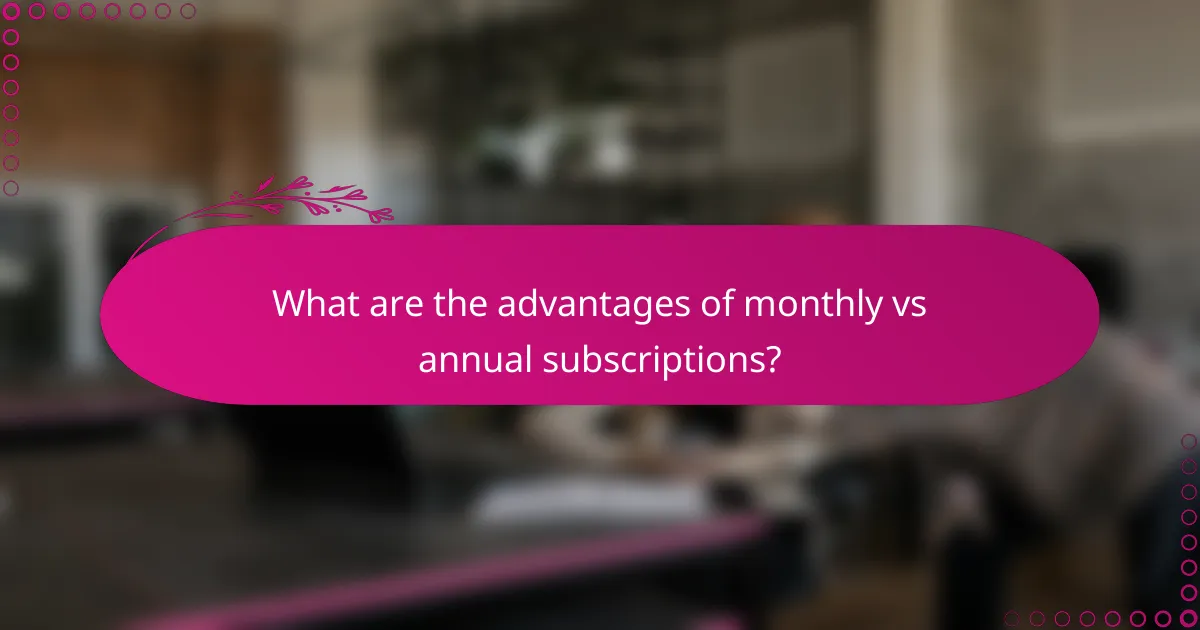
What are the advantages of monthly vs annual subscriptions?
Monthly subscriptions offer flexibility, allowing users to adjust their plans based on current needs, while annual subscriptions typically provide cost savings for long-term commitments. Choosing between these options depends on budget, usage patterns, and project timelines.
Cost savings with annual plans
Annual subscriptions often come with significant discounts compared to monthly payments, sometimes saving users up to 15-30% over the year. This model is beneficial for teams that are confident in their long-term project needs and can commit to a single provider.
For example, if a cloud-based project management tool costs $10 per month, an annual plan might be priced around $100 instead of $120 if paid monthly. This upfront payment can be a smart financial move for businesses with stable project requirements.
Monthly flexibility
Monthly subscriptions provide the advantage of adaptability, making them ideal for businesses with fluctuating project demands or those just starting. Users can easily scale their plans up or down based on immediate needs without being locked into a long-term contract.
This flexibility is particularly useful for freelancers or small teams that may not have consistent workloads. However, it’s essential to monitor usage closely, as costs can accumulate quickly if the subscription is not managed effectively.
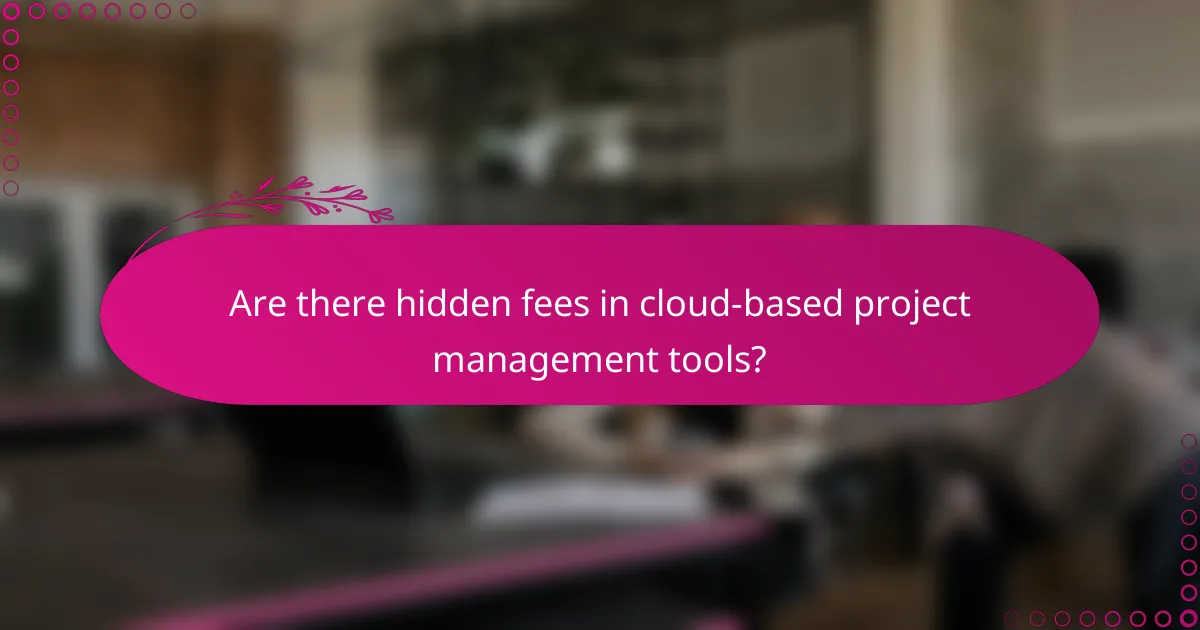
Are there hidden fees in cloud-based project management tools?
Yes, many cloud-based project management tools may include hidden fees that can significantly increase your overall costs. It’s essential to review all pricing details, as these fees can arise from various aspects of the service, such as setup, overages, and integrations.
Setup fees
Some cloud-based project management tools charge setup fees for initial configuration and onboarding. These fees can vary widely, typically ranging from a few hundred to several thousand dollars, depending on the complexity of the setup and the level of support required. Always ask for a breakdown of these costs before committing to a service.
To avoid unexpected expenses, consider tools that offer free setup or include it in their subscription plans. Be sure to clarify what is covered in the onboarding process to prevent additional charges later on.
Overage charges
Overage charges occur when you exceed the limits of your chosen plan, such as user count, storage, or project limits. These fees can add up quickly, often costing you extra per user or project beyond your plan’s allowance. It’s crucial to understand the thresholds for your subscription to manage your usage effectively.
To mitigate overage charges, monitor your usage regularly and consider upgrading to a higher tier if you consistently exceed your limits. Some providers offer alerts when you’re nearing your limits, which can help you stay informed and avoid surprise fees.
Integration costs
Integration costs can arise when connecting your project management tool with other software applications. Some platforms charge additional fees for each integration, while others may include a limited number of integrations in their subscription. Costs can range from nominal fees to hundreds of dollars, depending on the complexity and number of integrations needed.
Before selecting a tool, evaluate its integration capabilities and associated costs. Look for platforms that offer essential integrations at no extra charge, and consider whether the integrations you need are available without incurring additional fees.
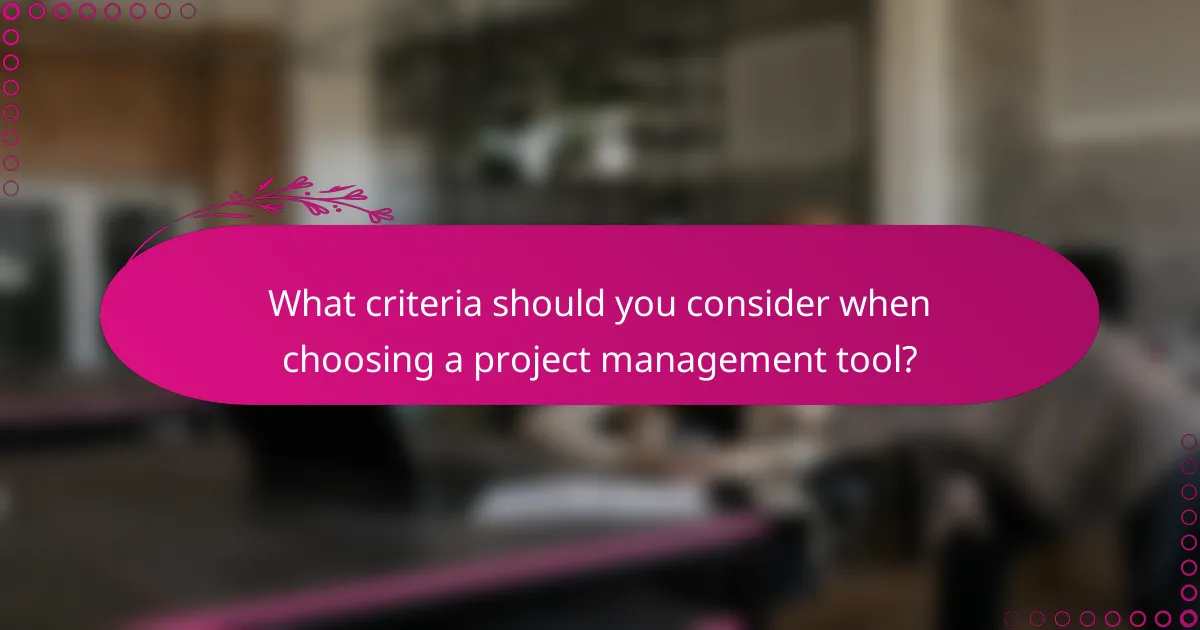
What criteria should you consider when choosing a project management tool?
When selecting a project management tool, consider factors such as team size, feature set, pricing models, and potential hidden fees. These criteria will help ensure that the tool meets your specific needs without incurring unexpected costs.
Team size
Your team size significantly influences the choice of a project management tool. Smaller teams may benefit from simpler, more affordable options, while larger teams often require more robust features and scalability. Look for tools that offer tiered pricing based on the number of users to avoid overpaying.
For example, some tools charge a flat monthly fee for a limited number of users, while others may offer a pay-as-you-go model that allows you to add users as needed. This flexibility can help manage costs effectively as your team grows.
Feature set
The feature set of a project management tool should align with your team’s workflow and project requirements. Essential features might include task management, collaboration tools, time tracking, and reporting capabilities. Prioritize tools that offer the functionalities you need without unnecessary extras that could inflate costs.
Consider creating a checklist of must-have features versus nice-to-have features. This will help you compare different tools more effectively and ensure you select one that provides value for your investment.