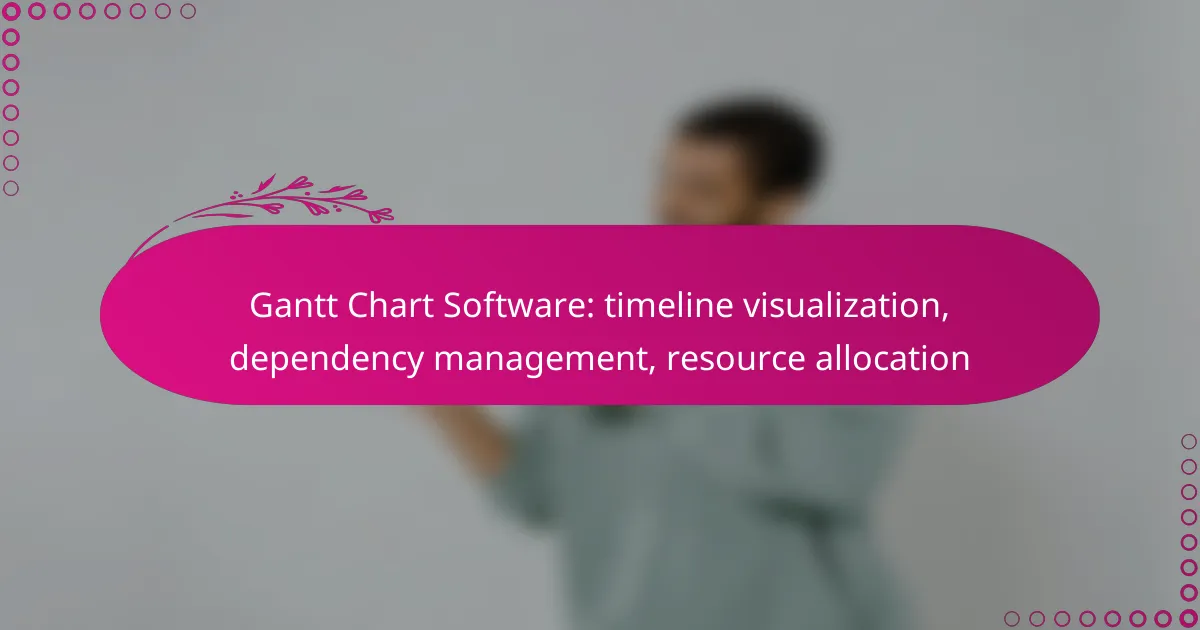Gantt chart software is a vital tool for effective project management, offering features that enhance timeline visualization, manage task dependencies, and optimize resource allocation. By providing clear visual timelines, these tools help teams plan, track, and execute projects more efficiently, ensuring alignment and timely completion of tasks. Selecting the right software involves considering unique features and functionalities that cater to your specific project requirements.

What are the best Gantt chart software options in the UK?
The best Gantt chart software options in the UK include tools that excel in timeline visualization, dependency management, and resource allocation. Each software has unique features, pricing structures, and usability, making it essential to choose one that aligns with your project management needs.
Microsoft Project
Microsoft Project is a robust project management tool widely used for Gantt chart creation. It offers advanced features for timeline visualization, allowing users to create detailed schedules and manage dependencies effectively.
Consider its integration with other Microsoft Office products, which can enhance collaboration. However, it may require a learning curve for new users, and its pricing can be on the higher side, typically starting from around £10 per user per month.
Smartsheet
Smartsheet combines Gantt chart capabilities with a user-friendly interface, making it suitable for teams of all sizes. It allows for easy resource allocation and dependency management, enabling users to track project progress in real-time.
Pricing starts at approximately £12 per user per month, which is competitive for the features offered. A key advantage is its flexibility, allowing for customization to fit various project requirements.
TeamGantt
TeamGantt is known for its intuitive drag-and-drop interface that simplifies Gantt chart creation. It focuses on collaboration, allowing team members to update tasks and timelines easily, which enhances transparency.
With pricing beginning at around £24 per month for up to three users, it offers a cost-effective solution for small teams. However, larger organizations may find its features somewhat limited compared to more comprehensive tools.
Wrike
Wrike is a versatile project management platform that includes Gantt chart functionality among its many features. It excels in dependency management and offers robust reporting tools, making it suitable for complex projects.
The pricing starts at about £9 per user per month, making it accessible for various budgets. Wrike’s ability to integrate with numerous third-party applications can enhance its utility for diverse project management needs.
Asana
Asana provides a simple yet effective Gantt chart feature through its Timeline view. It is particularly strong in task management and team collaboration, allowing users to visualize project timelines easily.
Starting at approximately £10.99 per user per month, Asana is a good option for teams looking for straightforward project tracking. However, its Gantt chart capabilities may not be as advanced as those of dedicated software like Microsoft Project or Smartsheet.
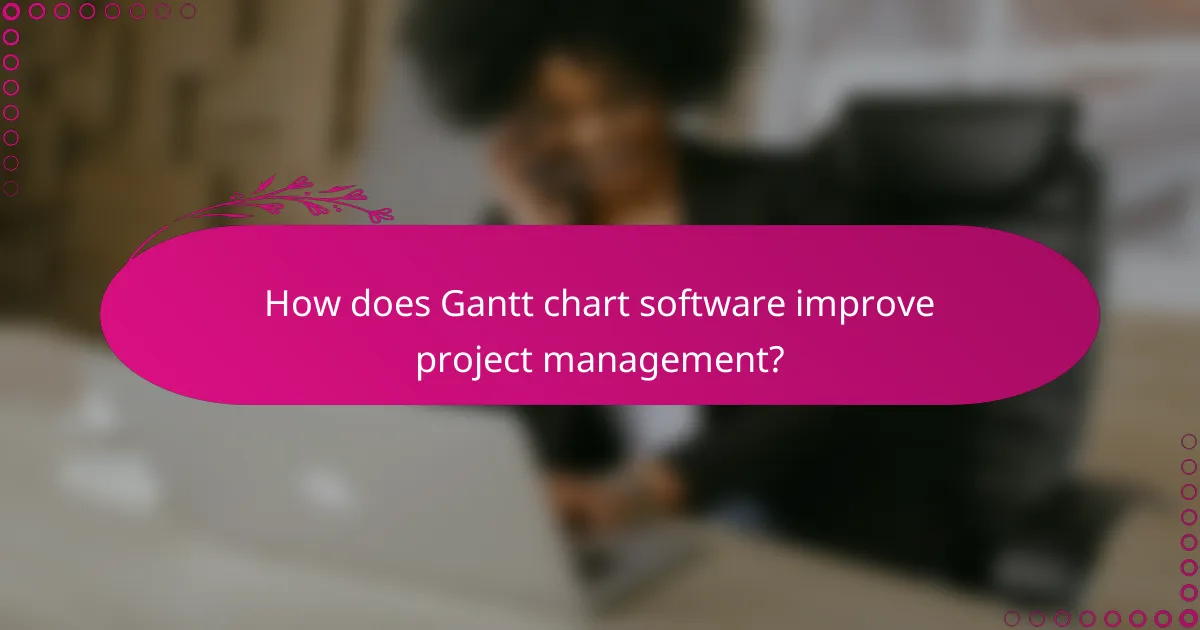
How does Gantt chart software improve project management?
Gantt chart software enhances project management by providing clear visual timelines, managing task dependencies, and optimizing resource allocation. This leads to better planning, tracking, and execution of projects, ensuring that teams stay aligned and deadlines are met.
Timeline visualization
Timeline visualization allows project managers to see the entire project schedule at a glance. Gantt charts display tasks along a horizontal timeline, making it easy to identify start and end dates, overlaps, and milestones.
Using color coding for different tasks or phases can further enhance clarity. For example, a project might use green for completed tasks, yellow for in-progress tasks, and red for overdue items, helping teams quickly assess project status.
Dependency management
Dependency management is crucial for understanding how tasks relate to one another. Gantt chart software allows users to link tasks, showing which ones must be completed before others can start, thus preventing bottlenecks.
For instance, if Task B cannot begin until Task A is finished, this relationship can be visually represented, helping teams prioritize their work effectively. Regularly reviewing these dependencies can prevent delays and ensure smoother project flow.
Resource allocation
Resource allocation involves assigning team members and materials to tasks based on availability and project needs. Gantt chart software helps visualize who is responsible for each task and when, allowing for balanced workloads.
To avoid overloading team members, project managers can use the chart to identify potential resource conflicts and adjust assignments accordingly. For example, if two tasks require the same resource at the same time, adjustments can be made to ensure efficiency and prevent delays.
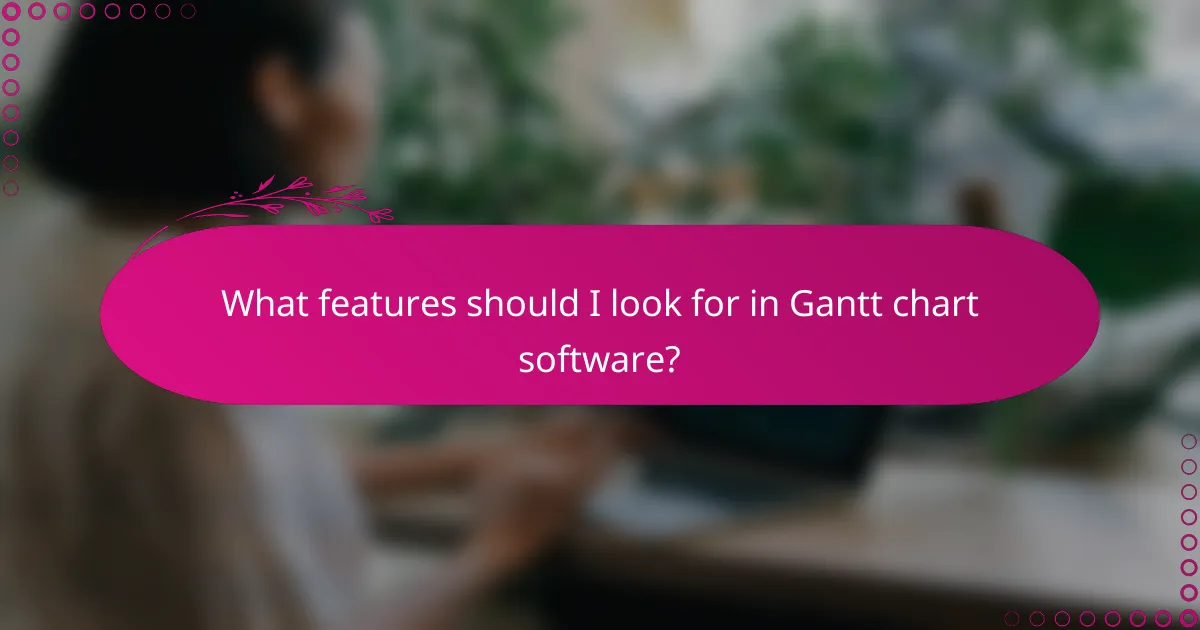
What features should I look for in Gantt chart software?
When selecting Gantt chart software, focus on features that enhance timeline visualization, dependency management, and resource allocation. Key functionalities include collaboration tools, integration capabilities, and customizable templates to suit your project needs.
Collaboration tools
Effective collaboration tools are essential for teams working on projects. Look for software that allows real-time updates, comments, and file sharing among team members. Features like task assignments and notifications can help keep everyone aligned and informed.
Consider tools that integrate with popular communication platforms like Slack or Microsoft Teams, as this can streamline discussions and reduce the need for constant email updates. A user-friendly interface for collaboration can significantly enhance team productivity.
Integration capabilities
Integration capabilities are crucial for ensuring that your Gantt chart software works seamlessly with other tools you use. Look for software that can connect with project management, accounting, and customer relationship management (CRM) systems to centralize your workflow.
Common integrations include platforms like Trello, Asana, and Google Drive. This connectivity allows for automated data sharing and reduces the risk of errors from manual entry, making project management more efficient.
Customizable templates
Customizable templates can save time and ensure consistency across projects. Choose software that offers a variety of templates tailored for different industries or project types, allowing you to quickly set up your Gantt charts without starting from scratch.
Additionally, look for options that let you modify templates to fit your specific project requirements. This flexibility can enhance your ability to visualize timelines and dependencies effectively, making it easier to manage resources and deadlines.
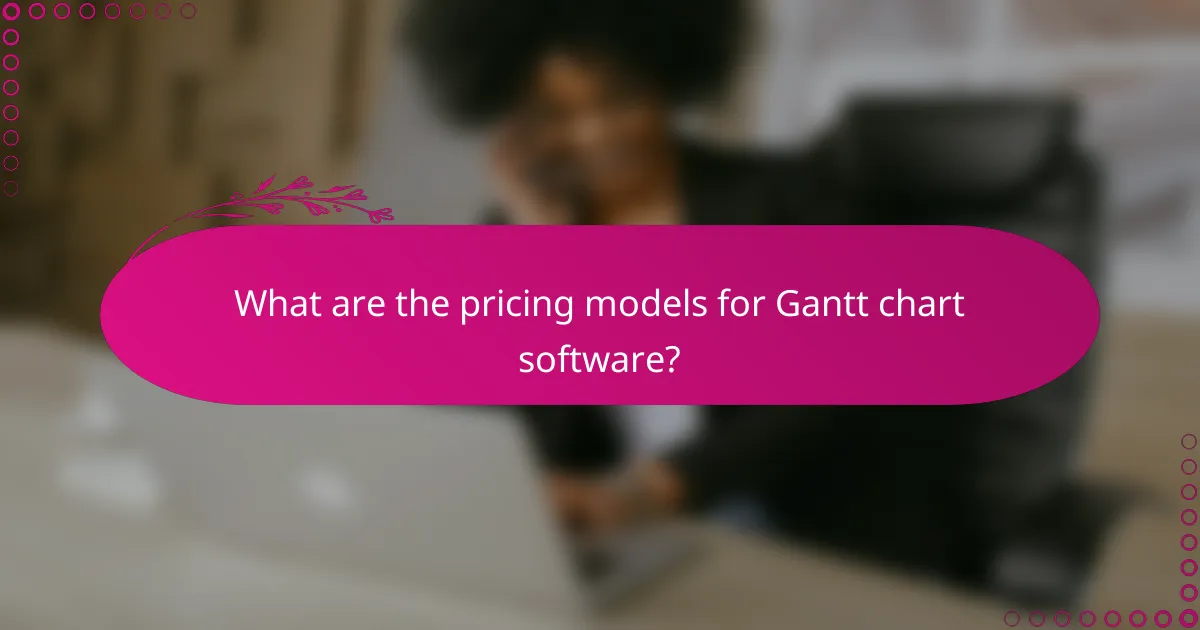
What are the pricing models for Gantt chart software?
Gantt chart software typically offers various pricing models, including subscription-based plans, one-time purchase options, and free trials. Understanding these models helps users choose the best fit for their project management needs and budget.
Subscription-based pricing
Subscription-based pricing is common for Gantt chart software, where users pay a recurring fee, often monthly or annually. This model usually includes regular updates, customer support, and cloud access, making it suitable for teams that require ongoing collaboration.
Prices can range from around $10 to $50 per user per month, depending on features and the number of users. It’s essential to evaluate whether the software’s capabilities justify the ongoing costs.
One-time purchase options
One-time purchase options allow users to buy Gantt chart software outright, typically for a higher initial cost. This model can be appealing for those who prefer not to commit to ongoing payments and want to own the software permanently.
Prices for one-time purchases can vary significantly, often falling between $100 and $500. However, users should consider that this model may not include future updates or support without additional fees.
Free trials
Many Gantt chart software providers offer free trials, allowing users to test the software before committing to a purchase. These trials usually last from a week to a month and provide access to most features.
Taking advantage of free trials can help users assess the software’s usability and fit for their specific project needs. It’s advisable to explore all functionalities during the trial period to make an informed decision.
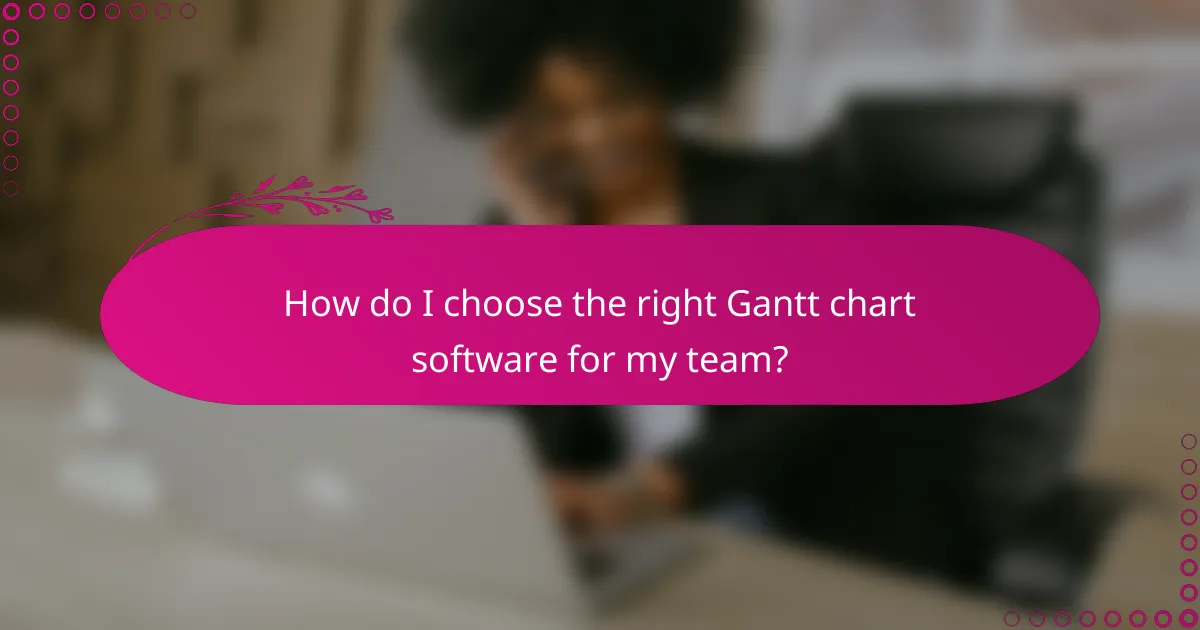
How do I choose the right Gantt chart software for my team?
Choosing the right Gantt chart software involves assessing your team’s specific needs, including project complexity, collaboration requirements, and budget constraints. Look for features like timeline visualization, dependency management, and resource allocation to ensure the software aligns with your project goals.
Consider your team’s size and structure
Your team’s size and structure significantly influence the choice of Gantt chart software. Smaller teams may benefit from simpler, more affordable tools, while larger teams might require advanced features for collaboration and tracking. Evaluate whether your team works in a centralized location or remotely, as this will affect the need for cloud-based solutions.
Evaluate essential features
Key features to consider include timeline visualization, which helps in planning and tracking project progress, and dependency management, allowing you to identify task relationships. Resource allocation features are also crucial, as they enable you to assign tasks effectively and monitor workload distribution. Prioritize software that offers a user-friendly interface and integrates well with other tools your team uses.
Assess budget and pricing models
Budget is a critical factor when selecting Gantt chart software. Pricing models can vary widely, from one-time purchases to subscription-based services. Determine your budget range and consider the total cost of ownership, including potential upgrades and support. Many tools offer free trials, so take advantage of these to test functionality before committing.
Check user reviews and support options
User reviews provide insights into the software’s performance and reliability. Look for feedback on ease of use, customer support, and any common issues users face. Additionally, consider the availability of support options, such as tutorials, forums, and direct customer service, to ensure assistance is readily accessible when needed.