Kanban project management tools are essential for visual task management, flexible planning, and effective progress tracking. By offering a clear visual representation of tasks, these tools enable teams to quickly assess their workflow, prioritize tasks, and adapt to changing project demands, ultimately enhancing productivity and project outcomes.

Which Kanban project management tools are popular in the UK?
In the UK, several Kanban project management tools are widely used for visual task management, flexible planning, and progress tracking. Popular options include Trello, Jira, Asana, Monday.com, and ClickUp, each offering unique features suited to different project needs.
Trello
Trello is known for its user-friendly interface and visual boards that simplify task management. Users can create boards for projects, add cards for tasks, and move them through different stages, making it easy to track progress.
One of Trello’s strengths is its flexibility; it can be customized with various plugins and integrations to suit specific workflows. However, it may not have the advanced reporting features that larger teams might require.
Jira
Jira is a robust tool designed primarily for software development teams, offering advanced Kanban features. It allows for detailed tracking of tasks, issues, and bugs, making it ideal for agile project management.
While Jira provides extensive customization options and reporting capabilities, it can be complex for new users. Teams should consider investing time in training to maximize its potential.
Asana
Asana combines task management with project tracking, making it suitable for teams of all sizes. Its Kanban boards allow users to visualize tasks while also providing features for timelines and dependencies.
Asana is particularly effective for collaboration, enabling team members to comment on tasks and share files. However, some users may find its interface less intuitive compared to simpler tools like Trello.
Monday.com
Monday.com is a highly customizable project management tool that supports Kanban boards among other views. It allows teams to tailor their workflows and track progress visually, making it suitable for diverse industries.
One key advantage of Monday.com is its automation features, which can help reduce repetitive tasks. However, its extensive customization options may require a learning curve for new users.
ClickUp
ClickUp is an all-in-one project management solution that offers Kanban boards alongside other views like lists and calendars. It is designed to accommodate various workflows and integrates well with other tools.
ClickUp stands out for its rich feature set, including time tracking and goal setting. However, its complexity may overwhelm smaller teams or those looking for a straightforward Kanban tool.
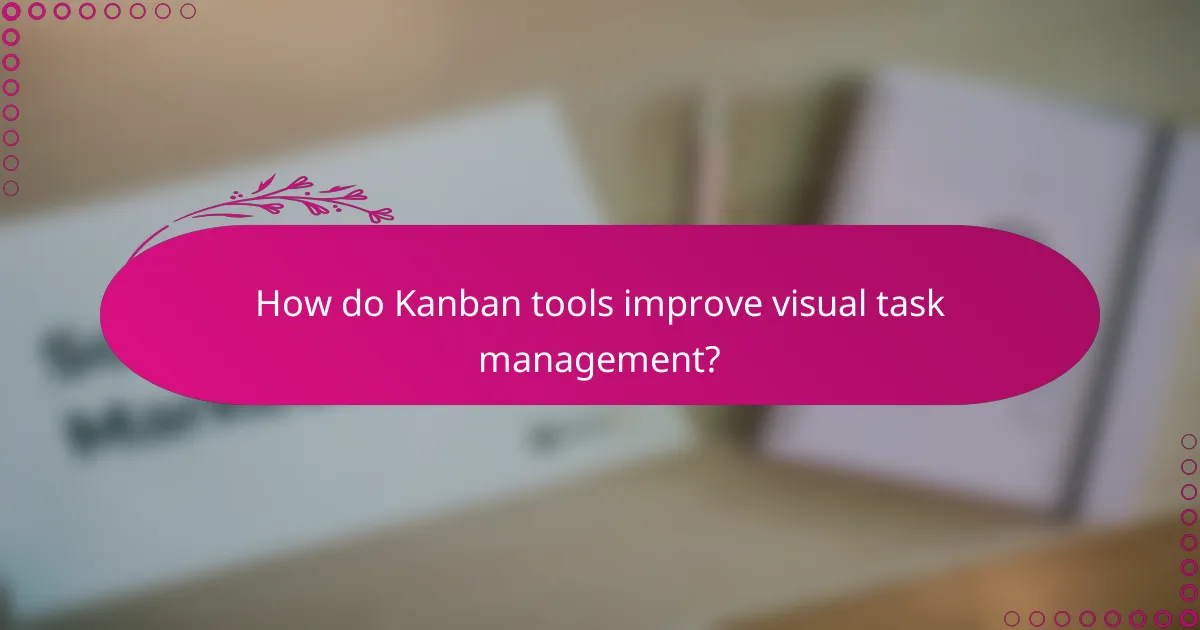
How do Kanban tools improve visual task management?
Kanban tools enhance visual task management by providing a clear, organized view of tasks and their statuses. This visual representation allows teams to quickly assess progress, prioritize work, and identify bottlenecks in their workflow.
Visual boards for task tracking
Visual boards are the cornerstone of Kanban project management, displaying tasks in columns that represent different stages of completion. Each task is represented by a card that can be moved across the board as it progresses, making it easy to see what needs attention at a glance.
For effective task tracking, consider using color-coded cards to indicate priority levels or categories. This visual differentiation can help teams quickly identify urgent tasks and allocate resources accordingly.
Drag-and-drop functionality
Drag-and-drop functionality allows users to easily move tasks between different stages on the Kanban board. This intuitive feature streamlines the process of updating task statuses, reducing the time spent on administrative tasks.
When using drag-and-drop, ensure that your team is trained on how to utilize this feature effectively. Misplacing a task can lead to confusion, so consider implementing a brief training session or creating a quick reference guide.
Real-time updates
Real-time updates in Kanban tools ensure that all team members have access to the most current information about task statuses. This feature promotes transparency and collaboration, as everyone can see changes as they happen.
To maximize the benefits of real-time updates, choose a Kanban tool that integrates well with other software your team uses, such as communication platforms or project management systems. This integration can enhance overall workflow efficiency and keep everyone aligned.
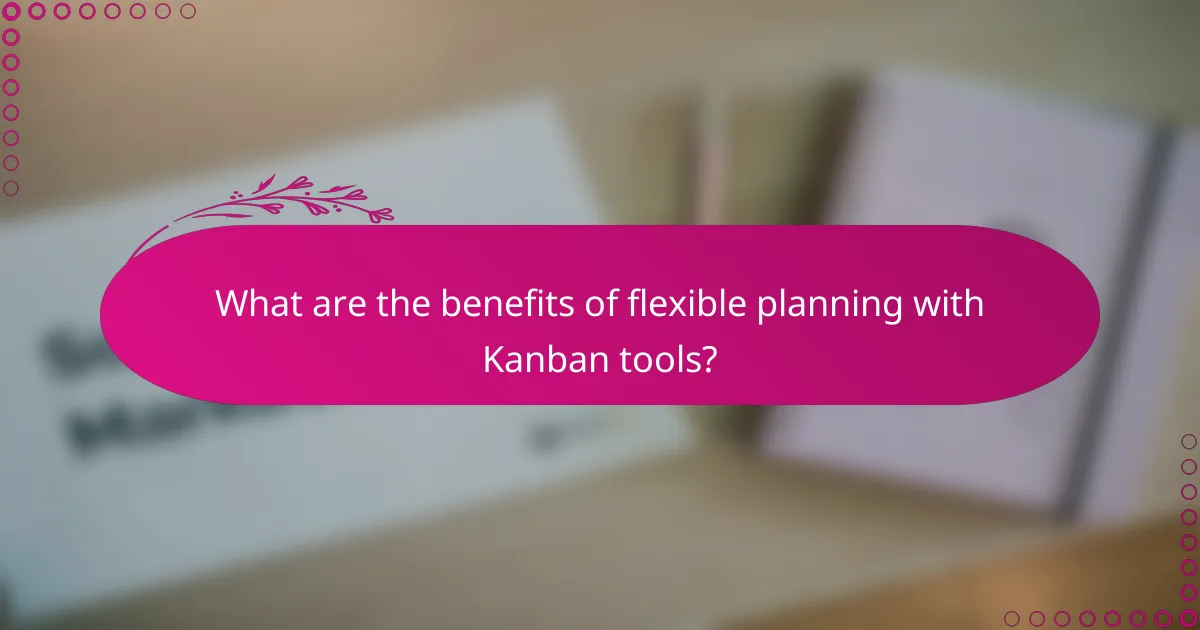
What are the benefits of flexible planning with Kanban tools?
Flexible planning with Kanban tools allows teams to adapt their workflows quickly in response to changing project demands. This adaptability enhances productivity and ensures that resources are allocated efficiently, ultimately leading to better project outcomes.
Adaptable workflows
Kanban tools facilitate adaptable workflows by visualizing tasks and their statuses on boards. Teams can easily move tasks between different stages, such as “To Do,” “In Progress,” and “Done,” allowing for real-time adjustments based on priority shifts or resource availability.
For example, if a critical task arises, it can be prioritized and moved to the front of the queue without disrupting the entire workflow. This flexibility is essential for managing projects in dynamic environments where requirements may evolve rapidly.
Resource allocation optimization
With Kanban tools, teams can optimize resource allocation by clearly seeing workload distribution across tasks. This visibility helps identify bottlenecks and underutilized resources, allowing for more informed decisions about reallocating team members or adjusting deadlines.
For instance, if one team member is overloaded while another has capacity, tasks can be reassigned to balance the workload. This practice not only improves efficiency but also enhances team morale by preventing burnout.
Enhanced team collaboration
Kanban tools promote enhanced team collaboration by providing a shared visual representation of project progress. Team members can easily see what others are working on, which fosters communication and encourages collective problem-solving.
Regular stand-up meetings can be held to discuss the board, allowing teams to address challenges and celebrate progress together. This collaborative approach can lead to higher engagement and a stronger sense of ownership over the project outcomes.
![]()
How do Kanban tools facilitate progress tracking?
Kanban tools enhance progress tracking by providing visual representations of tasks and their statuses, enabling teams to monitor workflow efficiently. These tools help identify bottlenecks, assess performance, and ensure that projects stay on schedule.
Burndown charts
Burndown charts are graphical representations that show the amount of work remaining versus time. They help teams visualize progress and predict when tasks will be completed. By tracking the burndown rate, teams can adjust their workload or timelines to meet project deadlines.
To create a burndown chart, plot the total work against the time left in the project. Regular updates allow for quick adjustments and better resource allocation, which can lead to improved efficiency.
Cycle time tracking
Cycle time tracking measures the duration it takes for a task to move from start to finish. This metric is crucial for understanding how efficiently a team is working and identifying areas for improvement. Shorter cycle times generally indicate a more efficient workflow.
To track cycle time, record the start and end dates for each task. Analyzing these times can reveal patterns, such as tasks that consistently take longer than expected, allowing teams to address underlying issues.
Task completion metrics
Task completion metrics provide insights into how many tasks are finished within a specific timeframe. These metrics help teams evaluate their productivity and identify trends over time. High completion rates can indicate effective planning and execution, while low rates may signal the need for process adjustments.
To effectively use task completion metrics, consider tracking the number of tasks completed weekly or monthly. This data can inform future planning and help set realistic goals for upcoming sprints or project phases.
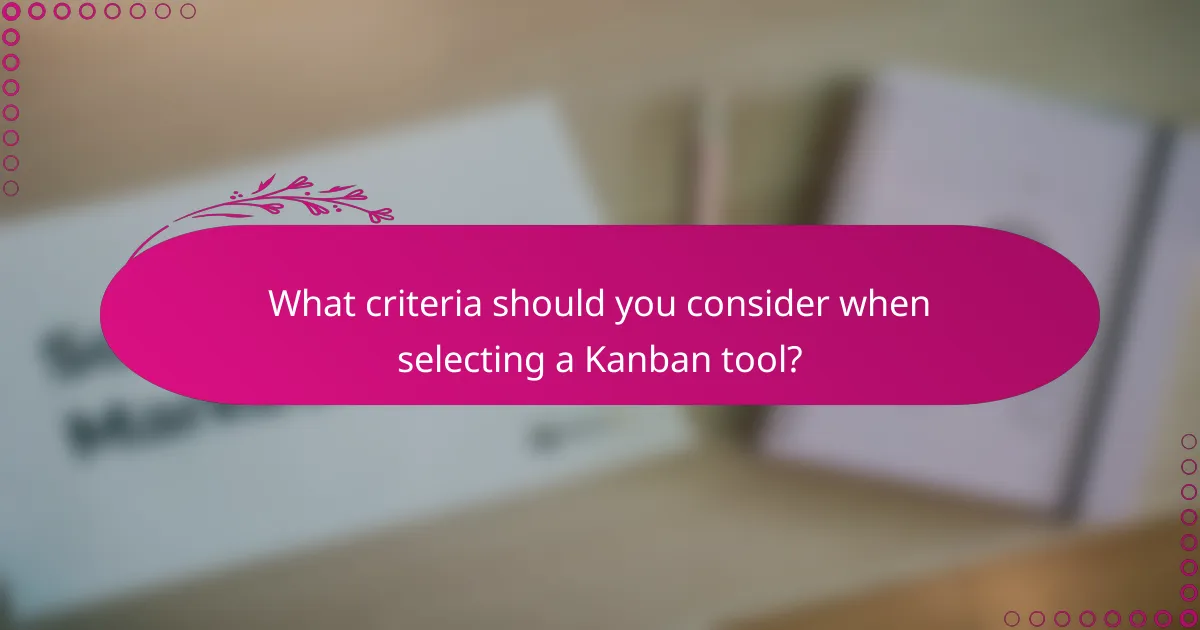
What criteria should you consider when selecting a Kanban tool?
When selecting a Kanban tool, consider integration capabilities, user interface design, and pricing plans. These factors will significantly impact how effectively the tool fits into your workflow and meets your team’s needs.
Integration capabilities
Integration capabilities are crucial for ensuring that your Kanban tool works seamlessly with other software your team uses, such as project management systems, communication platforms, and time tracking tools. Look for tools that offer a wide range of integrations, especially with popular applications like Slack, Trello, or Jira.
Evaluate whether the tool provides APIs or webhooks for custom integrations. This flexibility can save time and enhance productivity by automating workflows and reducing manual data entry.
User interface design
A user-friendly interface is essential for maximizing team adoption and efficiency. The Kanban tool should have a clean, intuitive layout that allows users to easily create, move, and prioritize tasks. Look for features like drag-and-drop functionality and customizable boards.
Consider the accessibility of the tool across devices. A responsive design that works well on both desktop and mobile can help teams stay connected and manage tasks on the go.
Pricing plans
Pricing plans vary significantly among Kanban tools, so it’s important to choose one that fits your budget while providing the necessary features. Many tools offer tiered pricing based on the number of users or features, with basic plans often starting at a low monthly fee.
Be aware of any hidden costs, such as fees for additional integrations or premium features. Evaluate whether a free trial is available to test the tool before committing to a paid plan, ensuring it meets your team’s requirements without overspending.
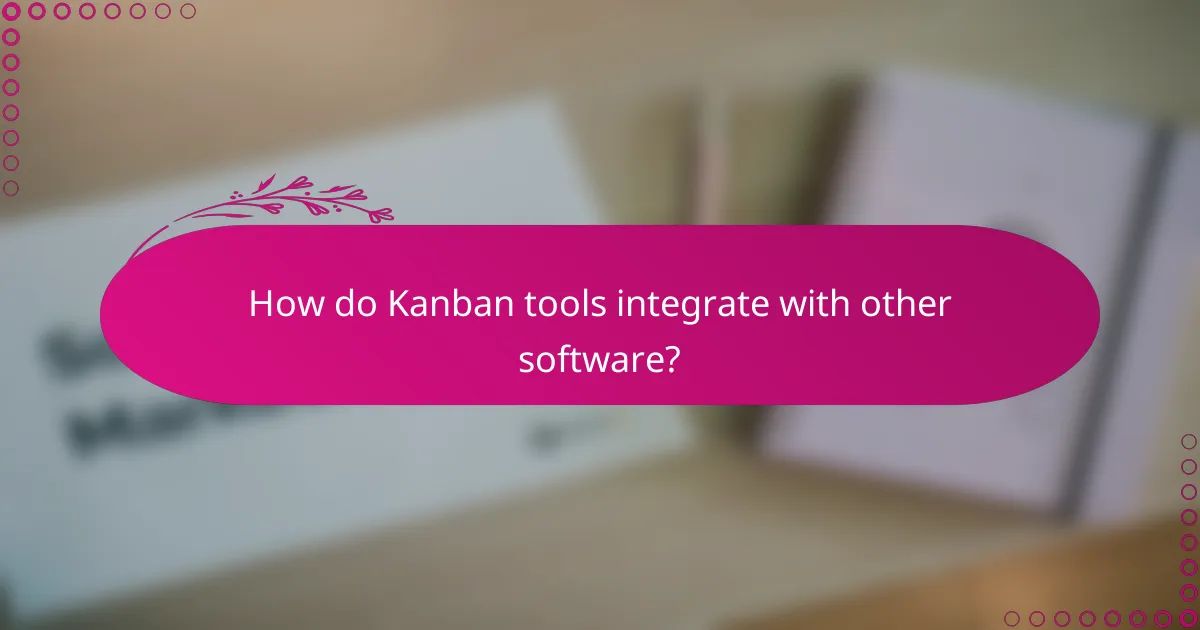
How do Kanban tools integrate with other software?
Kanban tools integrate with other software primarily through APIs, allowing for seamless data exchange and enhanced functionality. This integration helps teams streamline workflows, synchronize tasks, and improve overall project management efficiency.
API access
API access is a critical feature for Kanban tools, enabling them to connect with various applications like project management software, communication platforms, and time tracking tools. By utilizing APIs, teams can automate task updates, share information in real-time, and reduce manual data entry.
When selecting a Kanban tool, consider the availability of API documentation and support. A well-documented API can significantly ease the integration process, allowing developers to implement connections quickly and effectively. Look for tools that offer robust community support or customer service for troubleshooting.
Common integrations include linking Kanban boards with tools like Slack for notifications, Google Drive for document sharing, or GitHub for version control. These integrations can enhance collaboration and ensure that all team members are on the same page, ultimately leading to more efficient project execution.