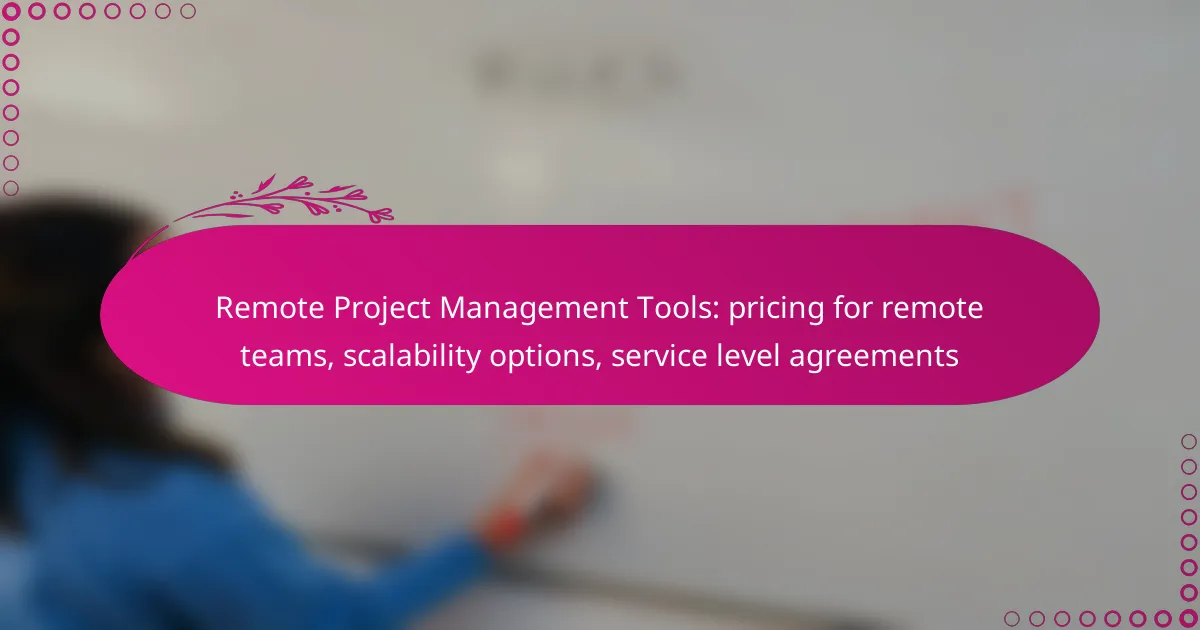In today’s remote work landscape, selecting the right project management tool is crucial for enhancing team collaboration and efficiency. With a variety of pricing models and scalability options available, teams can find solutions tailored to their specific needs and budgets. Additionally, understanding service level agreements ensures that teams receive the support and reliability necessary for successful project execution.

What are the best remote project management tools for UK teams?
The best remote project management tools for UK teams include options that enhance collaboration, streamline workflows, and offer flexibility in pricing and scalability. These tools cater to various team sizes and project complexities, making them suitable for diverse remote work environments.
Asana
Asana is a popular project management tool that allows teams to organize tasks, set deadlines, and track progress visually. It offers a free tier for small teams, while premium plans start at around £10 per user per month, providing advanced features like timeline views and reporting.
Consider using Asana if your team values clarity in task assignments and deadlines. Its user-friendly interface and integration capabilities with other tools like Slack and Google Drive enhance productivity.
Trello
Trello uses a card-based system to manage projects, making it intuitive for teams to visualize their workflows. It offers a free version with basic features, while paid plans begin at approximately £9 per user per month, unlocking additional functionalities such as automation and advanced checklists.
This tool is ideal for teams that prefer a simple, visual approach to project management. However, larger teams may find it limiting without the paid features, so assess your needs carefully before committing.
Monday.com
Monday.com is a highly customizable project management platform that supports various workflows and project types. Pricing starts at about £8 per user per month, with features that include automation, dashboards, and integrations with numerous apps.
Its flexibility makes it suitable for teams with unique project requirements. However, the extensive options can be overwhelming, so it’s advisable to take advantage of the trial period to ensure it fits your team’s needs.
ClickUp
ClickUp is an all-in-one project management tool that combines tasks, docs, goals, and chat in one platform. It offers a free version with essential features, while paid plans start around £5 per user per month, providing more advanced capabilities like time tracking and Gantt charts.
This tool is particularly beneficial for teams looking for a comprehensive solution to manage projects and communication. Be mindful of the learning curve, as its extensive features may require time to master.
Wrike
Wrike is designed for teams that need robust project management and collaboration features. Pricing begins at approximately £9 per user per month, offering tools for time tracking, workload management, and real-time collaboration.
Wrike is suitable for larger teams or those managing complex projects. Its advanced reporting capabilities can help in tracking performance, but it may be more than what smaller teams require, so evaluate your project scale before choosing this tool.
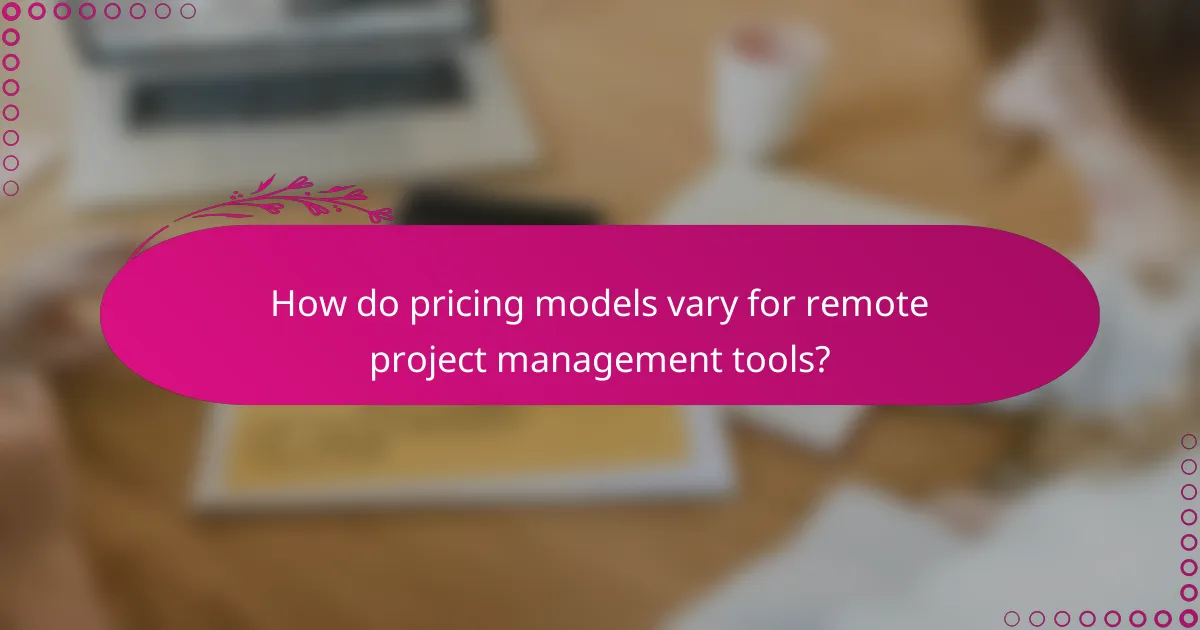
How do pricing models vary for remote project management tools?
Pricing models for remote project management tools can differ significantly based on features, user count, and service levels. Understanding these variations helps teams choose the right tool that fits their budget and scalability needs.
Subscription-based pricing
Subscription-based pricing is a common model where users pay a recurring fee, typically monthly or annually, for access to the software. This model often includes different plans that vary by features, such as the number of users, storage capacity, and support levels.
For example, a basic plan might start at around $10 to $20 per user per month, while premium plans can reach $50 or more per user per month. It’s essential to evaluate the features included in each tier to ensure it meets your team’s requirements.
Freemium models
Freemium models offer basic features at no cost, allowing teams to use the software without an initial investment. This can be a great way for small teams or startups to get started without financial commitment.
However, to access advanced features or remove limitations, users typically need to upgrade to a paid plan. Be cautious of the potential for hidden costs as your team grows or requires more functionality.
Tiered pricing structures
Tiered pricing structures provide multiple plans with varying levels of service and features, allowing teams to choose a plan that best fits their size and needs. This model often scales with the number of users or projects, making it suitable for growing teams.
For instance, a tool might offer a small team plan for up to 5 users, a medium plan for 6 to 20 users, and an enterprise plan for larger organizations. Understanding the limits and features of each tier can help avoid unexpected costs as your team expands.
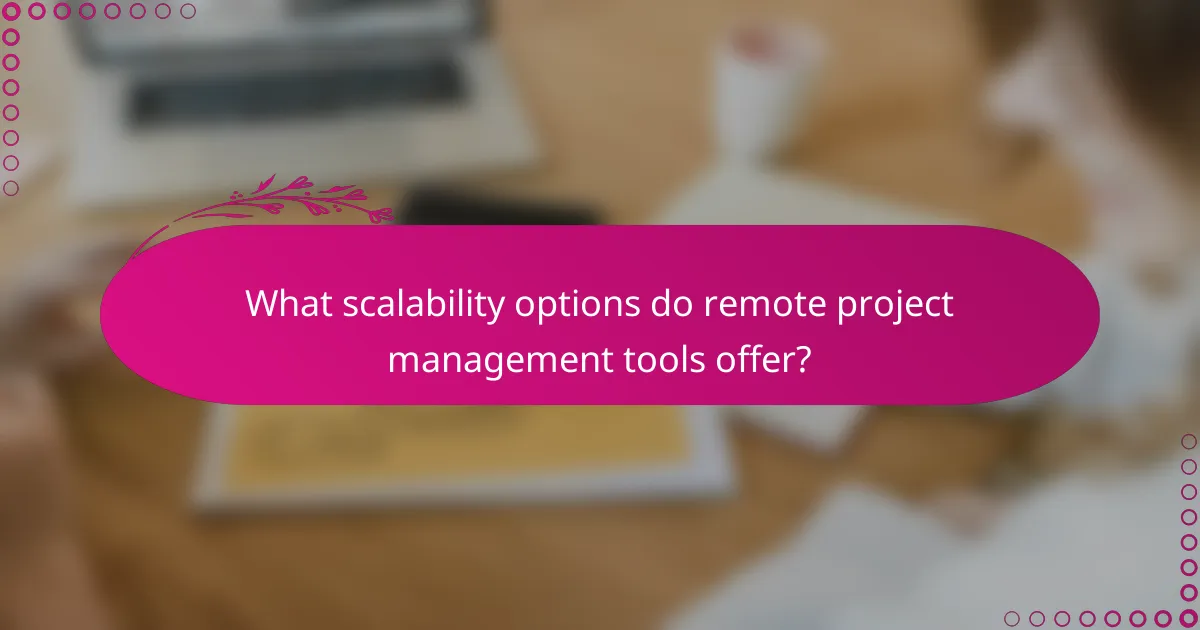
What scalability options do remote project management tools offer?
Remote project management tools provide various scalability options to accommodate growing teams and projects. These options include customizable user limits, integration capabilities with other software, and flexible feature sets that can adapt to changing needs.
Customizable user limits
Many remote project management tools allow administrators to set customizable user limits based on team size and project requirements. This flexibility helps organizations manage costs effectively, as they can add or remove users as needed without incurring unnecessary expenses.
For instance, a small startup may start with a basic plan that supports up to 10 users, while larger enterprises can choose plans that accommodate hundreds of users. It’s essential to evaluate the pricing structure to ensure it aligns with your team’s growth trajectory.
Integration with other tools
Integration with other tools is a crucial scalability feature for remote project management software. Many platforms offer APIs or built-in integrations with popular applications like Slack, Google Drive, and Microsoft Teams, allowing teams to streamline workflows and enhance productivity.
When selecting a tool, consider how well it integrates with your existing software ecosystem. A seamless connection can save time and reduce the learning curve for team members, making it easier to scale operations as your projects expand.
Flexible feature sets
Flexible feature sets enable remote project management tools to adapt to varying project complexities and team needs. Many platforms offer tiered pricing models where users can select features based on their specific requirements, such as advanced reporting, time tracking, or resource management.
For example, a team managing simple projects may only need basic task management features, while a larger team handling complex projects might require comprehensive analytics and collaboration tools. Assessing which features are essential for your team’s success can help you choose the right tool that scales effectively with your projects.
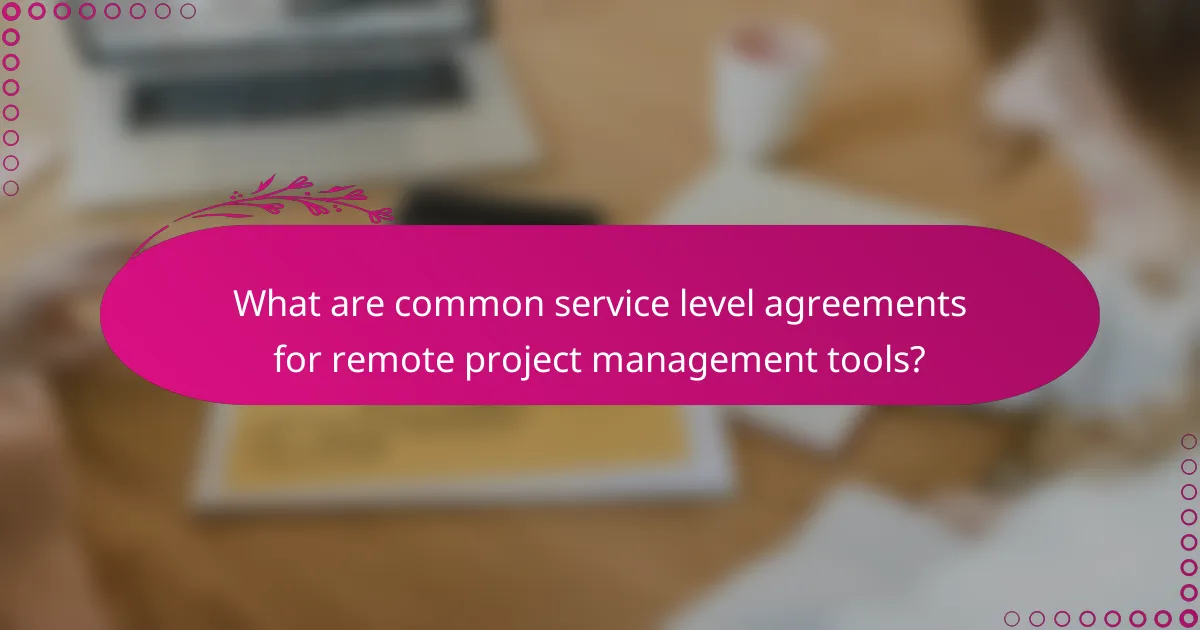
What are common service level agreements for remote project management tools?
Common service level agreements (SLAs) for remote project management tools typically outline the expected performance and reliability standards that service providers commit to. These agreements often cover uptime guarantees, support response times, and data security commitments, which are crucial for ensuring smooth operations for remote teams.
Uptime guarantees
Uptime guarantees specify the percentage of time a service is expected to be operational. Most reputable remote project management tools offer uptime guarantees ranging from 99% to 99.9%, which translates to a few hours of potential downtime per year. It’s essential to review these guarantees to ensure they meet your team’s operational needs.
When evaluating uptime commitments, consider the provider’s track record and any penalties they may impose for failing to meet these guarantees. Some providers may offer service credits or refunds if uptime falls below the promised levels.
Support response times
Support response times detail how quickly a service provider will address customer inquiries or issues. Many remote project management tools aim for initial response times within a few hours, with some offering 24/7 support for critical issues. It’s important to assess whether these response times align with your team’s expectations and operational requirements.
Check if the support options include live chat, email, or phone support, as well as the availability of dedicated account managers for larger teams. Understanding the support structure can help you gauge the level of assistance you can expect during critical project phases.
Data security commitments
Data security commitments outline the measures a service provider takes to protect user data. This often includes encryption standards, compliance with regulations like GDPR or CCPA, and regular security audits. Ensure that the provider’s security practices align with your organization’s data protection policies.
Additionally, inquire about data backup procedures and disaster recovery plans. A robust security commitment should include clear protocols for data breaches, ensuring that your team is informed and protected in case of any incidents.
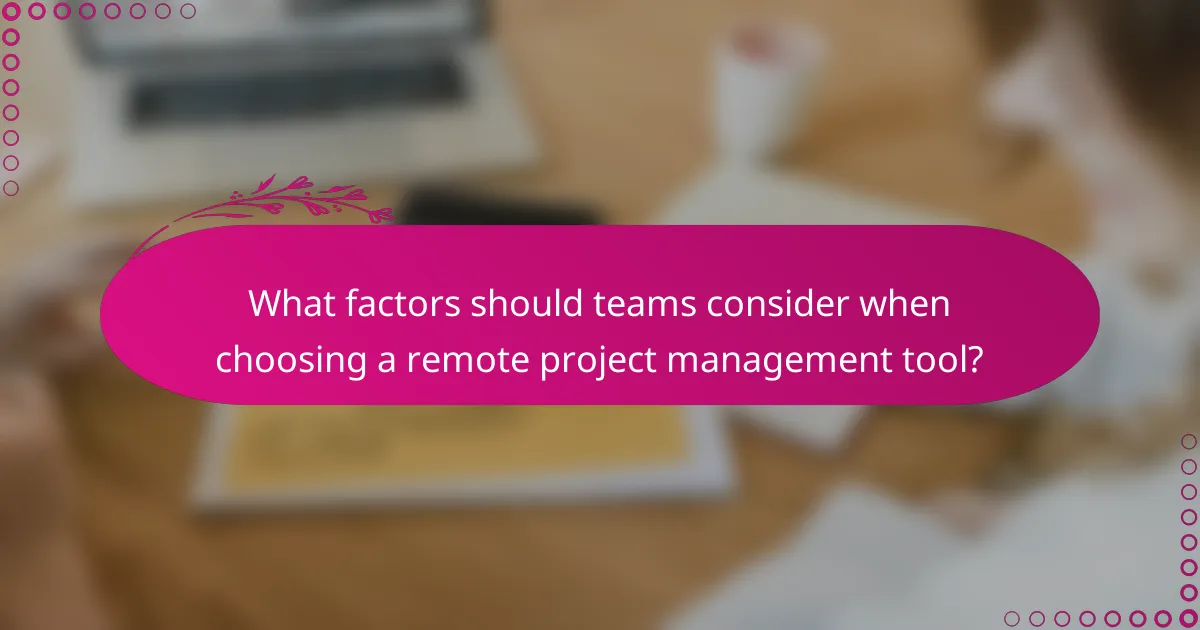
What factors should teams consider when choosing a remote project management tool?
When selecting a remote project management tool, teams should evaluate pricing, scalability options, and service level agreements (SLAs). These factors directly impact the tool’s effectiveness and suitability for the team’s specific needs.
Pricing for remote teams
Pricing is a crucial factor for remote teams, as it can vary significantly based on features and user count. Many tools offer tiered pricing models, ranging from free plans with limited features to premium subscriptions that can cost hundreds of dollars per month.
Consider whether the pricing structure aligns with your team’s size and budget. For instance, tools like Trello and Asana provide free versions suitable for small teams, while larger teams may benefit from the advanced features of paid plans. Always review what features are included at each pricing tier.
Scalability options
Scalability is essential for growing teams, as it ensures that the project management tool can adapt to increasing demands. Look for tools that allow you to add users and features easily without significant disruptions.
Evaluate whether the tool can handle larger projects or more complex workflows as your team expands. For example, platforms like Monday.com and ClickUp offer flexible scaling options, allowing teams to customize their plans based on evolving needs.
Service level agreements
Service level agreements (SLAs) define the expected performance and reliability of the project management tool. Understanding the SLA can help teams gauge the tool’s reliability and support responsiveness.
Check for key components in the SLA, such as uptime guarantees, response times for support requests, and data security measures. Tools like Jira and Basecamp often provide detailed SLAs, which can be crucial for teams that rely heavily on consistent access and support.