Task management software plays a crucial role in enhancing productivity by facilitating priority setting, deadline tracking, and progress monitoring. With tools like Asana, Trello, and ClickUp, users can efficiently categorize tasks, receive automated reminders, and visualize their progress, ensuring that important deadlines are met and team efforts are aligned.
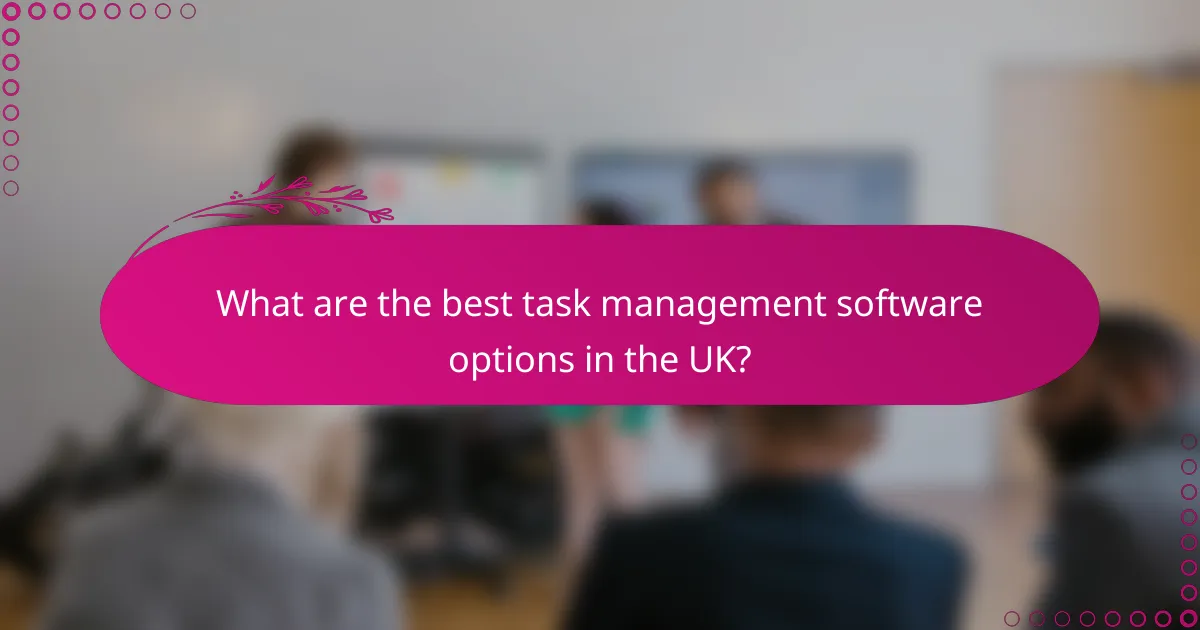
What are the best task management software options in the UK?
In the UK, several task management software options stand out for their features in priority setting, deadline tracking, and progress monitoring. Popular choices include Asana, Trello, Monday.com, ClickUp, and Wrike, each offering unique functionalities to enhance productivity.
Asana
Asana is a versatile task management tool that allows teams to set priorities, track deadlines, and monitor progress effectively. Users can create projects, assign tasks, and set due dates, making it easy to visualize workflows and deadlines.
One key feature is the ability to use timelines and calendars, which help in planning and ensuring that all team members are aligned. Asana also integrates with various applications, enhancing its functionality for project management.
Trello
Trello utilizes a card-based system to manage tasks, making it visually intuitive for users. Each card can represent a task, which can be moved across different lists to indicate progress, from “To Do” to “Done.”
This software is particularly useful for smaller teams or projects due to its simplicity and ease of use. Users can add due dates, checklists, and attachments to cards, providing a comprehensive view of task status.
Monday.com
Monday.com offers a highly customizable platform for task management, allowing users to create boards tailored to their specific workflows. It supports priority setting and deadline tracking through various views, including Kanban and Gantt charts.
This software is ideal for teams that require flexibility in their project management approach. Users can automate repetitive tasks and receive notifications, ensuring that deadlines are met and progress is continuously monitored.
ClickUp
ClickUp is an all-in-one task management solution that combines features for priority setting, deadline tracking, and progress monitoring. It allows users to customize their dashboards and workflows, making it suitable for diverse project needs.
With features like time tracking and goal setting, ClickUp helps teams stay on target. Its integration capabilities with other tools further enhance its usability, making it a strong contender for project management in the UK.
Wrike
Wrike is designed for teams that require robust project management capabilities, including detailed reporting and time tracking. It allows users to set priorities and deadlines while providing real-time updates on task progress.
Wrike’s features include Gantt charts and workload management, which help teams allocate resources effectively. This makes it particularly useful for larger projects where coordination among multiple team members is essential.
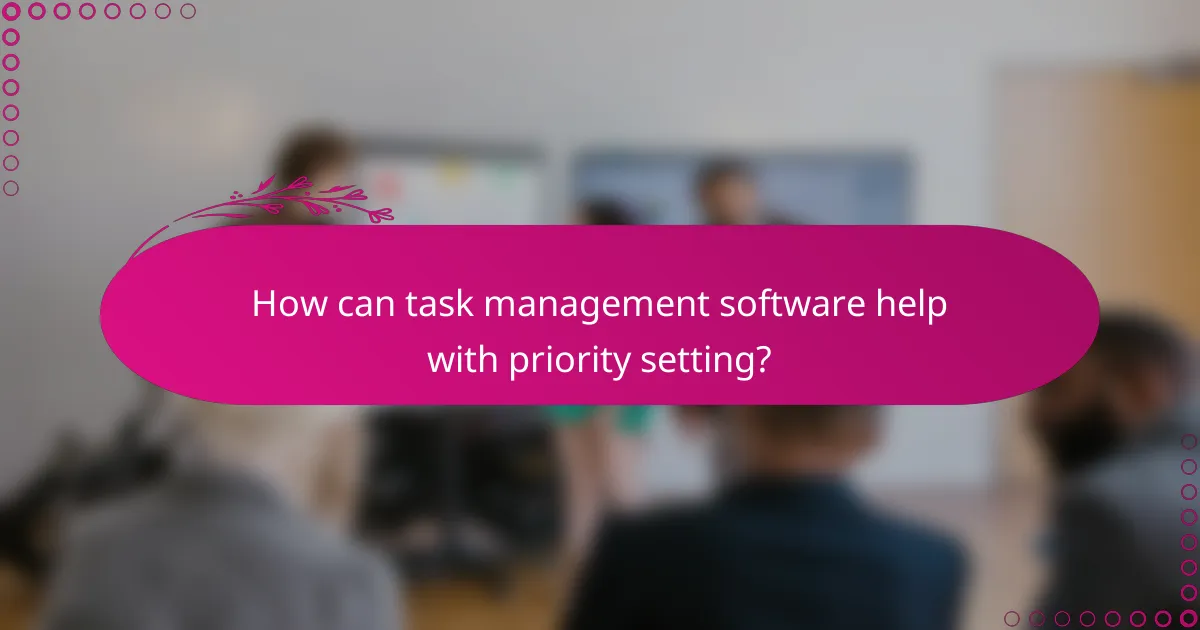
How can task management software help with priority setting?
Task management software enhances priority setting by allowing users to categorize tasks based on urgency and importance. This helps teams focus on what matters most, ensuring that critical tasks are completed on time.
Customizable priority levels
Many task management tools offer customizable priority levels, enabling users to define what constitutes high, medium, or low priority for their specific projects. This flexibility allows teams to align task priorities with their unique workflows and objectives.
For instance, a marketing team might set high priority for tasks related to an upcoming campaign, while a development team may prioritize bug fixes. Customizable settings ensure that everyone is on the same page regarding what needs immediate attention.
Visual priority indicators
Visual indicators, such as color coding or icons, help users quickly identify task priorities at a glance. This visual representation streamlines the decision-making process, allowing teams to allocate resources effectively.
For example, a task marked in red could signify high priority, while yellow might indicate medium priority. These visual cues reduce confusion and enhance overall productivity by making it easier to spot urgent tasks amidst a busy workload.
Integration with project goals
Task management software can integrate priority settings with broader project goals, ensuring that the most important tasks align with strategic objectives. This connection helps teams maintain focus on outcomes rather than just activities.
For example, if a project goal is to increase customer satisfaction, tasks directly impacting customer feedback should be prioritized. This alignment fosters accountability and ensures that efforts contribute meaningfully to the project’s success.
![]()
What features assist with deadline tracking?
Effective deadline tracking in task management software relies on features that enhance visibility and accountability. Key functionalities include automated reminders, calendar integrations, and Gantt charts, which collectively help users stay on top of their deadlines and manage their time efficiently.
Automated reminders
Automated reminders are crucial for keeping deadlines front of mind. These notifications can be configured to alert users via email or in-app messages as deadlines approach, ensuring that tasks are completed on time. Setting reminders a few days or hours before a due date can significantly reduce the risk of missing important deadlines.
When implementing automated reminders, consider customizing the timing and frequency based on the complexity of the tasks. For instance, a simple task may only need a reminder a day in advance, while more complex projects could benefit from multiple reminders at different intervals.
Calendar integrations
Calendar integrations allow users to sync their task deadlines with popular calendar applications like Google Calendar or Outlook. This feature provides a centralized view of all commitments, making it easier to manage time effectively. Users can visualize their deadlines alongside other appointments and events, which aids in prioritizing tasks.
To maximize the benefits of calendar integrations, ensure that your task management software supports two-way syncing. This way, any updates made in the task management tool automatically reflect in your calendar, and vice versa, reducing the likelihood of scheduling conflicts.
Gantt charts
Gantt charts are visual tools that display project timelines, including deadlines for individual tasks. They provide a clear overview of how tasks overlap and their respective deadlines, helping teams manage dependencies and allocate resources efficiently. This visual representation can enhance communication among team members regarding project timelines.
When using Gantt charts, regularly update them to reflect any changes in deadlines or task priorities. This practice ensures that all team members are aligned and aware of the current project status, which is essential for meeting deadlines consistently.

How does progress monitoring work in task management tools?
Progress monitoring in task management tools involves tracking the status of tasks and projects in real-time to ensure deadlines are met and objectives are achieved. These tools provide features that allow users to visualize progress, generate reports, and collaborate effectively.
Real-time dashboards
Real-time dashboards offer a visual representation of project progress, displaying key metrics such as task completion rates, deadlines, and resource allocation. Users can quickly assess the status of ongoing tasks and identify any bottlenecks that may hinder progress.
These dashboards often include color-coded indicators to highlight tasks that are on track, at risk, or overdue. This immediate visibility helps teams prioritize their efforts and make informed decisions about resource management.
Progress reports
Progress reports provide detailed insights into the performance of tasks over a specified period. These reports can be generated automatically and typically include metrics such as the percentage of tasks completed, time spent on each task, and any deviations from the original timeline.
Regularly reviewing progress reports allows teams to identify trends and adjust their strategies accordingly. For instance, if a team consistently falls behind on certain tasks, they can investigate the causes and implement corrective actions.
Team collaboration features
Team collaboration features enhance communication among team members by allowing them to share updates, assign tasks, and provide feedback directly within the task management tool. This integration fosters accountability and ensures everyone is aligned on project goals.
Effective collaboration tools often include comment sections, file sharing, and notification systems to keep team members informed of changes and progress. Utilizing these features can significantly improve team dynamics and project outcomes.
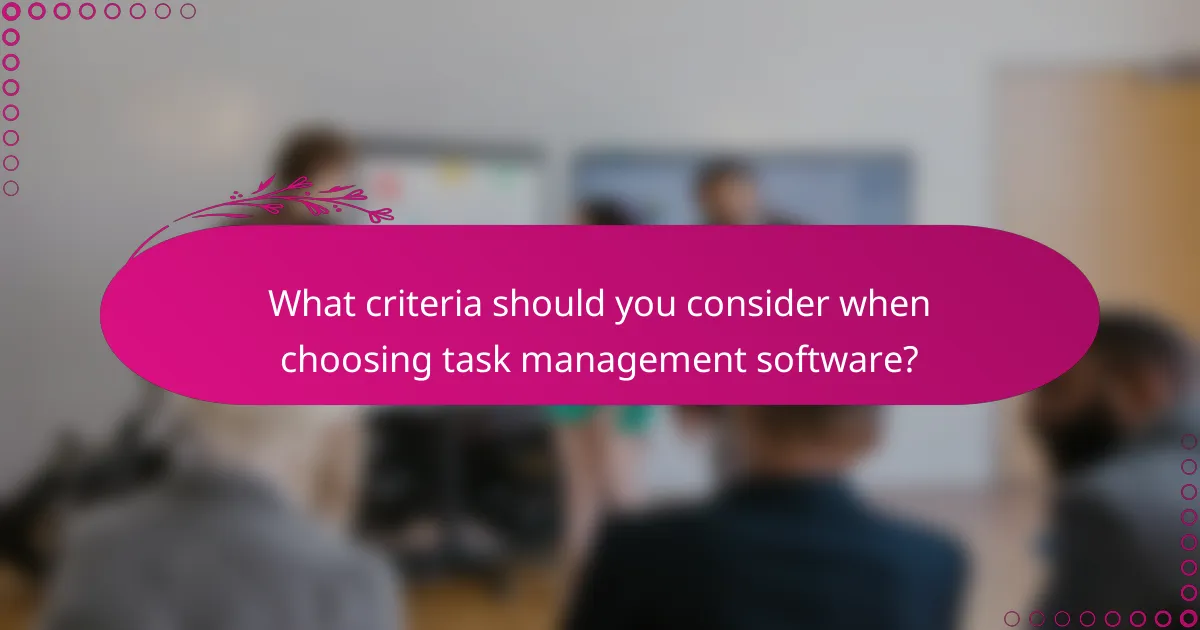
What criteria should you consider when choosing task management software?
When selecting task management software, prioritize user interface, integration capabilities, and pricing plans. These factors significantly impact usability, compatibility with existing tools, and overall cost-effectiveness.
User interface and experience
The user interface (UI) and overall experience are crucial for effective task management software. A clean, intuitive design helps users navigate the platform easily, reducing the learning curve and increasing productivity. Look for features like drag-and-drop functionality, customizable dashboards, and mobile accessibility.
Consider testing the software through free trials to evaluate how it feels in practice. User reviews can also provide insights into the experience, highlighting any common frustrations or praised features.
Integration capabilities
Integration capabilities determine how well the task management software works with other tools you use. Look for software that seamlessly connects with popular applications like email clients, calendars, and project management tools. This ensures a smoother workflow and minimizes the need for manual data entry.
Check for available APIs or built-in integrations with platforms like Slack, Google Workspace, or Microsoft Teams. The more integrations offered, the more versatile the software will be in supporting your team’s specific needs.
Pricing plans
Pricing plans vary widely among task management software, so it’s essential to find one that fits your budget while meeting your requirements. Many options offer tiered pricing based on features, user count, or storage limits. Compare these plans to identify which offers the best value for your team.
Be cautious of hidden costs, such as fees for additional users or premium features. Some software may offer a free tier, which can be beneficial for small teams or startups, while larger organizations might need to invest in more comprehensive plans for enhanced functionality.

How do task management tools integrate with other software?
Task management tools often integrate with various software applications to enhance productivity and streamline workflows. These integrations allow users to connect their task management systems with tools for communication, file sharing, and project management, facilitating a more cohesive work environment.
Common integrations with task management tools
Task management software typically integrates with a range of applications, including email clients, calendar systems, and collaboration platforms. Popular integrations include tools like Slack for communication, Google Drive for file storage, and Microsoft Teams for team collaboration. These connections help centralize information and reduce the need to switch between different applications.
Benefits of integrating task management software
Integrating task management software can lead to increased efficiency and better organization. By synchronizing tasks with calendars, deadlines can be tracked more effectively, ensuring that team members stay on schedule. Additionally, integration with communication tools can enhance collaboration, allowing team members to discuss tasks in real-time.
Considerations for successful integration
When integrating task management tools, it’s essential to consider compatibility and user experience. Ensure that the tools you choose can seamlessly connect without requiring extensive setup or technical knowledge. Additionally, evaluate the potential learning curve for your team to adopt these integrations effectively.
Examples of popular task management integrations
Some popular task management tools and their integrations include Asana with Slack and Google Calendar, Trello with Dropbox and Zapier, and Monday.com with Microsoft Teams and Google Drive. These integrations can help automate workflows and keep all team members informed about project progress.