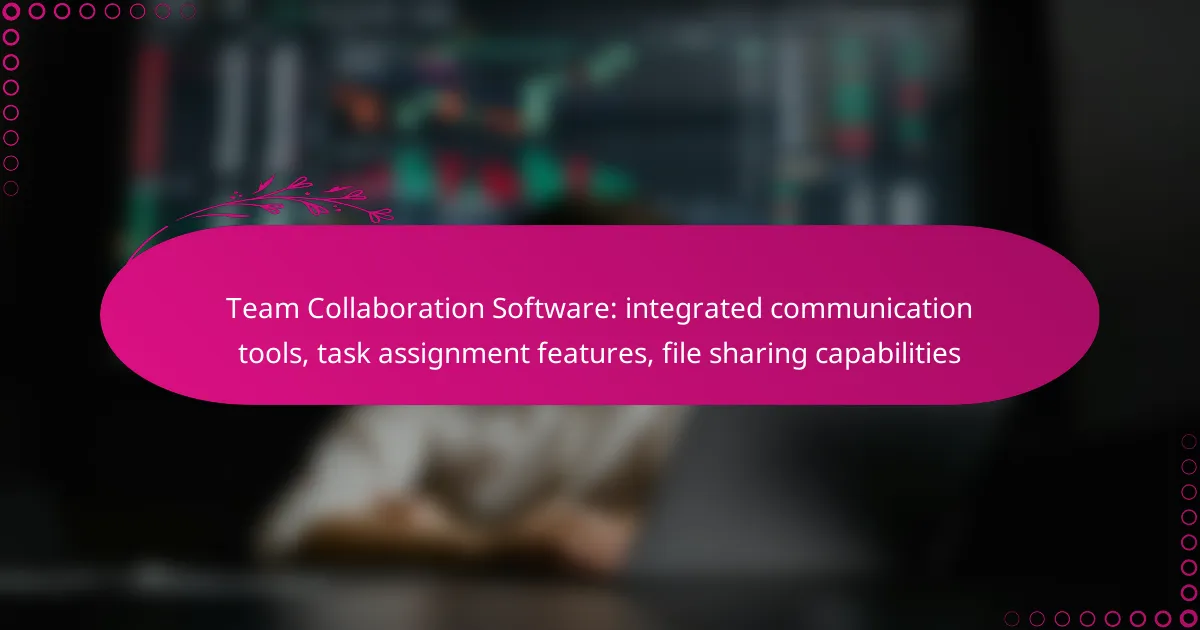Effective team collaboration software is essential for enhancing communication, managing tasks, and sharing files seamlessly. Tools like Slack, Microsoft Teams, Trello, Asana, and Monday.com offer integrated features that cater to diverse team requirements, ensuring smooth interaction and coordination. By prioritizing task assignments and tracking progress, these platforms boost productivity and keep teams aligned with their objectives.
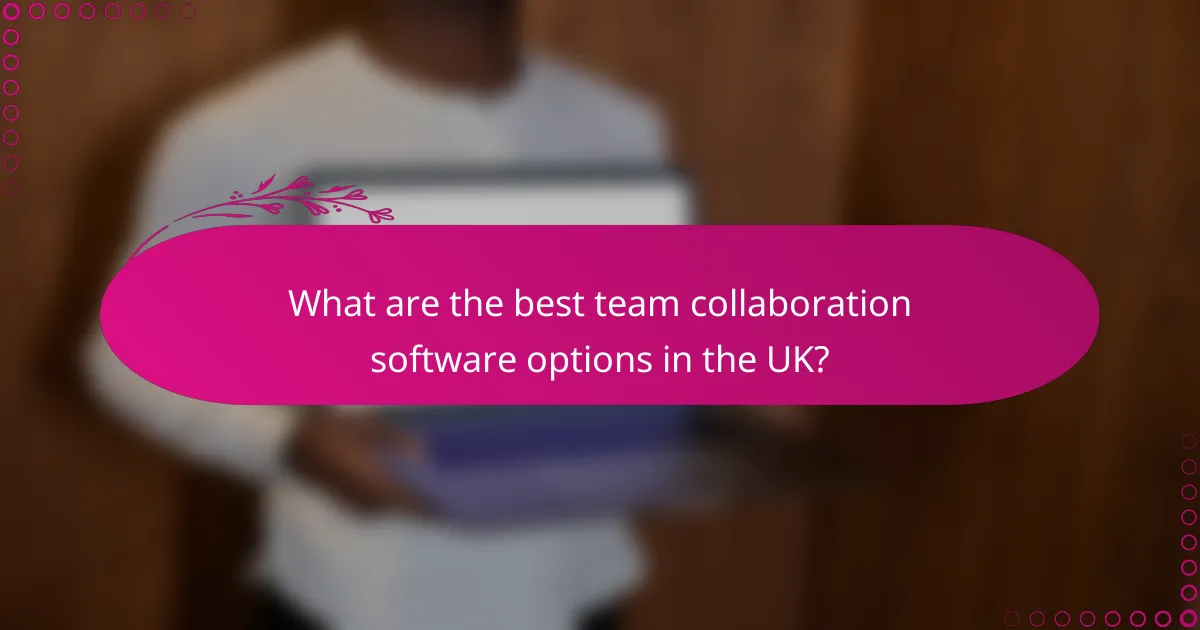
What are the best team collaboration software options in the UK?
The best team collaboration software options in the UK include tools that enhance communication, streamline task assignments, and facilitate file sharing. Popular choices like Slack, Microsoft Teams, Trello, Asana, and Monday.com each offer unique features tailored to different team needs.
Slack
Slack is a widely used communication platform that allows teams to collaborate in real-time through channels, direct messages, and file sharing. Its integration with numerous third-party applications enhances productivity by centralizing workflows.
Consider using Slack if your team prioritizes instant communication and needs to manage multiple projects simultaneously. However, be mindful of information overload; setting clear guidelines for channel usage can help maintain focus.
Microsoft Teams
Microsoft Teams combines chat, video conferencing, and file sharing in a single platform, making it ideal for organizations already using Microsoft 365. It supports seamless collaboration on documents with real-time editing capabilities.
This software is particularly beneficial for larger teams that require structured communication and project management. Ensure your team is trained on its features to maximize efficiency and avoid confusion during meetings.
Trello
Trello is a visual project management tool that uses boards, lists, and cards to organize tasks. It is user-friendly and allows teams to track progress and assign responsibilities easily.
Utilize Trello for projects that benefit from a visual overview of tasks. However, it may not be suitable for complex projects requiring detailed reporting or time tracking, so consider your team’s specific needs before implementation.
Asana
Asana is designed for task management and project tracking, allowing teams to create tasks, set deadlines, and monitor progress. Its customizable workflows help teams stay organized and aligned on project goals.
Asana is effective for teams that need to manage multiple projects with varying deadlines. To avoid overwhelming team members, regularly review and prioritize tasks to ensure focus on the most critical items.
Monday.com
Monday.com is a flexible work operating system that enables teams to build custom workflows and manage projects visually. It offers features like time tracking, automation, and reporting to enhance team collaboration.
This platform is suitable for teams looking for a highly customizable solution. However, take time to set up the system according to your team’s needs to prevent unnecessary complexity and ensure user adoption.
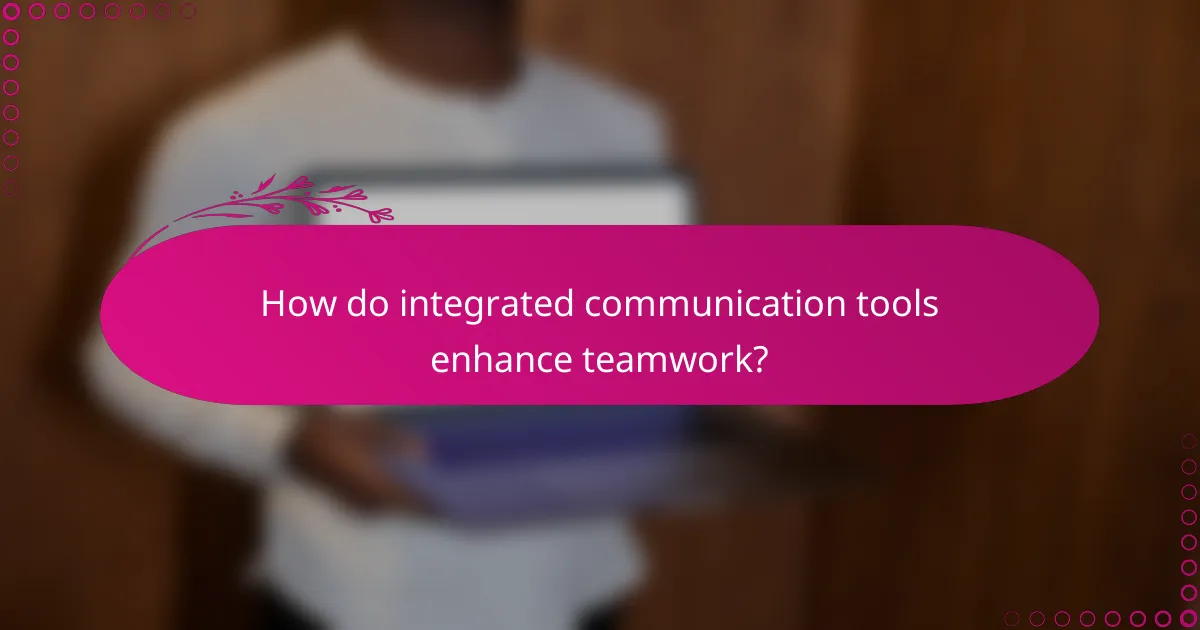
How do integrated communication tools enhance teamwork?
Integrated communication tools significantly enhance teamwork by facilitating seamless interaction and collaboration among team members. These tools streamline communication, making it easier to share information and coordinate tasks effectively.
Real-time messaging
Real-time messaging allows team members to communicate instantly, reducing delays in decision-making and information sharing. With features like direct messaging and group chats, teams can quickly discuss ideas, resolve issues, and share updates without the need for formal meetings.
When implementing real-time messaging, consider using platforms that support both desktop and mobile access to ensure that all team members can stay connected, regardless of their location. Popular tools like Slack or Microsoft Teams offer various integrations that can enhance productivity.
Video conferencing
Video conferencing enables face-to-face communication, which can strengthen relationships and improve understanding among team members. This tool is particularly useful for remote teams, allowing them to hold meetings, brainstorm, and collaborate visually.
For effective video conferencing, ensure that all participants have a stable internet connection and access to the necessary software. Tools like Zoom or Google Meet can accommodate large groups and offer features such as screen sharing and recording, which enhance the meeting experience.
Channel organization
Channel organization is crucial for maintaining clarity and focus within team communication. By categorizing discussions into specific channels or topics, teams can easily locate relevant information and avoid clutter in conversations.
To optimize channel organization, create dedicated channels for different projects, departments, or topics. This structure helps team members stay on track and ensures that important messages do not get lost in a sea of unrelated discussions. Regularly review and update channels to keep them relevant and efficient.
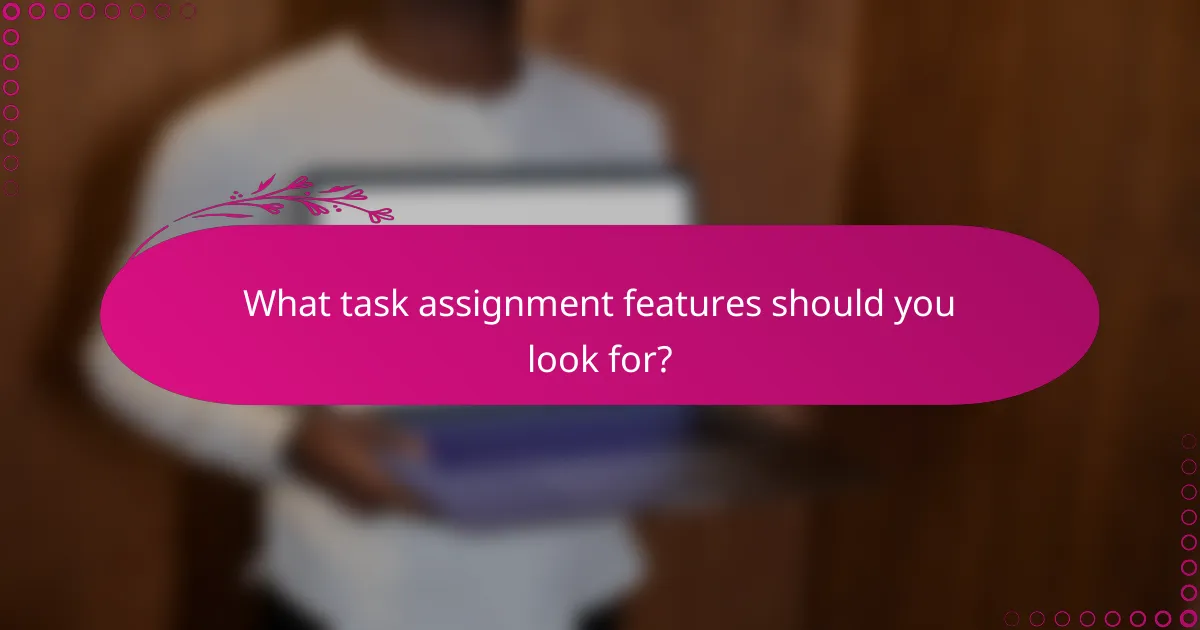
What task assignment features should you look for?
When selecting team collaboration software, key task assignment features include the ability to prioritize tasks, track deadlines, and monitor progress. These functionalities enhance productivity and ensure that team members stay aligned with project goals.
Task prioritization
Task prioritization allows teams to identify which tasks are most critical to project success. Look for software that enables users to rank tasks based on urgency or importance, often using color coding or labels for clarity. This helps in allocating resources effectively and ensuring that high-priority tasks receive the attention they need.
Consider tools that offer customizable priority levels, such as high, medium, and low. This flexibility allows teams to adapt to changing project demands and ensures that everyone is on the same page regarding what needs to be tackled first.
Deadline tracking
Effective deadline tracking is essential for maintaining project timelines. Choose software that provides clear visibility of due dates, reminders, and alerts for upcoming deadlines. This feature helps team members manage their time efficiently and reduces the risk of missed deadlines.
Some tools offer calendar integrations that sync with personal calendars, making it easier to keep track of deadlines across different platforms. Look for options that allow for deadline adjustments and notifications to accommodate shifting project timelines.
Progress monitoring
Progress monitoring features enable teams to track the status of tasks and overall project advancement. Opt for software that provides visual indicators, such as progress bars or dashboards, to give a quick overview of where the project stands. This transparency fosters accountability and encourages team members to stay engaged.
Additionally, consider tools that allow for regular status updates and comments on tasks. This facilitates communication among team members and helps identify potential roadblocks early, allowing for timely interventions to keep the project on track.
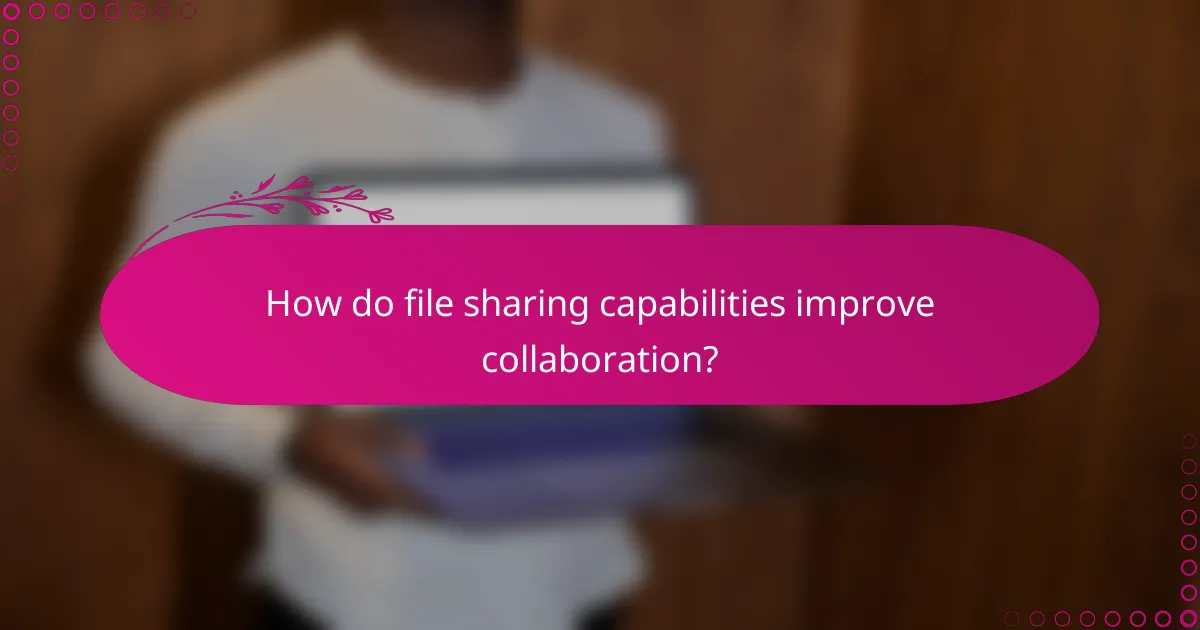
How do file sharing capabilities improve collaboration?
File sharing capabilities enhance collaboration by enabling team members to easily access, share, and collaborate on documents in real time. This streamlines workflows, reduces miscommunication, and ensures everyone is working with the most current information.
Cloud storage integration
Cloud storage integration allows teams to store and access files from anywhere with an internet connection. Popular services like Google Drive, Dropbox, and OneDrive offer seamless integration with collaboration tools, making it easy to share large files without the limitations of email attachments.
When selecting a cloud storage solution, consider factors such as storage capacity, ease of use, and compatibility with other tools your team uses. Many platforms offer free tiers with limited storage, which can be a good starting point for small teams.
Version control
Version control is crucial for tracking changes made to documents, ensuring that team members can revert to previous versions if needed. This feature helps prevent confusion and errors that can arise when multiple users edit a file simultaneously.
Look for collaboration software that automatically saves versions and allows users to view change histories. This ensures that everyone is aware of updates and can collaborate effectively without losing important information.
Access permissions
Access permissions control who can view, edit, or share files, which is essential for maintaining security and confidentiality. By setting appropriate permissions, team leaders can ensure that sensitive information is only accessible to authorized personnel.
When configuring access permissions, consider using role-based access controls to streamline the process. This allows you to easily manage permissions for different team members based on their roles, reducing the risk of unauthorized access or accidental changes to important documents.
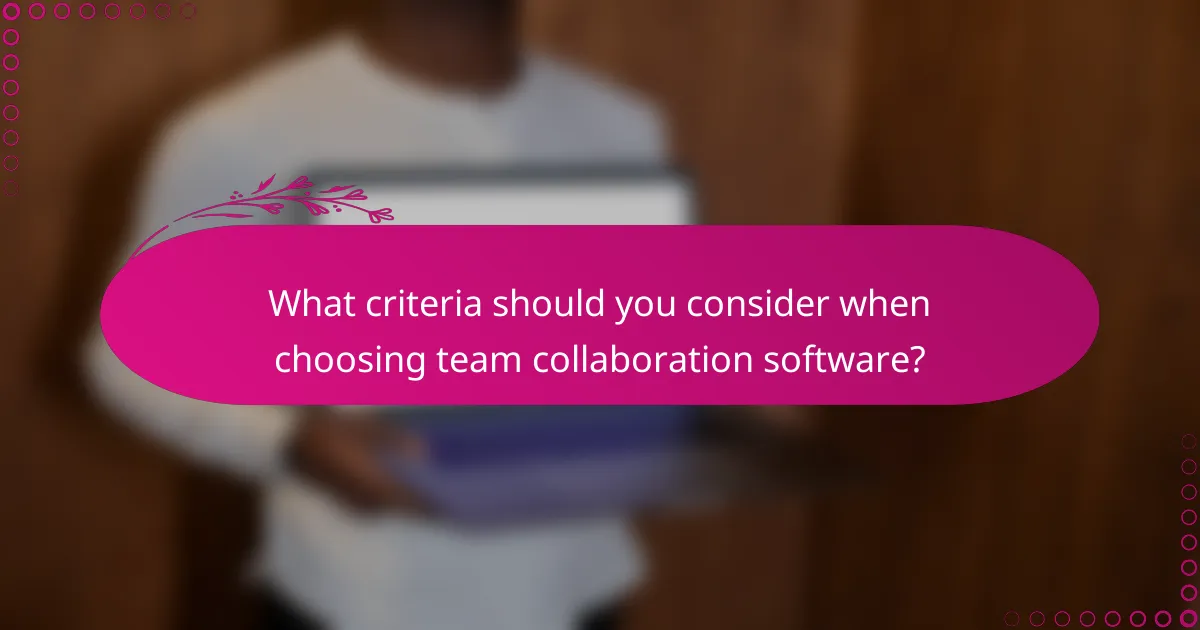
What criteria should you consider when choosing team collaboration software?
When selecting team collaboration software, prioritize integrated communication tools, task assignment features, and file sharing capabilities. These elements enhance teamwork efficiency and streamline project management.
User interface
The user interface (UI) is crucial for ensuring that team members can navigate the software easily. A clean, intuitive design minimizes the learning curve and allows users to focus on collaboration rather than struggling with the tool itself.
Look for software that offers customizable dashboards and clear navigation menus. Features like drag-and-drop functionality for task assignments and file uploads can significantly improve user experience. Consider conducting a trial with your team to assess how well the UI meets their needs.
Additionally, ensure that the software is accessible across devices, including desktops, tablets, and smartphones. A responsive design helps maintain productivity, especially for teams that work remotely or are frequently on the go.