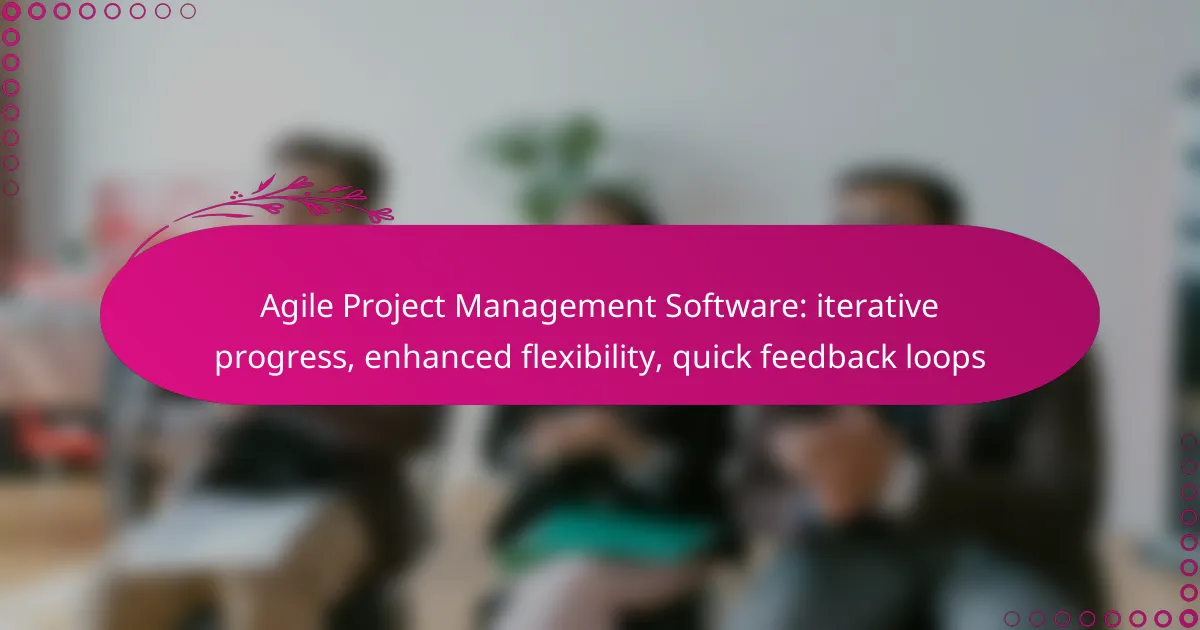Agile project management software is essential for teams looking to enhance their workflow through iterative progress and increased flexibility. By facilitating quick feedback loops, these tools enable teams to adapt to changes and respond efficiently to shifting requirements. With features like task tracking and collaboration tools, they significantly improve team efficiency and project outcomes.

What are the best Agile project management software tools in the UK?
The best Agile project management software tools in the UK include Jira Software, Trello, Asana, Monday.com, and ClickUp. These tools enhance iterative progress, flexibility, and quick feedback loops, making them ideal for teams adopting Agile methodologies.
Jira Software
Jira Software is a leading tool for Agile project management, particularly favored by software development teams. It allows for customizable workflows, enabling teams to track issues, manage sprints, and visualize progress through Kanban or Scrum boards.
When using Jira, consider its integration capabilities with other tools like Confluence and Bitbucket, which can streamline your development process. However, its complexity may require a learning curve for new users, so training sessions can be beneficial.
Trello
Trello is a user-friendly project management tool that employs a card-based system for task management. It is particularly effective for smaller teams or projects, allowing users to create boards, lists, and cards to organize tasks visually.
While Trello is simple to use, it may lack some advanced features found in other tools, such as detailed reporting or time tracking. For teams that prioritize ease of use and visual organization, Trello can be an excellent choice.
Asana
Asana offers a versatile platform for managing tasks and projects with a focus on team collaboration. It provides features such as task assignments, due dates, and project timelines, making it suitable for various Agile workflows.
Asana’s flexibility allows teams to customize their project views, whether through lists, boards, or calendars. However, teams should be mindful of potential feature overload, which can complicate simple projects.
Monday.com
Monday.com is a highly customizable project management tool that supports Agile methodologies through its visual project tracking capabilities. Teams can create workflows tailored to their specific needs, using boards and automation to enhance efficiency.
One of its strengths is the ability to visualize project progress in real-time, which can improve team communication. However, users should evaluate whether the extensive customization options align with their project requirements to avoid unnecessary complexity.
ClickUp
ClickUp is an all-in-one project management solution that combines task management, document sharing, and goal tracking. It is designed to adapt to various Agile practices, offering features like sprints, Gantt charts, and time tracking.
Teams can benefit from ClickUp’s flexibility, but they should be cautious of its extensive features, which may overwhelm new users. A phased approach to implementation can help teams gradually adopt its functionalities without feeling lost.

How does Agile project management improve flexibility?
Agile project management enhances flexibility by allowing teams to adapt quickly to changes and new information throughout the project lifecycle. This approach emphasizes iterative progress, enabling teams to respond to feedback and shifting requirements efficiently.
Iterative development cycles
Iterative development cycles are a core principle of Agile, involving short, repeated phases of work known as sprints. Each sprint typically lasts from one to four weeks, allowing teams to deliver small increments of the project regularly. This structure helps teams reassess priorities and make necessary adjustments based on recent developments.
For example, a software development team might release a basic version of a product after the first sprint, gather user feedback, and then refine features in subsequent cycles. This method minimizes risks and ensures that the final product aligns closely with user needs.
Adaptive planning
Adaptive planning is essential in Agile, as it allows project teams to modify their plans based on real-time insights and changing circumstances. Unlike traditional project management, where plans are often rigid, Agile encourages teams to revisit and revise their strategies regularly. This flexibility helps in accommodating unforeseen challenges or opportunities.
Teams can use tools like Kanban boards or Gantt charts to visualize progress and adjust timelines as needed. Regular planning meetings, such as sprint reviews and retrospectives, facilitate this ongoing adaptation, ensuring that the project remains aligned with its goals.
Continuous feedback integration
Continuous feedback integration is a vital aspect of Agile project management, enabling teams to incorporate user and stakeholder feedback throughout the development process. This practice ensures that the product evolves in response to actual user experiences rather than assumptions.
To implement this effectively, teams can conduct regular demos or user testing sessions at the end of each sprint. This approach not only helps in identifying issues early but also fosters collaboration and engagement with stakeholders, leading to a more refined final product.

What are the key features of Agile project management software?
Agile project management software is designed to facilitate iterative progress, enhance flexibility, and enable quick feedback loops. Key features include task tracking, collaboration tools, reporting and analytics, and integration capabilities, all aimed at improving team efficiency and project outcomes.
Task tracking
Task tracking in Agile project management software allows teams to monitor the progress of individual tasks and overall project milestones. This feature typically includes visual boards, such as Kanban or Scrum boards, to represent tasks in various stages of completion.
Effective task tracking helps teams prioritize work, allocate resources efficiently, and identify bottlenecks. Look for tools that allow for easy updates and real-time visibility into task statuses to maintain momentum.
Collaboration tools
Collaboration tools are essential for Agile project management, enabling team members to communicate and share information seamlessly. These tools often include chat functions, file sharing, and discussion forums to facilitate ongoing dialogue and idea exchange.
When selecting software, consider features that support remote collaboration, such as video conferencing and integrated messaging. This ensures that all team members, regardless of location, can contribute effectively to the project’s success.
Reporting and analytics
Reporting and analytics features provide insights into project performance, helping teams make data-driven decisions. Agile software typically includes dashboards that display key metrics, such as sprint velocity, burn-down charts, and task completion rates.
Utilizing these analytics can help identify trends and areas for improvement. Regularly reviewing reports allows teams to adjust their strategies and enhance productivity over time.
Integration capabilities
Integration capabilities allow Agile project management software to connect with other tools and systems, streamlining workflows. Look for software that can integrate with popular applications like Slack, GitHub, or JIRA to enhance functionality and reduce manual data entry.
Effective integration can improve communication and ensure that all project-related information is centralized. This not only saves time but also minimizes the risk of errors and miscommunication across different platforms.
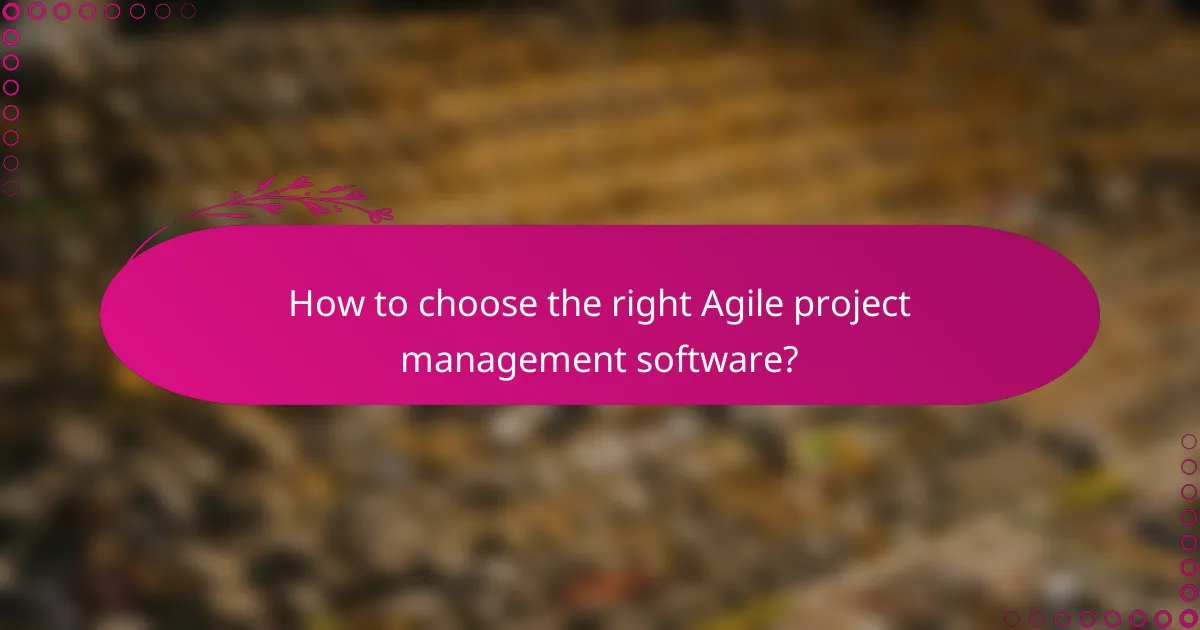
How to choose the right Agile project management software?
Selecting the right Agile project management software involves understanding your team’s specific needs, ensuring compatibility with existing tools, and staying within budget. Prioritize features that enhance iterative progress, flexibility, and feedback loops to support your Agile processes effectively.
Assess team size and needs
Your team size significantly influences the choice of Agile project management software. Smaller teams may benefit from simpler, more intuitive tools, while larger teams might require advanced features like resource allocation and reporting capabilities.
Consider the specific needs of your team, such as collaboration features, task management, and reporting capabilities. For instance, if your team frequently collaborates remotely, look for software that offers strong communication tools and real-time updates.
Evaluate integration with existing tools
Integration with existing tools is crucial for a seamless workflow. Check if the Agile software can easily connect with tools your team already uses, such as communication platforms, file storage, or development environments.
Common integrations to look for include APIs, plugins, or built-in connectors. For example, if your team uses Slack for communication, ensure the software can send notifications or updates directly to Slack channels.
Consider budget constraints
Budget constraints play a vital role in selecting Agile project management software. Prices can vary widely, from free versions with limited features to premium options that may cost hundreds of dollars per month.
Evaluate your budget against the features offered. Determine if a subscription model or a one-time purchase fits better with your financial planning. Always consider potential hidden costs, such as training or support fees, when calculating the total investment.
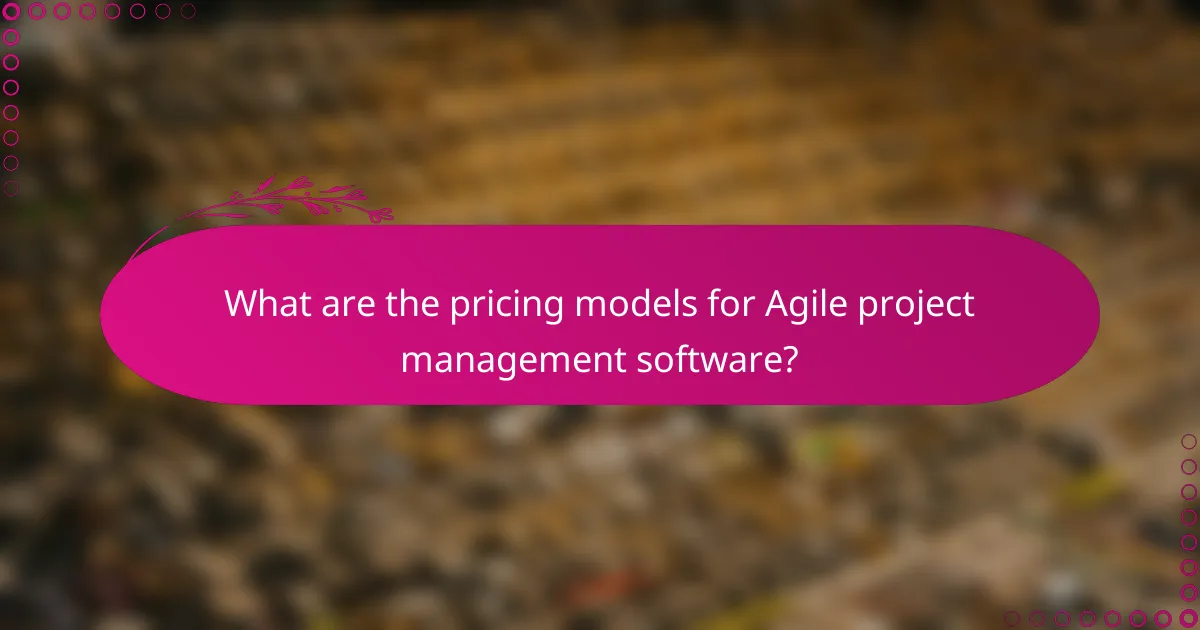
What are the pricing models for Agile project management software?
Agile project management software typically offers various pricing models to accommodate different user needs and budgets. The most common models include subscription-based pricing, freemium options, and one-time purchase plans, each with its own advantages and considerations.
Subscription-based pricing
Subscription-based pricing is a prevalent model where users pay a recurring fee, often monthly or annually, for access to the software. This model allows for continuous updates and support, making it ideal for teams that require ongoing improvements and features.
Costs can vary widely, typically ranging from around $10 to $50 per user per month, depending on the features included. Organizations should assess their team size and required functionalities to choose a plan that aligns with their budget and needs.
Freemium models
Freemium models offer basic features at no cost, allowing users to test the software before committing to a paid version. This approach is beneficial for small teams or startups that want to explore Agile project management without initial investment.
While the free version may have limitations in features or user capacity, it often serves as a gateway to more advanced functionalities available in paid tiers. Users should be cautious of potential upgrade costs as their needs grow.
One-time purchase options
One-time purchase options involve a single upfront payment for perpetual access to the software. This model may appeal to organizations that prefer to avoid ongoing subscription fees and want to manage their costs predictably.
However, users should consider that one-time purchases may not include future updates or support, which could lead to additional costs down the line. It’s essential to evaluate the long-term value and potential need for upgrades when choosing this model.

How can Agile project management software enhance team collaboration?
Agile project management software enhances team collaboration by facilitating real-time communication, transparency, and iterative progress tracking. These tools enable teams to work more flexibly and respond quickly to feedback, which fosters a collaborative environment.
Real-time Communication
Agile project management software supports real-time communication through integrated chat features, notifications, and dashboards. Teams can share updates instantly, reducing delays and misunderstandings. Tools like Slack or Microsoft Teams can be integrated to streamline conversations and keep everyone on the same page.
Transparency and Visibility
Transparency is crucial in Agile methodologies, and project management software provides visibility into project status, tasks, and team performance. Features such as Kanban boards or Gantt charts allow team members to see progress at a glance. This visibility helps identify bottlenecks early, enabling teams to address issues proactively.
Iterative Feedback Loops
Agile software promotes iterative feedback loops by allowing teams to gather input frequently and adjust their work accordingly. Regular sprint reviews and retrospectives encourage team members to share insights and suggestions. This continuous feedback mechanism helps improve processes and product quality over time.
Task Management and Prioritization
Effective task management is essential for collaboration in Agile environments. Project management software helps teams prioritize tasks based on urgency and importance, ensuring that everyone is focused on the right activities. Utilizing features like backlog grooming can help keep the team aligned on priorities, facilitating smoother collaboration.
Integration with Other Tools
Many Agile project management tools integrate seamlessly with other software, enhancing collaboration further. For example, integrating with tools like JIRA for issue tracking or GitHub for version control can streamline workflows. This interconnectedness allows teams to manage their projects more efficiently and collaboratively.