Cloud-based project management tools offer significant advantages by reducing IT overhead, enhancing data accessibility, and providing seamless updates. By minimizing the need for physical infrastructure, these tools allow organizations to allocate resources more efficiently and save costs. Improved accessibility ensures that teams can collaborate effectively and make informed decisions, while seamless updates keep the software current without disrupting workflows.
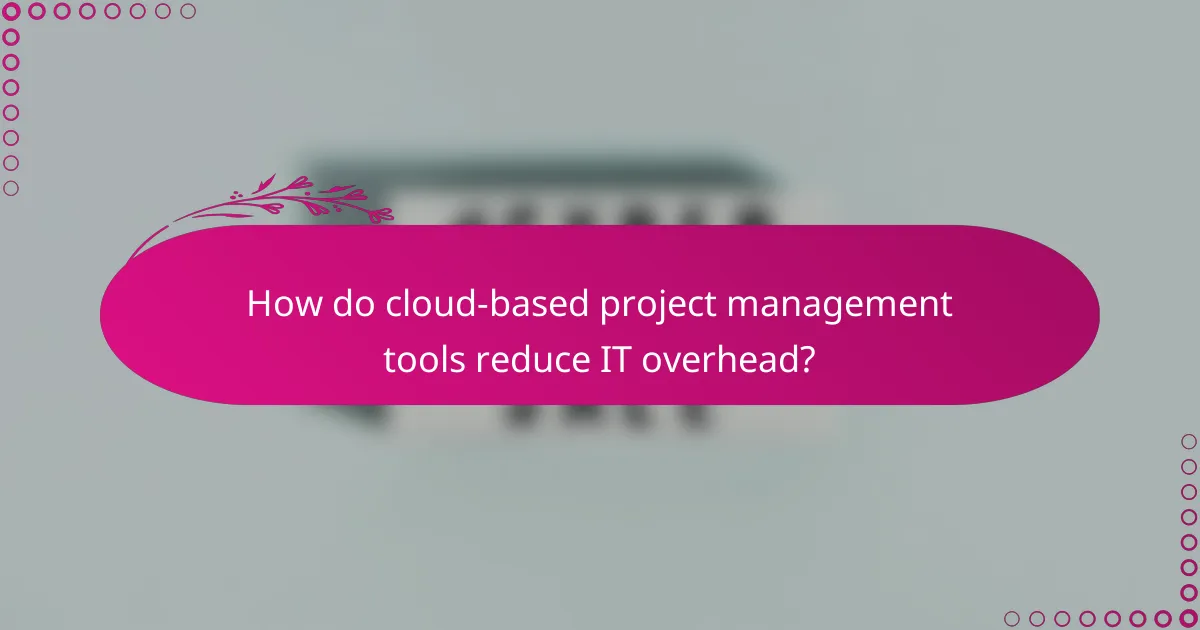
How do cloud-based project management tools reduce IT overhead?
Cloud-based project management tools significantly reduce IT overhead by minimizing the need for physical infrastructure and ongoing maintenance. By leveraging cloud services, organizations can streamline their operations, allowing for better resource allocation and cost savings.
Elimination of on-premises infrastructure
Cloud-based tools eliminate the necessity for on-premises servers and hardware, which can be costly to purchase and maintain. This shift allows companies to avoid expenses related to physical space, power consumption, and cooling systems.
Furthermore, without the burden of managing physical infrastructure, IT teams can focus on strategic initiatives rather than routine maintenance tasks. This leads to enhanced productivity and efficiency across the organization.
Lower maintenance costs
With cloud-based project management solutions, organizations typically experience lower maintenance costs compared to traditional systems. Providers handle software updates, security patches, and system monitoring, which reduces the need for in-house IT staff to manage these tasks.
As a result, companies can allocate their budgets more effectively, often saving tens of percent on IT expenditures. This financial flexibility allows for investment in other critical areas of the business.
Scalable resource allocation
Cloud-based tools offer scalable resource allocation, enabling organizations to adjust their usage based on project demands. This flexibility means that companies can easily increase or decrease their resources without the need for significant upfront investments.
For example, during peak project phases, businesses can quickly scale up their cloud resources, ensuring that teams have the necessary tools at their disposal. Conversely, during quieter periods, they can scale down, optimizing costs and maintaining efficient operations.

What are the benefits of improved data accessibility in project management?
Improved data accessibility in project management enhances team efficiency and decision-making by ensuring that relevant information is readily available. This leads to faster project execution and better collaboration among team members.
Real-time collaboration features
Real-time collaboration features allow team members to work together seamlessly, regardless of their physical location. Tools that support live editing, commenting, and instant messaging enable teams to address issues as they arise, reducing delays and misunderstandings.
For example, platforms like Asana or Trello provide features that let multiple users update tasks simultaneously, ensuring everyone is on the same page. This fosters a more dynamic work environment and encourages proactive problem-solving.
Remote access from any device
Remote access from any device ensures that team members can engage with project data anytime and anywhere, which is crucial for modern work environments. Cloud-based tools typically support various devices, including smartphones, tablets, and laptops, allowing flexibility in how and where work is done.
This capability is particularly beneficial for teams with members in different time zones or those who travel frequently. By using tools like Monday.com or ClickUp, team members can stay connected and productive, even when they are not in the office.
Centralized data storage
Centralized data storage consolidates all project-related information in one location, making it easier to manage and retrieve data. This reduces the risk of data loss and ensures that everyone has access to the most current information, which is vital for effective project management.
Using platforms such as Microsoft Project or Basecamp, teams can store documents, timelines, and reports in a single repository. This organization simplifies tracking progress and enhances accountability, as all team members can see updates and changes in real-time.
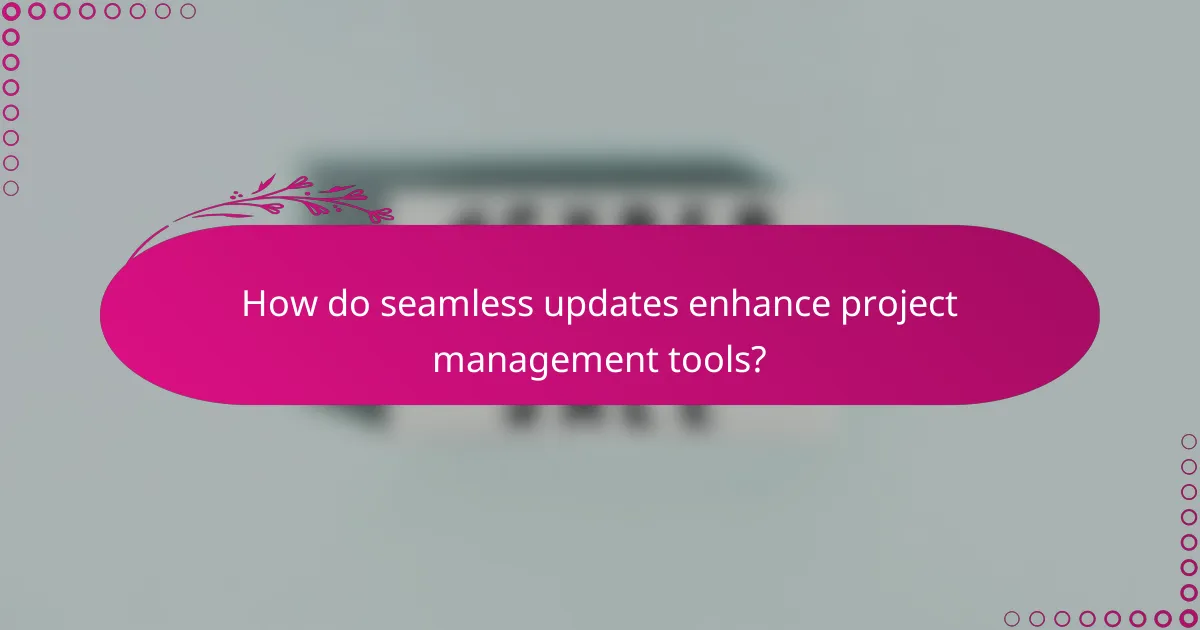
How do seamless updates enhance project management tools?
Seamless updates significantly improve project management tools by ensuring that users always have access to the latest software features and security enhancements without interruption. This continuous improvement leads to better collaboration, increased productivity, and reduced IT overhead.
Automatic software updates
Automatic software updates allow project management tools to refresh their systems without requiring manual intervention from users. This feature ensures that all team members are using the same version, which minimizes compatibility issues and enhances collaboration. Users can focus on their projects rather than worrying about whether they have the latest software installed.
Many cloud-based tools implement automatic updates during off-peak hours, which means users can benefit from the latest features as soon as they log in. This approach reduces the burden on IT departments, as they do not need to manage update schedules or installations.
Reduced downtime during updates
Seamless updates minimize downtime by allowing updates to occur in the background while users continue to work. This is particularly beneficial for teams that rely on real-time collaboration, as it prevents interruptions that could hinder productivity. Users can remain focused on their tasks without having to pause for lengthy update installations.
Cloud-based solutions often utilize techniques like rolling updates, where only a portion of the system is updated at a time. This strategy ensures that the platform remains operational, allowing users to access essential features even during the update process.
Access to the latest features
Having access to the latest features is crucial for project management tools, as it enables teams to leverage new functionalities that can enhance their workflows. Regular updates often introduce improvements such as enhanced reporting capabilities, better integration with other tools, and new collaboration features that can streamline processes.
For example, a project management tool might introduce a new dashboard feature that provides real-time insights into project progress. By receiving updates seamlessly, teams can immediately take advantage of these enhancements, ensuring they remain competitive and efficient in their project execution.
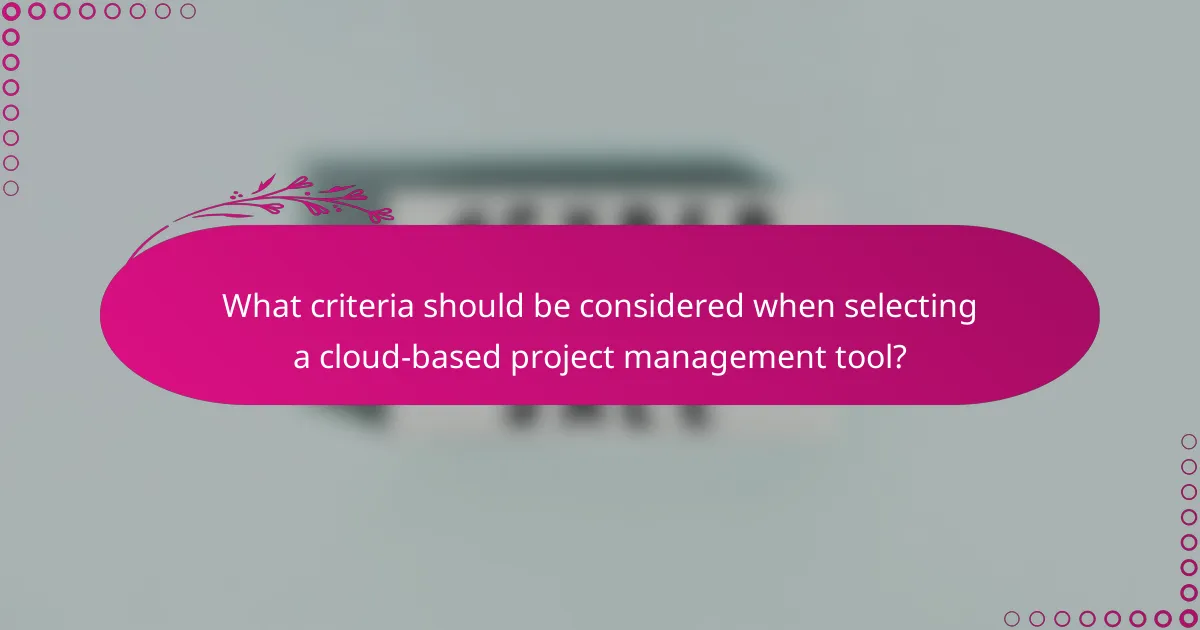
What criteria should be considered when selecting a cloud-based project management tool?
When selecting a cloud-based project management tool, consider integration capabilities, user interface, and pricing models. These factors significantly influence how effectively the tool meets your team’s needs and fits into your existing workflows.
Integration capabilities with existing tools
Integration capabilities are crucial for ensuring that the cloud-based project management tool works seamlessly with your current software ecosystem. Look for tools that can easily connect with popular applications like Slack, Google Workspace, or Microsoft Teams.
Evaluate whether the tool supports APIs or has built-in integrations. A tool that can synchronize data across platforms reduces manual data entry and improves overall efficiency.
User interface and experience
The user interface (UI) and overall user experience (UX) are vital for team adoption and productivity. A clean, intuitive design helps users navigate the tool easily, reducing the learning curve.
Consider conducting trials or demos to assess how user-friendly the interface is. Features like drag-and-drop functionality, customizable dashboards, and mobile access can enhance usability and engagement.
Pricing models and plans
Pricing models vary widely among cloud-based project management tools, so it’s essential to understand the costs involved. Many tools offer tiered pricing plans based on features, user count, or storage capacity.
Compare monthly versus annual subscriptions, as annual plans often provide discounts. Be mindful of any hidden fees for additional features or integrations that may arise as your project scales.

Which cloud-based project management tools are popular in the UK market?
In the UK market, popular cloud-based project management tools include Asana, Trello, and Monday.com. These platforms are favored for their ease of use, collaboration features, and ability to streamline project workflows.
Asana
Asana is a versatile project management tool that allows teams to organize tasks, set deadlines, and track progress in real-time. Its user-friendly interface supports various project views, including lists, boards, and calendars, making it adaptable to different workflows.
Consider using Asana for projects that require clear task assignments and deadlines. It integrates well with other tools like Slack and Google Drive, enhancing collaboration. A common pitfall is underutilizing its features; ensure your team is trained to maximize its capabilities.
Trello
Trello uses a card-based system to manage tasks and projects visually. Each project is represented as a board, with cards for tasks that can be moved through different stages of completion, making it simple to track progress.
This tool is ideal for smaller teams or projects that benefit from visual organization. Trello offers various integrations and power-ups to enhance functionality, but be cautious of overcomplicating boards with too many features, which can lead to confusion.
Monday.com
Monday.com is a highly customizable project management platform that allows teams to create workflows tailored to their specific needs. It offers a range of templates and automation features to streamline repetitive tasks.
This tool is suitable for larger teams or complex projects requiring detailed tracking and reporting. Its flexibility can be a double-edged sword; while it allows for customization, it can overwhelm new users. Regular training and updates can help maintain efficiency and clarity in usage.
