Construction project management tools are essential for enhancing project tracking, ensuring compliance, and improving team coordination. By providing centralized platforms for communication and progress monitoring, these tools enable project managers to maintain oversight and make informed adjustments throughout the project lifecycle. Additionally, features such as document management and regulatory tracking help uphold legal standards, minimizing risks and promoting project integrity.

What are the best construction project management tools in the UK?
The best construction project management tools in the UK streamline project tracking, enhance compliance, and improve team coordination. These tools cater to various needs, from budgeting and scheduling to communication and documentation, ensuring projects run smoothly and efficiently.
Procore
Procore is a comprehensive construction management platform that offers tools for project management, financials, and quality and safety. It enables teams to collaborate in real-time, ensuring everyone stays updated on project developments. Procore’s mobile app allows for on-site access, making it easier to manage tasks and documentation from anywhere.
Consider Procore if your project involves multiple stakeholders and requires robust reporting features. Its integration capabilities with other software can also enhance functionality, although this may come with a steeper learning curve for new users.
PlanGrid
PlanGrid focuses on document management and field collaboration, allowing teams to access blueprints and project documents on mobile devices. Users can easily mark up plans and share updates, which helps reduce miscommunication and errors. PlanGrid’s version control ensures that everyone is working with the latest documents.
This tool is particularly beneficial for teams that prioritize visual documentation and need quick access to plans. However, it may not be as comprehensive in project management features compared to other tools, so consider your specific needs before choosing it.
Buildertrend
Buildertrend is designed for home builders and remodelers, offering features for project scheduling, budgeting, and client communication. It provides a user-friendly interface that simplifies project management tasks and enhances customer engagement through client portals. Buildertrend also includes tools for tracking change orders and invoices.
This tool is ideal for smaller construction firms looking for an all-in-one solution. Keep in mind that while it offers essential features, larger projects may require additional integrations for more complex needs.
CoConstruct
CoConstruct is tailored for custom home builders and remodelers, focusing on project management and client communication. It allows users to create estimates, manage schedules, and track project progress all in one platform. The software also includes features for managing selections and client preferences, enhancing the customer experience.
Choose CoConstruct if you need a tool that emphasizes client interaction and customization. However, be aware that its pricing model may be less flexible for larger firms or those with varying project sizes.
Asana
Asana is a versatile project management tool that can be adapted for construction projects. It allows teams to create tasks, set deadlines, and track progress visually through boards or lists. Asana’s flexibility makes it suitable for various project types, including construction, as it can integrate with other tools for enhanced functionality.
While Asana is not construction-specific, its adaptability can be beneficial for teams that prefer a more general project management approach. However, you may need to customize it significantly to meet all construction-specific requirements, which could require additional setup time.
![]()
How do construction project management tools enhance project tracking?
Construction project management tools enhance project tracking by providing centralized platforms that streamline communication, monitor progress, and ensure compliance with timelines and budgets. These tools leverage technology to offer real-time insights, making it easier for project managers to identify issues and adjust plans as necessary.
Real-time progress updates
Real-time progress updates allow project managers and teams to monitor the status of tasks and milestones as they happen. This feature typically includes dashboards that display current progress against planned schedules, helping to quickly identify delays or bottlenecks. For instance, if a particular task is lagging, teams can immediately address the issue, reallocating resources or adjusting timelines as needed.
To maximize the benefits of real-time updates, ensure that all team members are trained to input data consistently and accurately. Regularly review the updates in team meetings to foster accountability and keep everyone aligned on project goals.
Automated reporting features
Automated reporting features simplify the process of generating project reports by pulling data directly from ongoing activities. This can save significant time compared to manual reporting, allowing project managers to focus on analysis rather than data entry. Reports can include key performance indicators (KPIs), budget tracking, and compliance checks, providing a comprehensive view of project health.
When using automated reporting, customize the reports to highlight the most relevant metrics for your stakeholders. This ensures that everyone, from team members to upper management, receives information that is actionable and pertinent to their roles. Avoid common pitfalls by regularly reviewing the automated reports for accuracy and relevance, adjusting parameters as project needs evolve.

What features improve compliance in construction project management?
Features that enhance compliance in construction project management include effective document management systems and regulatory compliance tracking tools. These tools help ensure that projects adhere to legal standards and industry regulations, minimizing risks and improving overall project integrity.
Document management systems
Document management systems (DMS) streamline the organization and storage of project-related documents, such as contracts, permits, and safety reports. By providing a centralized repository, teams can easily access and share critical information, ensuring that everyone is on the same page regarding compliance requirements.
When selecting a DMS, consider features like version control, access permissions, and integration with other project management tools. A good system will allow for easy retrieval of documents and maintain an audit trail, which is essential for demonstrating compliance during inspections or audits.
Regulatory compliance tracking
Regulatory compliance tracking tools help project managers monitor adherence to local, state, and federal regulations throughout the construction process. These tools can automate reminders for compliance deadlines and provide checklists to ensure that all necessary permits and inspections are completed on time.
To effectively implement compliance tracking, establish clear criteria for what needs to be monitored based on the project’s location and scope. Regularly review compliance reports to identify any potential issues early, allowing for timely corrective actions that can prevent costly delays or penalties.
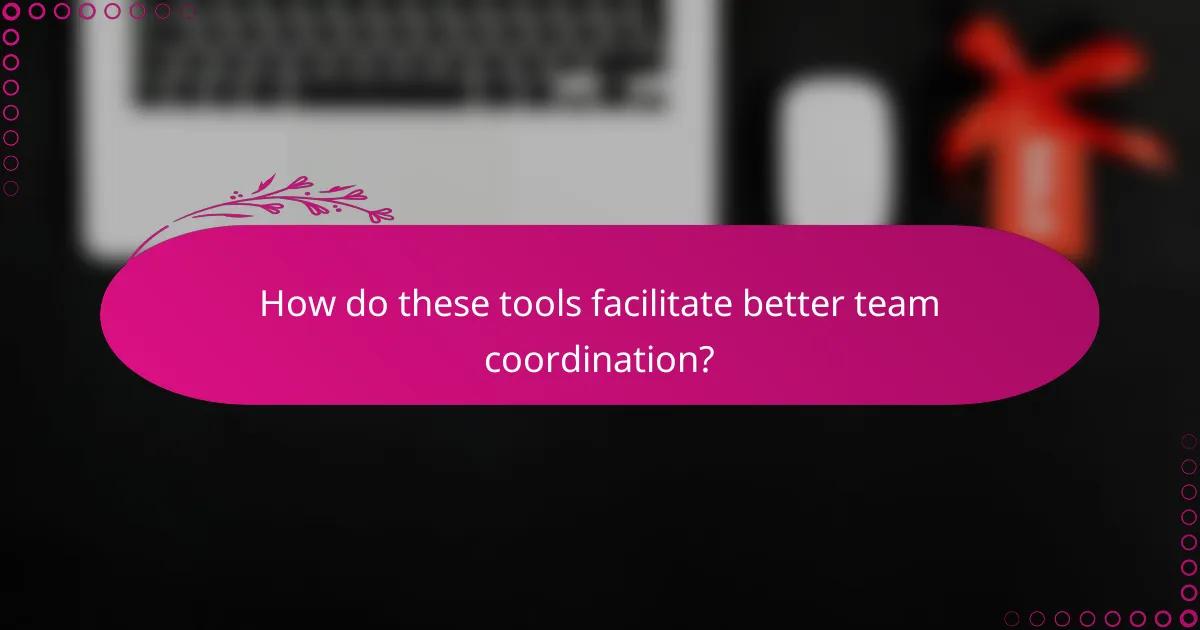
How do these tools facilitate better team coordination?
Construction project management tools enhance team coordination by streamlining communication and ensuring everyone is aligned on tasks and deadlines. These tools provide a centralized platform for collaboration, making it easier for teams to share updates and track progress in real-time.
Centralized communication platforms
Centralized communication platforms consolidate all project-related discussions into one accessible location. This reduces the risk of miscommunication and ensures that all team members have access to the same information, which is crucial for maintaining project alignment.
Using tools like Slack or Microsoft Teams, teams can create channels specific to projects or tasks, allowing for focused discussions. This setup can lead to quicker decision-making and a more cohesive team environment.
Task assignment and tracking
Effective task assignment and tracking are vital for keeping projects on schedule. Construction management tools allow project managers to assign tasks to team members with clear deadlines and priority levels, ensuring accountability.
Features such as Gantt charts or Kanban boards help visualize task progress and dependencies. For instance, a project manager might use a Kanban board to track tasks from “To Do” to “In Progress” and finally to “Completed,” making it easy to identify bottlenecks and adjust workloads accordingly.
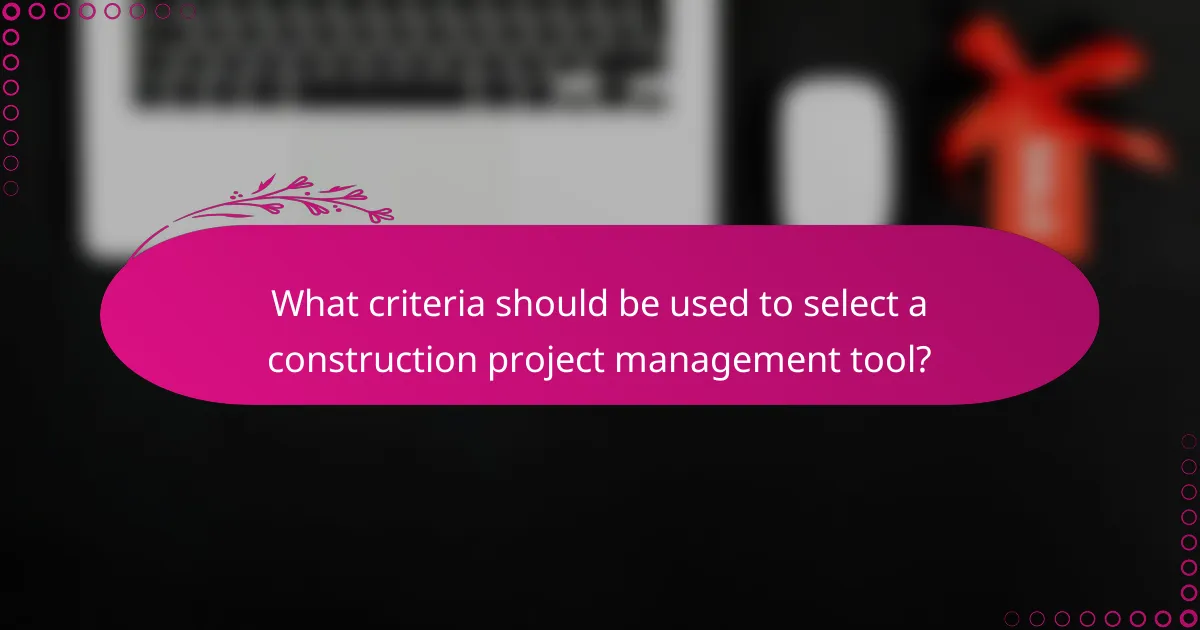
What criteria should be used to select a construction project management tool?
Selecting a construction project management tool requires evaluating key criteria that enhance project tracking, ensure compliance, and improve team coordination. Focus on integration capabilities, user-friendliness, and how well the tool aligns with your specific project needs.
Integration capabilities
Integration capabilities refer to how well the project management tool connects with other software and systems used in construction. A tool that seamlessly integrates with accounting software, scheduling applications, and communication platforms can streamline workflows and reduce data silos.
When assessing integration options, consider tools that support APIs or have pre-built integrations with popular software like AutoCAD, Microsoft Project, or ERP systems. This can save time and minimize errors by automating data transfer between platforms.
User-friendliness
User-friendliness is crucial for ensuring that all team members can effectively utilize the project management tool. A tool with an intuitive interface and straightforward navigation minimizes the learning curve, allowing teams to focus on project tasks rather than struggling with software.
Look for features such as customizable dashboards, drag-and-drop functionality, and mobile access. Conducting a trial or demo can help gauge how easily your team can adapt to the tool, which is vital for maintaining productivity and communication on construction sites.

What are the pricing models for construction project management tools?
Construction project management tools typically offer two main pricing models: subscription-based pricing and one-time purchase options. Understanding these models helps businesses choose the best financial approach for their project management needs.
Subscription-based pricing
Subscription-based pricing is a popular model where users pay a recurring fee, often monthly or annually, to access the software. This model usually includes updates, support, and additional features as they are released, making it a flexible option for many construction firms.
Costs for subscription plans can vary widely, generally ranging from low tens of USD per month for basic services to several hundred USD for comprehensive packages. Companies should assess their specific needs and budget to determine which tier of service is appropriate.
One potential drawback of subscription pricing is the ongoing cost, which can accumulate over time. It’s essential to evaluate whether the benefits of continuous updates and support justify the recurring expense.
One-time purchase options
One-time purchase options involve a single upfront payment for a perpetual license to use the software. This model can be appealing for companies that prefer to avoid ongoing costs and want full ownership of the software.
Prices for one-time purchases can range from a few hundred to several thousand USD, depending on the software’s complexity and features. However, users should be aware that this model may not include future updates or support, which could lead to additional costs down the line.
When considering a one-time purchase, it’s crucial to assess the long-term value of the software, including potential upgrade costs and the need for ongoing technical support. Companies should weigh the initial investment against their future needs for software enhancements and assistance.