Event management software plays a crucial role in enhancing the efficiency of planning and executing events. With features for attendee tracking, scheduling tools, and vendor management, these platforms streamline processes such as registration, resource allocation, and communication, ensuring a seamless experience for both organizers and participants. By leveraging these tools, event planners can focus on delivering memorable experiences while maintaining control over logistics and vendor relationships.
![]()
What are the best event management software for attendee tracking in the UK?
The best event management software for attendee tracking in the UK offers features that streamline registration, monitor attendance, and enhance engagement. Key options include platforms that provide comprehensive tools for managing guest lists, real-time tracking, and insightful analytics.
Eventbrite
Eventbrite is a popular choice for event organizers in the UK, known for its user-friendly interface and robust attendee tracking capabilities. It allows users to create events, manage registrations, and track attendance in real-time, making it easy to see who is attending and who has checked in.
One of the key features of Eventbrite is its integration with various payment platforms, allowing for seamless ticket sales. Additionally, its analytics dashboard provides insights into ticket sales and attendee demographics, helping organizers make informed decisions for future events.
Cvent
Cvent is a comprehensive event management solution that excels in attendee tracking and vendor management. It offers tools for online registration, session management, and detailed reporting, which are essential for large-scale events. Cvent’s mobile app enhances the attendee experience by providing real-time updates and networking opportunities.
Organizers can benefit from Cvent’s robust vendor management features, which help streamline communication and coordination with suppliers. Its ability to integrate with other systems, such as CRM and marketing tools, makes it a versatile choice for event professionals.
Whova
Whova is an innovative event management platform that focuses on enhancing attendee engagement through its tracking features. It offers tools for managing registrations, tracking attendance, and facilitating networking among attendees. Whova’s mobile app allows participants to access event information and connect with each other easily.
What sets Whova apart is its emphasis on community building, with features like discussion boards and attendee profiles. This can significantly enhance the overall event experience, making it a great option for conferences and networking events in the UK.
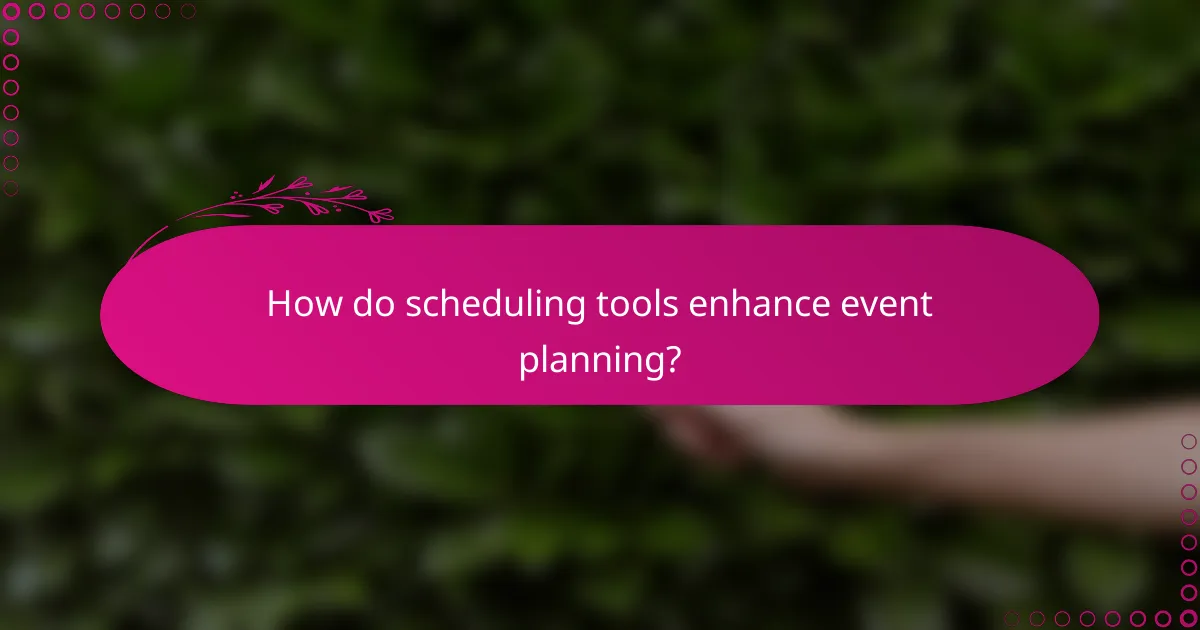
How do scheduling tools enhance event planning?
Scheduling tools significantly improve event planning by providing a centralized platform for managing timelines, resources, and participant availability. They streamline the coordination process, making it easier to organize complex events efficiently.
Streamlined scheduling
Streamlined scheduling allows event planners to visualize all aspects of an event in one place. This includes managing venue bookings, speaker schedules, and attendee registrations. By using a scheduling tool, planners can quickly identify conflicts and adjust timelines accordingly.
For example, many scheduling tools offer drag-and-drop functionality, enabling users to easily rearrange sessions or meetings. This flexibility can save time and reduce stress, especially when dealing with last-minute changes.
Automated reminders
Automated reminders help ensure that all participants are informed about upcoming events and deadlines. Scheduling tools can send notifications via email or SMS, reducing the risk of missed appointments and enhancing overall attendance.
Planners can customize reminder settings, such as the timing and frequency of notifications. For instance, reminders can be set to go out a week before an event, followed by additional reminders a day prior. This proactive approach keeps everyone aligned and engaged.
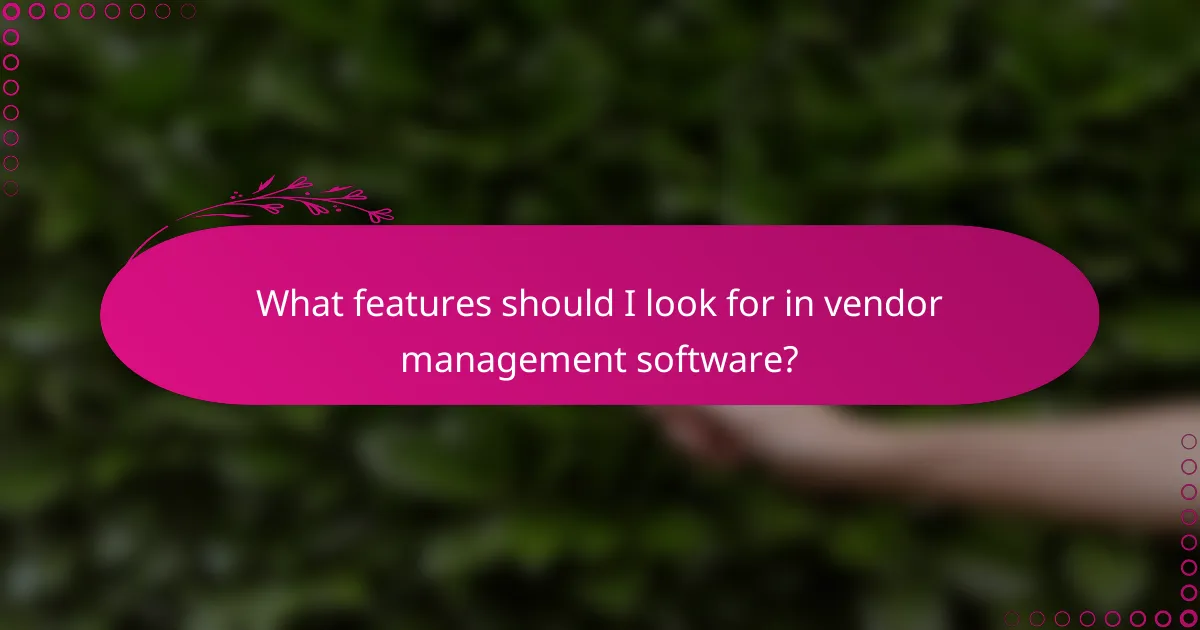
What features should I look for in vendor management software?
When selecting vendor management software, focus on features that streamline contract management, enhance performance tracking, and facilitate effective communication with vendors. These capabilities ensure efficient collaboration and help maintain quality standards throughout the event management process.
Contract management
Effective contract management is crucial for maintaining clear agreements with vendors. Look for software that allows you to create, store, and manage contracts in a centralized location, making it easy to track key dates and obligations.
Consider features like automated reminders for contract renewals and compliance checks, which can help avoid lapses and ensure that all parties adhere to agreed terms. A user-friendly interface for document sharing and collaboration can also enhance communication and reduce misunderstandings.
Performance tracking
Performance tracking features enable you to assess vendor effectiveness and ensure they meet your event requirements. Choose software that offers metrics and reporting tools to evaluate vendor performance against predefined benchmarks.
Look for capabilities that allow you to gather feedback from attendees and team members, which can provide insights into vendor quality. Regular performance reviews can help identify areas for improvement and inform future vendor selections, ensuring a higher standard for upcoming events.

How can event management software improve attendee engagement?
Event management software enhances attendee engagement by streamlining communication and providing tools for interaction. Features like real-time feedback and personalized communication foster a more interactive and satisfying experience for participants.
Real-time feedback
Real-time feedback allows event organizers to gather immediate insights from attendees during the event. This can be achieved through live polls, surveys, or Q&A sessions, enabling quick adjustments to improve the experience on the spot.
For example, using mobile apps or dedicated platforms, attendees can rate sessions or speakers instantly. This feedback can help organizers identify what resonates with the audience and make necessary changes, enhancing overall engagement.
Personalized communication
Personalized communication involves tailoring messages and interactions based on attendee preferences and behaviors. Event management software can segment attendees and send targeted messages, ensuring that each participant receives relevant information.
Utilizing data from registration forms and past interactions, organizers can create customized agendas or suggest sessions that align with individual interests. This approach not only increases engagement but also fosters a sense of connection between attendees and the event.

What are the pricing models for leading event management tools?
Leading event management tools typically offer various pricing models, including subscription-based and pay-per-event options. Each model has its own advantages and considerations, making it essential to choose one that aligns with your event needs and budget.
Subscription-based pricing
Subscription-based pricing involves paying a recurring fee, often monthly or annually, for access to the event management software. This model is beneficial for organizations that host multiple events throughout the year, as it provides consistent access to features like attendee tracking and scheduling tools.
Costs for subscription plans can vary widely, typically ranging from a few hundred to several thousand dollars annually, depending on the software’s capabilities and the size of your organization. It’s important to assess the features included in each tier to ensure you’re getting value for your investment.
Pay-per-event pricing
Pay-per-event pricing allows users to pay a fee for each individual event they manage using the software. This model is ideal for organizations that host infrequent events or those that want to avoid long-term commitments. Fees can range from a few hundred to several thousand dollars per event, depending on the complexity and scale of the event.
When considering this model, be mindful of potential additional costs for features like vendor management or advanced analytics, which may not be included in the base fee. Evaluate your event needs to determine if this flexible pricing structure is more cost-effective than a subscription model.

What integrations are essential for event management software?
Essential integrations for event management software include CRM and payment processing systems. These integrations streamline operations, enhance attendee engagement, and simplify financial transactions, making them crucial for successful event management.
CRM integrations
CRM integrations enable event managers to maintain detailed records of attendee interactions and preferences. By connecting your event software with a CRM system, you can track registrations, manage communication, and analyze attendee data to improve future events.
Consider popular CRM platforms like Salesforce or HubSpot, which offer robust features for managing customer relationships. Ensure that the integration allows for real-time data synchronization to keep your attendee information up-to-date and actionable.
Payment processing integrations
Payment processing integrations facilitate secure transactions for ticket sales and vendor payments. Integrating with platforms like Stripe or PayPal allows for seamless payment experiences, reducing friction during the registration process.
When selecting a payment processor, consider transaction fees, currency support, and compliance with local regulations. Aim for a solution that offers multiple payment options to cater to diverse attendee preferences, ensuring a smooth checkout experience.
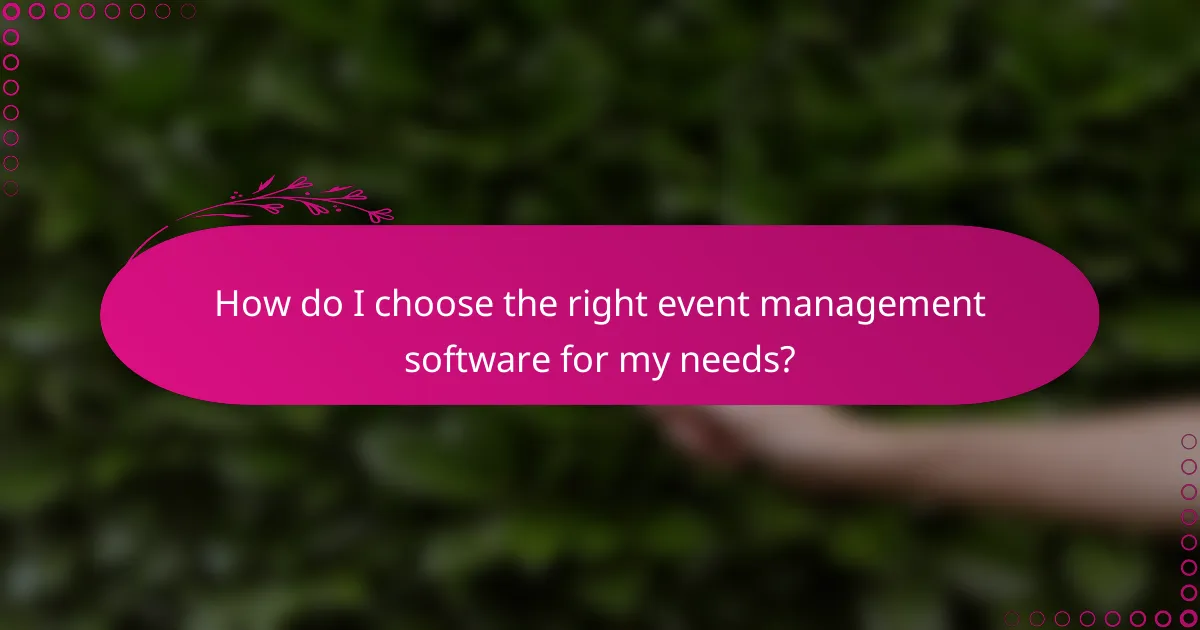
How do I choose the right event management software for my needs?
Choosing the right event management software involves assessing your specific requirements, such as attendee tracking, scheduling tools, and vendor management. Focus on features that align with your event goals and ensure the software can scale with your needs.
Assessing feature sets
Start by identifying the essential features you need for your events. Key functionalities to consider include attendee registration, ticketing options, scheduling tools, and vendor management capabilities. Make a list of must-have features versus nice-to-have ones to prioritize your selection.
Compare different software solutions based on their feature sets. For example, some platforms may offer robust analytics for attendee tracking, while others might excel in scheduling tools. Look for software that integrates well with other tools you use, such as CRM systems or marketing platforms.
Evaluating user reviews
User reviews provide valuable insights into the performance and reliability of event management software. Check platforms like G2, Capterra, or Trustpilot for feedback from actual users. Pay attention to comments on customer support, ease of use, and specific features that are frequently praised or criticized.
When reading reviews, look for patterns in the feedback. If multiple users mention a particular issue, such as difficulties with vendor management or bugs in the scheduling tools, it may be a red flag. Conversely, positive reviews highlighting seamless attendee tracking can indicate a strong choice for your needs.
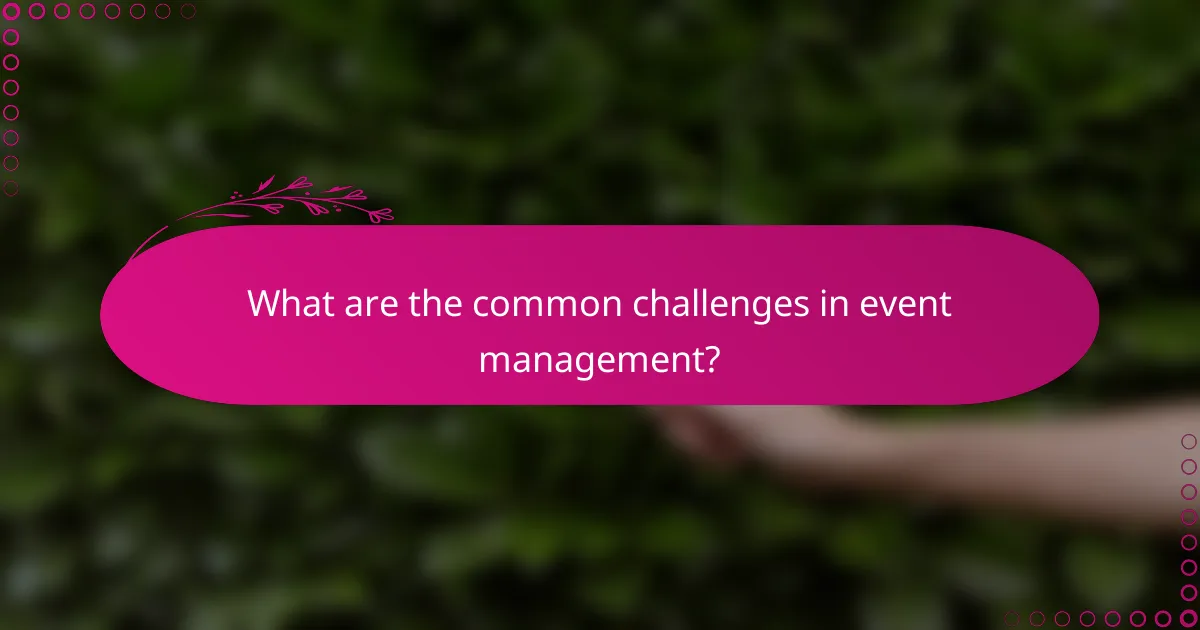
What are the common challenges in event management?
Event management involves various challenges that can impact the success of an event. Key issues include budget constraints, attendee tracking difficulties, scheduling conflicts, and vendor management complexities.
Budget constraints
Budget constraints are a significant challenge in event management, as they dictate the scope and quality of the event. Event planners must carefully allocate funds across various categories such as venue, catering, marketing, and technology.
To manage budget constraints effectively, prioritize essential expenses and seek cost-effective solutions. For instance, consider negotiating with vendors for better rates or exploring sponsorship opportunities to offset costs.
Common pitfalls include underestimating expenses or overlooking hidden costs. Create a detailed budget plan and regularly review it to ensure you stay within financial limits while still delivering a successful event.