Freelancer project management tools are essential for streamlining invoicing, enhancing client communication, and effectively tracking projects. With features like customizable invoices and real-time updates, these tools cater specifically to the needs of freelancers, ensuring smooth interactions and efficient workflow management. By focusing on functionalities such as time tracking and task assignment, freelancers can optimize their project management processes and maintain strong client relationships.
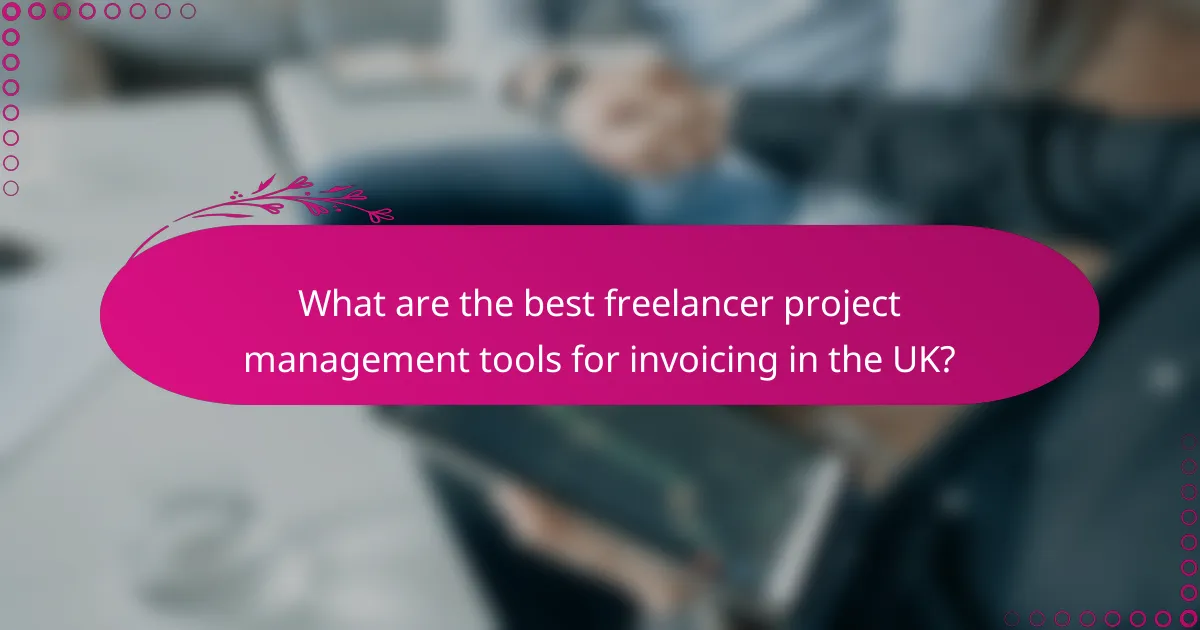
What are the best freelancer project management tools for invoicing in the UK?
The best freelancer project management tools for invoicing in the UK streamline billing processes, enhance client communication, and enable effective project tracking. These tools often include features tailored to meet the specific needs of freelancers, such as customizable invoices and expense tracking.
FreshBooks
FreshBooks is a popular choice among freelancers for its user-friendly interface and robust invoicing features. It allows users to create professional invoices quickly, track expenses, and even accept online payments, which can significantly speed up cash flow.
One key feature is the ability to set recurring invoices, making it ideal for freelancers with ongoing projects. FreshBooks also offers time tracking, which can be linked directly to invoices, ensuring accurate billing for hours worked.
QuickBooks
QuickBooks is well-known for its comprehensive accounting capabilities, making it a strong contender for freelancers needing detailed financial management. Its invoicing feature allows for customization and automation, helping freelancers save time on repetitive tasks.
Additionally, QuickBooks integrates seamlessly with various payment gateways, enabling clients to pay invoices online easily. It also provides insights through reporting tools, which can help freelancers manage their finances more effectively.
Zoho Invoice
Zoho Invoice is a versatile tool that offers a range of invoicing features tailored for freelancers. It supports multiple currencies and languages, making it suitable for freelancers working with international clients. Users can create and send invoices, track payments, and automate reminders for overdue invoices.
One notable aspect of Zoho Invoice is its integration with other Zoho products, allowing for a more comprehensive project management experience. Freelancers can benefit from the ability to link their invoicing with project tracking and client communication tools within the Zoho ecosystem.
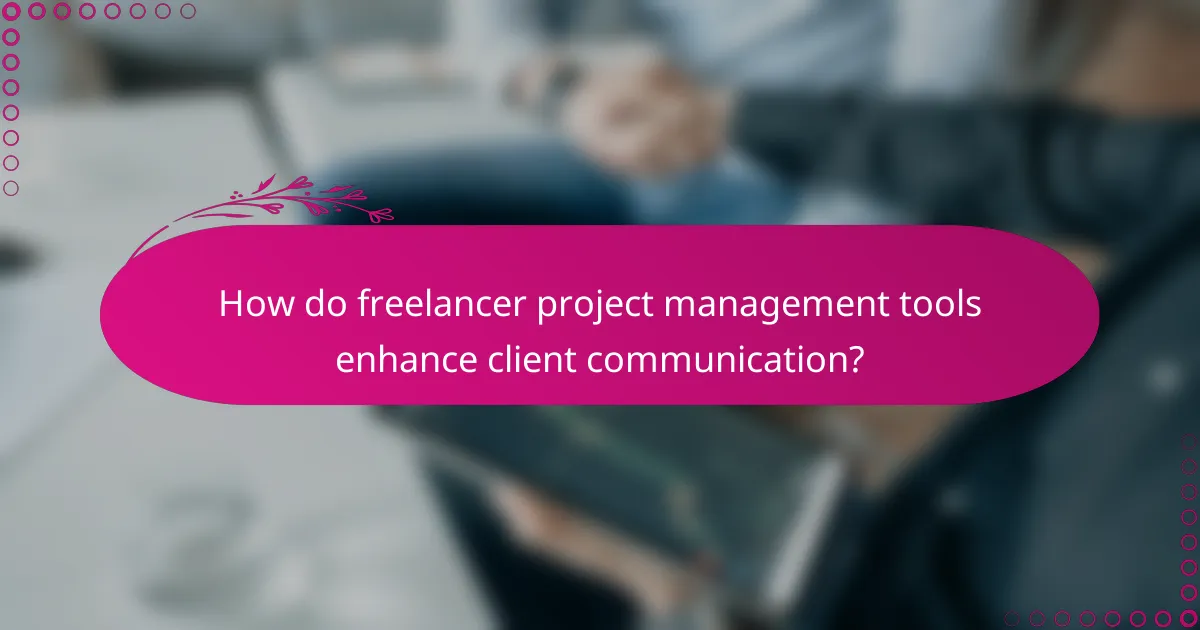
How do freelancer project management tools enhance client communication?
Freelancer project management tools enhance client communication by providing streamlined channels for interaction, ensuring that both freelancers and clients stay informed and engaged throughout the project lifecycle. These tools often integrate various features that facilitate real-time updates, feedback, and collaboration.
Slack integration
Integrating Slack with project management tools allows for instant messaging and quick updates between freelancers and clients. This integration can help reduce email clutter and ensure that important messages are not missed. For example, a freelancer can set up notifications for project milestones directly in a Slack channel, keeping clients informed without requiring them to log into a separate platform.
When using Slack, consider creating dedicated channels for specific projects or clients. This organization helps maintain focused discussions and makes it easier to track conversations related to particular tasks or issues.
Asana client access
Asana offers client access features that enable clients to view project progress without needing a full account. This transparency fosters trust and allows clients to provide timely feedback on tasks. Freelancers can invite clients to specific projects, giving them visibility into timelines, deliverables, and updates.
To maximize the benefits of Asana client access, regularly update tasks and project statuses. This practice ensures clients are always aware of where things stand and can engage more effectively in the project’s development.
Trello comments feature
Trello’s comments feature allows clients to leave feedback directly on cards, making it easy for freelancers to address concerns or questions in context. This feature enhances communication by keeping discussions tied to specific tasks, which can improve clarity and reduce misunderstandings.
Encourage clients to use the comments feature actively, and set expectations for response times. This approach can help maintain a steady flow of communication and ensure that all parties are aligned on project goals and timelines.
![]()
What features should you look for in project tracking tools?
When selecting project tracking tools, focus on features that enhance efficiency and communication. Key functionalities include time tracking, task assignment, and progress reporting, which collectively streamline project management for freelancers.
Time tracking capabilities
Effective time tracking is essential for freelancers to monitor billable hours and manage workloads. Look for tools that offer automatic tracking, manual entry options, and integration with invoicing systems. This helps ensure accurate billing and provides insights into time allocation across projects.
Consider tools that allow you to categorize time entries by project or client. This can simplify reporting and help identify areas where you can improve efficiency. Aim for software that provides real-time tracking and generates reports that summarize your time usage.
Task assignment options
Task assignment features enable freelancers to delegate responsibilities and organize their workflow. Choose tools that allow you to create, assign, and prioritize tasks easily. This functionality is crucial for managing multiple clients or projects simultaneously.
Look for options that support collaboration, such as shared task lists or the ability to assign tasks to team members. This can enhance communication and ensure everyone is aligned on project goals. Some tools even allow for setting deadlines and reminders, which can help keep projects on track.
Progress reporting
Progress reporting features provide valuable insights into project status and team performance. Effective tools should offer customizable reporting options that allow you to track milestones, deadlines, and overall project health. This can help you identify potential delays early and adjust plans accordingly.
Consider tools that provide visual dashboards or charts to represent progress at a glance. Regularly reviewing these reports can help you communicate effectively with clients about project status and any adjustments needed. Aim for software that allows for easy sharing of reports with clients to maintain transparency.
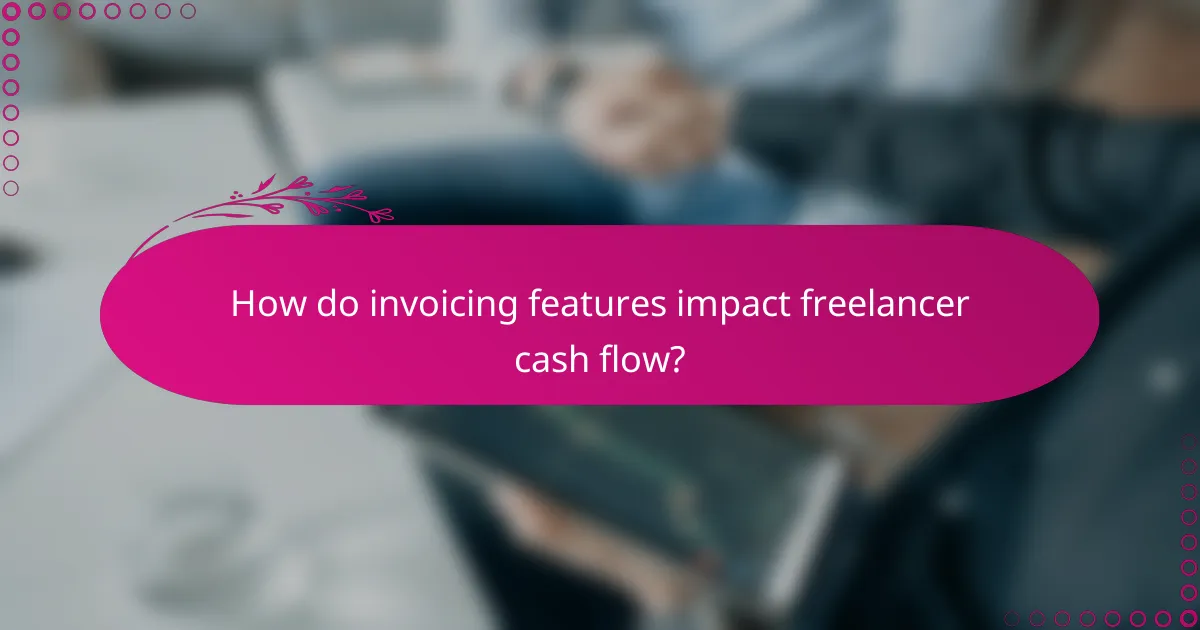
How do invoicing features impact freelancer cash flow?
Invoicing features significantly enhance freelancer cash flow by streamlining billing processes and ensuring timely payments. Effective invoicing tools help freelancers manage their finances better, reducing delays in receiving payments and improving overall cash flow stability.
Automated billing reminders
Automated billing reminders are essential for freelancers to maintain consistent cash flow. These reminders notify clients of upcoming or overdue payments, reducing the likelihood of missed payments. By setting up automated reminders, freelancers can save time and focus on their work rather than chasing payments.
For instance, a freelancer might schedule reminders to be sent out a week before the invoice due date and another follow-up a few days after the due date. This proactive approach can lead to quicker payments and fewer late fees.
Recurring invoices
Recurring invoices simplify the billing process for freelancers with ongoing projects or retainer clients. By setting up recurring invoices, freelancers can automatically bill clients at regular intervals, such as weekly or monthly, without needing to create new invoices each time.
This feature not only saves time but also provides predictable income, which is crucial for managing cash flow. Freelancers should ensure that clients are aware of the recurring charges and agree to the terms to avoid disputes.
Payment processing options
Offering multiple payment processing options can significantly impact freelancer cash flow by making it easier for clients to pay. Common options include credit card payments, bank transfers, and digital wallets. Each method has its pros and cons regarding transaction fees and processing times.
For example, credit card payments may incur higher fees but offer instant processing, while bank transfers might take longer but have lower fees. Freelancers should evaluate these options and choose those that align with their business model and client preferences to optimize cash flow.
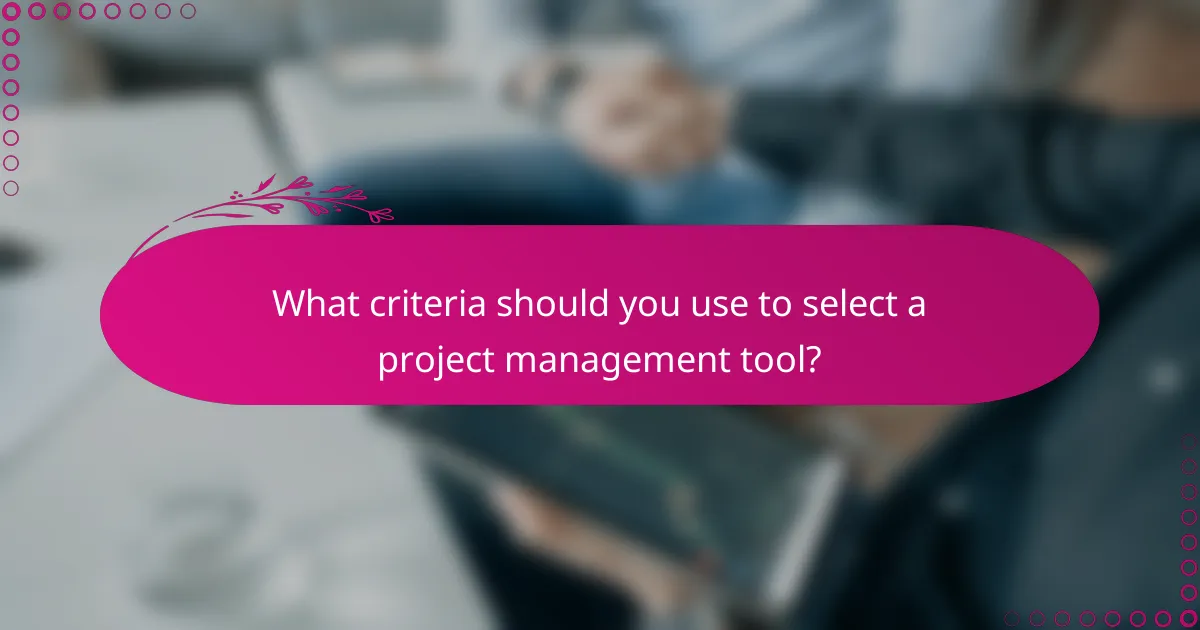
What criteria should you use to select a project management tool?
When selecting a project management tool, prioritize features that enhance invoicing, client communication, and project tracking. Consider how well the tool integrates with your existing systems, its user interface, and overall user experience to ensure it meets your workflow needs.
Integration with existing tools
Choose a project management tool that seamlessly integrates with the software you already use, such as accounting programs, email platforms, and file storage services. This integration can streamline your processes, reducing the need for manual data entry and minimizing errors.
Look for tools that offer APIs or built-in connectors to popular applications like Slack, QuickBooks, or Google Drive. This capability allows you to maintain a cohesive workflow and ensures that all your tools work together efficiently.
User interface and experience
The user interface (UI) of a project management tool should be intuitive and easy to navigate. A clean design helps you and your clients quickly understand how to use the tool, which can enhance communication and project tracking.
Consider tools that offer customizable dashboards and visual project timelines, as these features can improve your ability to monitor progress at a glance. Additionally, prioritize tools that provide mobile access, allowing you to manage projects on the go.