Freelancer project management tools are essential for optimizing client interactions, enabling clear communication and timely updates. By offering efficient project tracking and simplified invoicing, these tools empower freelancers to manage their workflows effectively while keeping clients engaged and informed throughout the project lifecycle.
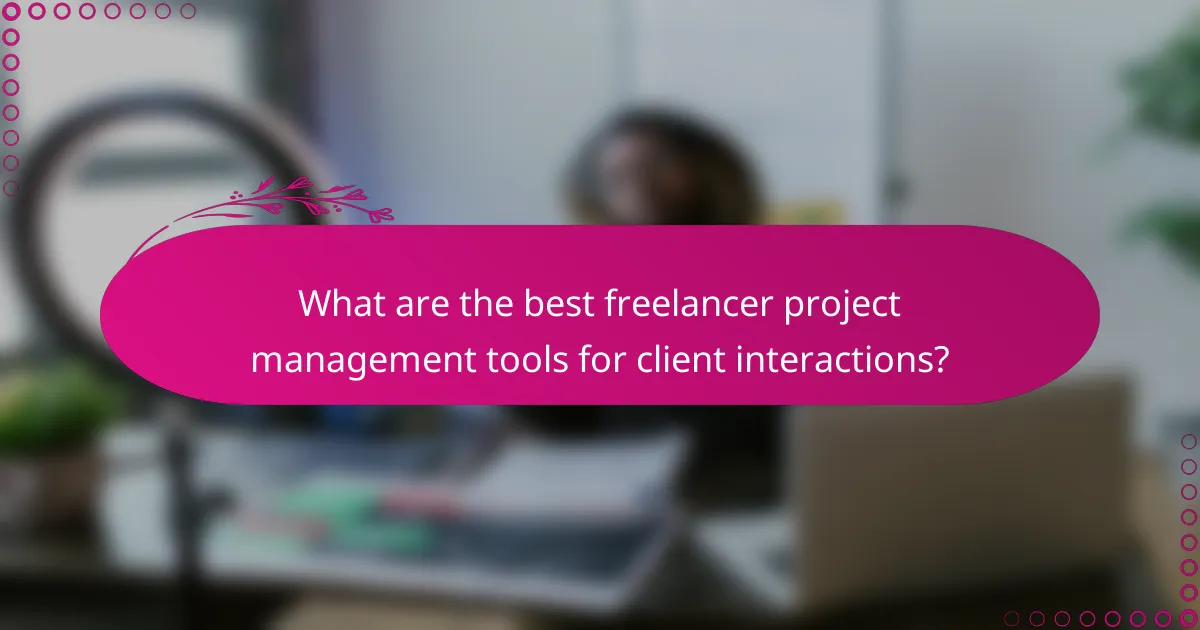
What are the best freelancer project management tools for client interactions?
The best freelancer project management tools streamline client interactions by providing clear communication channels, efficient tracking of tasks, and simplified invoicing processes. These tools help freelancers manage their projects effectively while ensuring clients remain informed and engaged throughout the project lifecycle.
Trello for task management
Trello is a visual project management tool that uses boards, lists, and cards to organize tasks. Freelancers can create boards for different projects and use cards to represent individual tasks, making it easy to track progress and deadlines. Its drag-and-drop interface allows for quick updates and adjustments.
To maximize Trello’s effectiveness, consider using labels and due dates for better organization. Integrating it with tools like Slack can enhance communication with clients, ensuring they receive timely updates on project status.
Asana for team collaboration
Asana is designed for team collaboration, allowing freelancers to assign tasks, set deadlines, and track project milestones. It features a user-friendly interface where tasks can be organized into projects, making it easy to see who is responsible for what. This transparency helps keep clients informed about progress.
Utilize Asana’s comment section on tasks to facilitate discussions with clients directly within the platform. This keeps all communication centralized and reduces the risk of important details being lost in email threads.
Monday.com for workflow automation
Monday.com offers robust workflow automation features that can save freelancers time and reduce manual tasks. Users can create custom workflows that automate repetitive processes, such as sending reminders or updating clients on project status. This can significantly enhance efficiency in managing multiple projects.
Consider using Monday.com’s templates to quickly set up workflows tailored to specific project types. This can help streamline processes and ensure that nothing falls through the cracks, especially when juggling several clients at once.
ClickUp for all-in-one management
ClickUp is an all-in-one project management tool that combines task management, document sharing, and time tracking in one platform. This versatility allows freelancers to manage every aspect of their projects without switching between different applications. ClickUp’s customizable features cater to various workflows and client needs.
To leverage ClickUp effectively, take advantage of its integrations with other tools like Google Drive and Slack. This can enhance collaboration and ensure that all project-related documents and communications are easily accessible to both freelancers and clients.
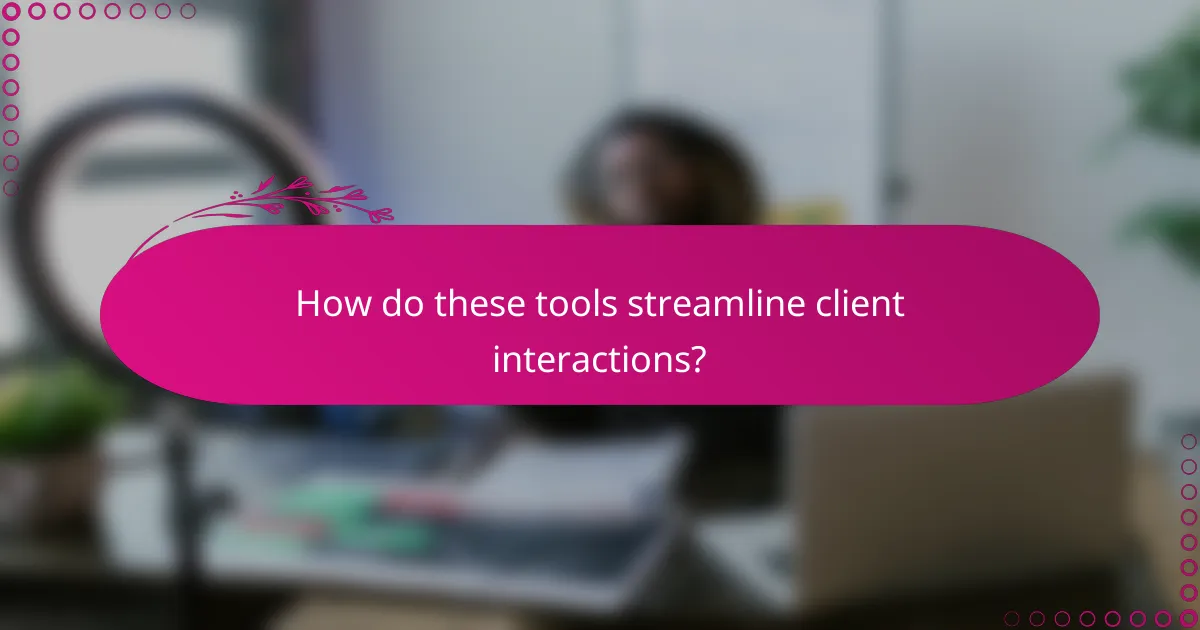
How do these tools streamline client interactions?
Freelancer project management tools enhance client interactions by providing clear communication, timely updates, and easy access to project information. These features help build trust and ensure that both freelancers and clients are aligned throughout the project lifecycle.
Real-time updates and notifications
Real-time updates and notifications keep clients informed about project progress, deadlines, and any changes. This immediate flow of information reduces misunderstandings and allows for quicker decision-making. For instance, clients can receive alerts when a task is completed or if there are any delays, enabling them to adjust their expectations accordingly.
Consider setting up notifications for key milestones or deliverables to ensure clients are always in the loop. This proactive communication can significantly enhance client satisfaction and engagement.
Client portals for transparency
Client portals provide a dedicated space where clients can view project details, timelines, and deliverables. This transparency fosters trust, as clients can easily track progress and access relevant documents without needing to ask for updates. A well-designed portal can serve as a central hub for all project-related information.
When implementing a client portal, ensure it is user-friendly and contains essential features such as file sharing, task lists, and progress tracking. This can streamline interactions and reduce the number of emails exchanged.
Integrated communication channels
Integrated communication channels within project management tools allow freelancers and clients to communicate directly through the platform. This reduces the need for external communication methods, keeping all discussions organized and easily accessible. Features like chat, comments, and video calls can facilitate real-time collaboration.
To maximize the effectiveness of these channels, establish clear guidelines on when to use each method. For example, use chat for quick questions and video calls for more complex discussions. This structured approach can enhance clarity and efficiency in client interactions.
![]()
What features enhance project tracking in freelancer tools?
Effective project tracking in freelancer tools is enhanced by features that provide visibility into time spent, progress made, and key milestones achieved. These functionalities help freelancers manage their workflow efficiently and keep clients informed throughout the project lifecycle.
Time tracking capabilities
Time tracking capabilities allow freelancers to log hours spent on tasks, ensuring accurate billing and productivity analysis. Many tools offer automatic timers or manual entry options, enabling users to choose what fits their workflow best.
Look for tools that integrate with calendars or project management software to streamline time entry. This can reduce the risk of underreporting hours and help maintain transparency with clients regarding time allocation.
Progress reporting dashboards
Progress reporting dashboards provide a visual representation of project status, helping freelancers and clients understand how work is progressing. These dashboards typically display key metrics such as completed tasks, remaining workload, and deadlines.
Select tools that allow customization of dashboard views to focus on the most relevant data for your projects. This can enhance communication with clients by providing them with real-time updates and reducing the need for frequent status meetings.
Milestone tracking
Milestone tracking helps freelancers break projects into manageable phases, making it easier to monitor progress and meet deadlines. By setting specific milestones, freelancers can ensure that they stay on schedule and meet client expectations.
When using milestone tracking, consider setting clear criteria for what constitutes completion at each stage. This clarity helps avoid misunderstandings and keeps both freelancers and clients aligned on project goals and timelines.
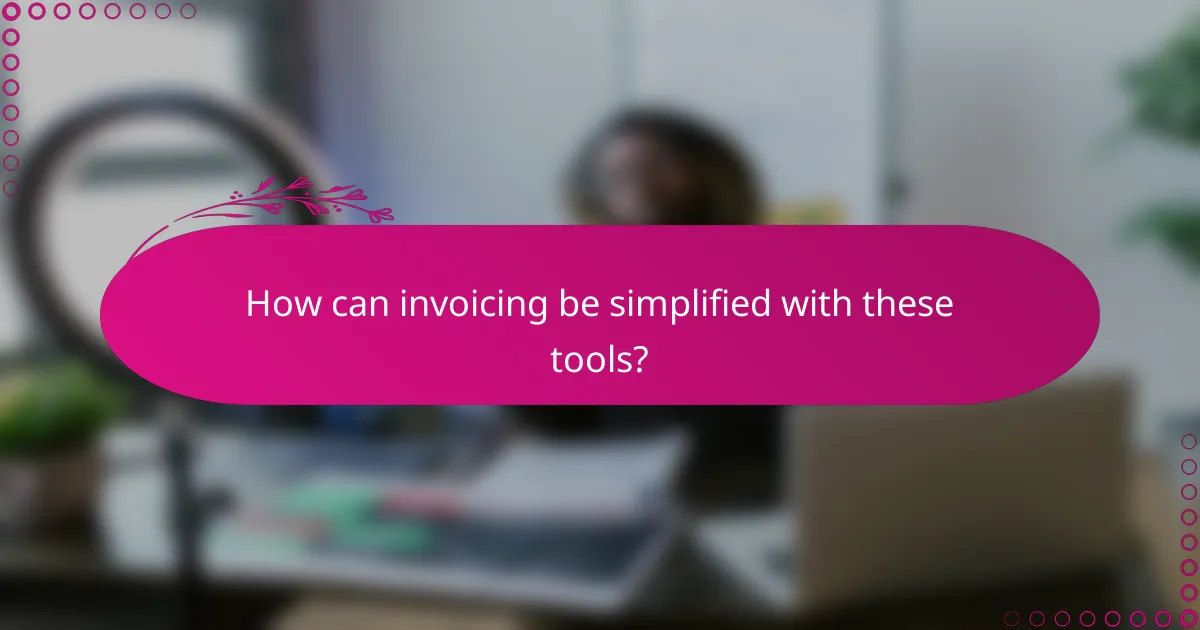
How can invoicing be simplified with these tools?
Invoicing can be simplified through the use of specialized project management tools that automate processes, provide customizable templates, and integrate payment options. These features streamline the billing process, reduce errors, and save time for freelancers managing multiple clients.
Automated invoicing systems
Automated invoicing systems generate invoices based on predefined criteria, such as project milestones or hours worked. This reduces the manual effort involved in creating invoices and minimizes the risk of errors. Many tools allow you to set up recurring invoices for ongoing projects, ensuring timely billing without additional effort.
For example, if you complete a project every month, you can schedule an automated invoice to be sent on the same date each month. This feature is particularly useful for freelancers with regular clients, as it ensures consistent cash flow.
Customizable invoice templates
Customizable invoice templates allow freelancers to create professional-looking invoices that reflect their brand. Users can modify elements such as logos, colors, and layout to suit their preferences. This personalization not only enhances professionalism but also helps clients recognize invoices quickly.
Many tools offer a variety of templates designed for different industries, making it easier to find one that fits your specific needs. Consider using templates that include clear itemization of services and payment terms to avoid confusion.
Payment integration options
Payment integration options enable clients to pay invoices directly through the invoice itself, streamlining the payment process. Common integrations include PayPal, Stripe, and bank transfers, which can facilitate quicker payments. This convenience can improve cash flow and reduce the time spent on follow-ups.
When selecting a tool, check for transaction fees associated with payment processing, as these can vary significantly. Aim for platforms that offer competitive rates and support multiple payment methods to cater to a wider range of clients.
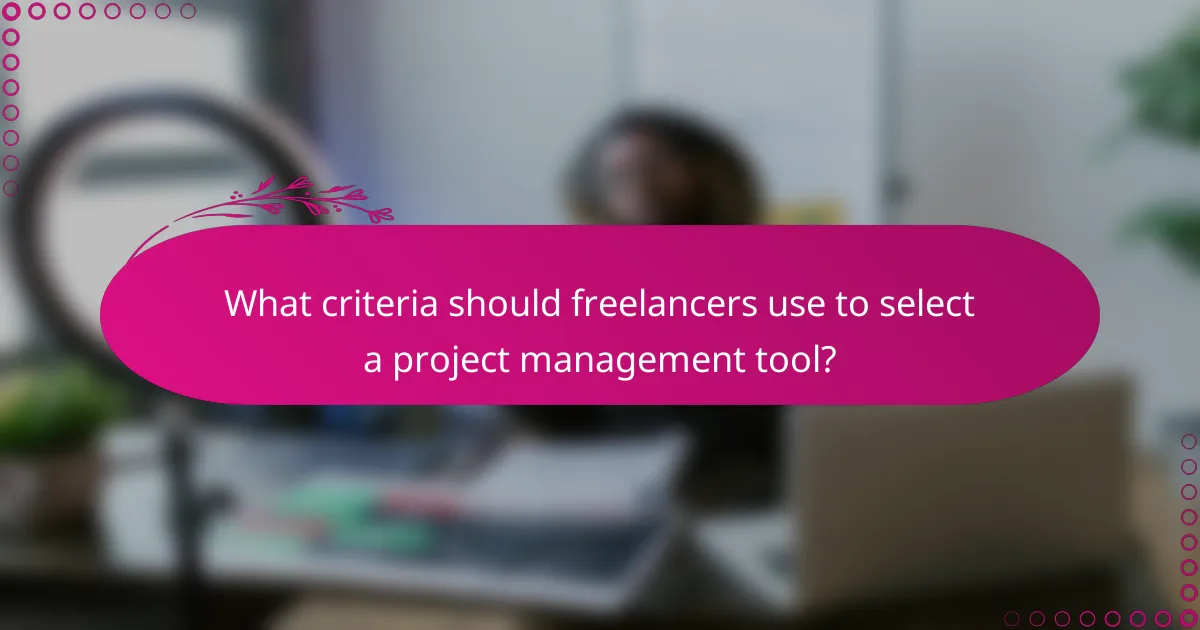
What criteria should freelancers use to select a project management tool?
Freelancers should consider usability, integration capabilities, and features that streamline client interactions, project tracking, and invoicing when selecting a project management tool. A good tool will enhance productivity and simplify workflows, making it easier to manage multiple clients and projects effectively.
Integration with existing tools
Choosing a project management tool that integrates seamlessly with existing software is crucial for maintaining efficiency. Look for tools that connect with your email, calendar, and other applications you already use, such as Google Workspace or Microsoft Office. This integration allows for smoother communication and reduces the need to switch between platforms.
Evaluate the compatibility of the project management tool with popular invoicing software, time tracking apps, and file storage solutions. For example, tools like Trello and Asana offer integrations with platforms like Slack and QuickBooks, which can enhance your workflow. Ensure that the integration process is straightforward and does not require extensive technical knowledge.
Before finalizing your choice, consider testing the integration features through free trials or demos. This hands-on experience will help you identify any potential issues and confirm that the tool meets your needs without disrupting your current processes.