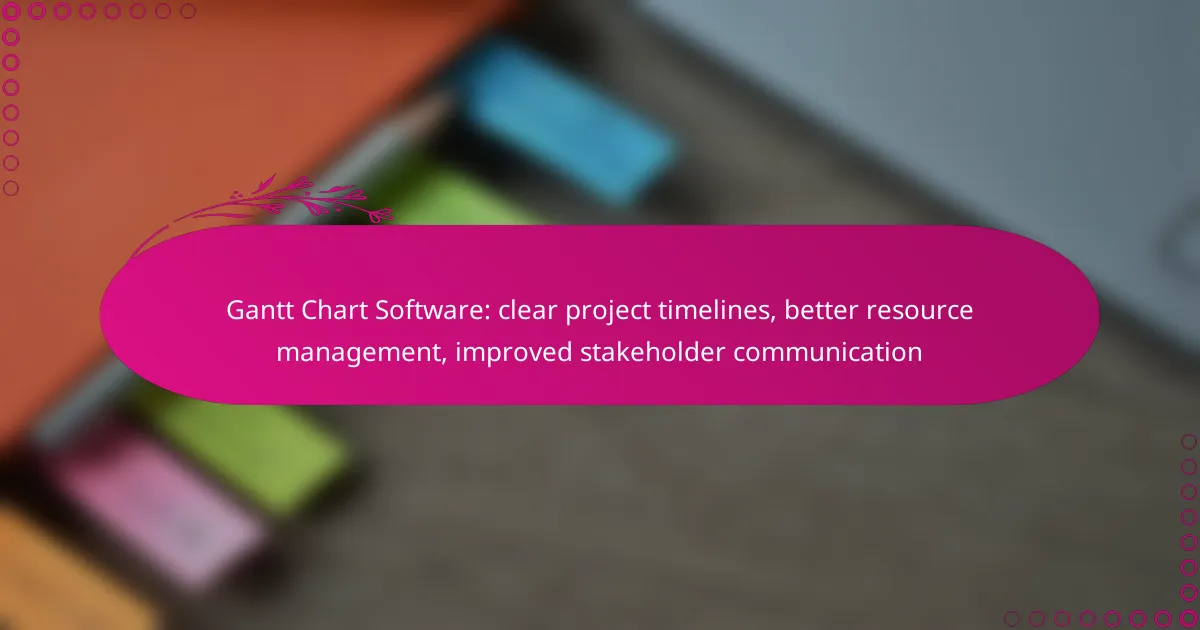Gantt chart software is essential for creating clear project timelines, optimizing resource management, and fostering effective communication with stakeholders. By visually representing tasks and their interdependencies, these tools enable project managers to identify potential delays and allocate resources efficiently, ensuring projects are completed on time. When choosing the right software, consider features that enhance collaboration and integration with existing systems to maximize productivity.

What are the best Gantt chart software options in the UK?
The best Gantt chart software options in the UK provide clear project timelines, enhance resource management, and improve communication with stakeholders. These tools vary in features, pricing, and usability, catering to different project management needs.
Microsoft Project
Microsoft Project is a robust project management tool widely used for creating Gantt charts. It offers advanced features like resource allocation, budget tracking, and reporting capabilities, making it suitable for complex projects. However, its steep learning curve and subscription costs can be a barrier for smaller teams.
For teams already using Microsoft products, integration with tools like Excel and Teams can streamline workflows. Consider using Microsoft Project if your projects require detailed planning and extensive resource management.
Smartsheet
Smartsheet combines the functionality of Gantt charts with a user-friendly interface, making it accessible for various users. It allows for real-time collaboration and offers features such as automated alerts and reporting. This software is ideal for teams that need flexibility and ease of use.
Pricing is based on a subscription model, which can be cost-effective for small to medium-sized teams. Smartsheet’s integration with other tools like Google Workspace and Slack enhances its usability across different platforms.
TeamGantt
TeamGantt is designed specifically for Gantt chart creation, providing a simple drag-and-drop interface. This software is particularly beneficial for teams looking for a straightforward way to visualize project timelines without the complexity of more advanced tools. It also includes features for task assignments and progress tracking.
TeamGantt offers a free version for small teams, making it an attractive option for startups or smaller projects. Its collaborative features allow team members to comment directly on tasks, improving communication and accountability.
Wrike
Wrike is a versatile project management platform that includes Gantt chart capabilities among its many features. It supports task management, time tracking, and resource allocation, making it suitable for teams of all sizes. Wrike’s customizable dashboards allow users to tailor their project views according to their needs.
With a tiered pricing model, Wrike can accommodate both small teams and larger organizations. Its integration with various applications, such as Salesforce and Microsoft Teams, enhances its functionality and makes it a strong choice for diverse project environments.
Asana
Asana is a popular project management tool that offers Gantt chart functionality through its Timeline feature. It is designed for teams looking to manage tasks and projects collaboratively, with an emphasis on visual project tracking. Asana’s user-friendly interface makes it easy to set up and manage projects.
While Asana provides a free tier, its premium features, including advanced reporting and timeline views, are available through subscription plans. This flexibility makes Asana suitable for both small teams and larger organizations, especially those prioritizing collaboration and task management.
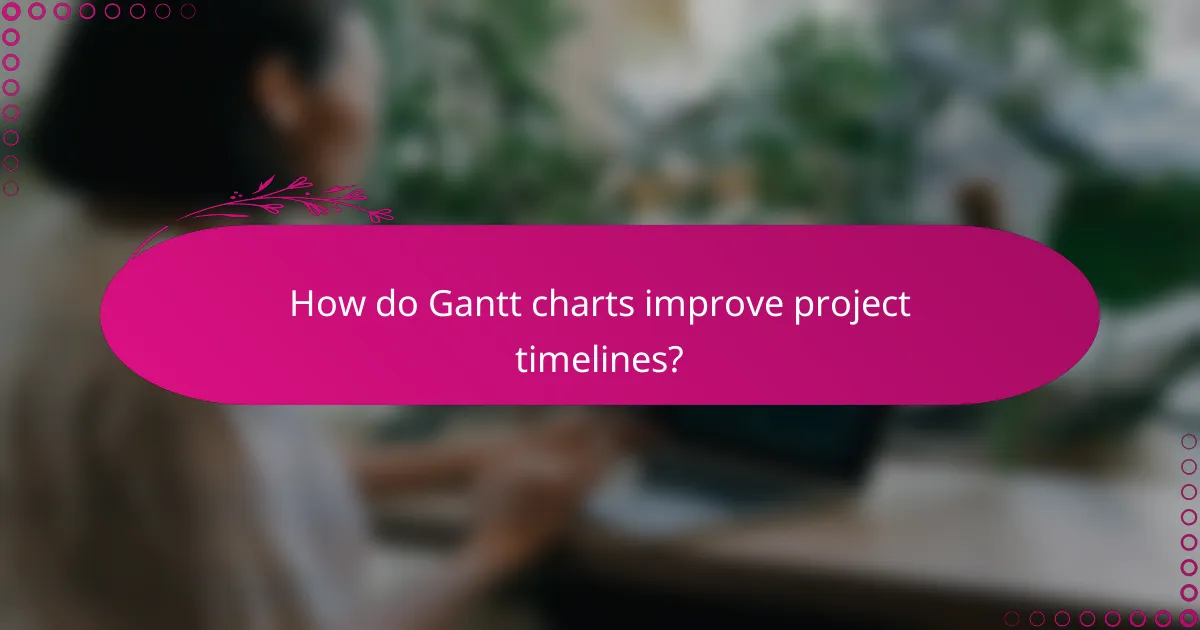
How do Gantt charts improve project timelines?
Gantt charts enhance project timelines by providing a clear visual layout of tasks, their durations, and interdependencies. This structured approach allows project managers to identify potential delays and allocate resources more effectively, ultimately leading to timely project completion.
Visual representation of tasks
Gantt charts offer a graphical depiction of project tasks, making it easy to see what needs to be done and when. Each task is represented as a horizontal bar, with the length indicating its duration. This visual format helps teams quickly grasp the overall project status and identify overlapping tasks.
For example, a Gantt chart can show multiple tasks running concurrently, allowing managers to assess resource allocation and potential bottlenecks. This clarity reduces confusion and enhances team collaboration, as everyone can see their responsibilities and deadlines at a glance.
Clear deadlines and milestones
One of the key benefits of Gantt charts is their ability to establish clear deadlines and milestones within a project. Each task can be assigned a specific start and end date, making it straightforward to track progress against the timeline. Milestones mark significant points in the project, such as the completion of a phase or the delivery of a key component.
Setting these deadlines helps teams prioritize their work and stay focused on critical tasks. For instance, if a milestone is approaching, team members can adjust their efforts to ensure that they meet the deadline, thereby maintaining project momentum and stakeholder confidence.
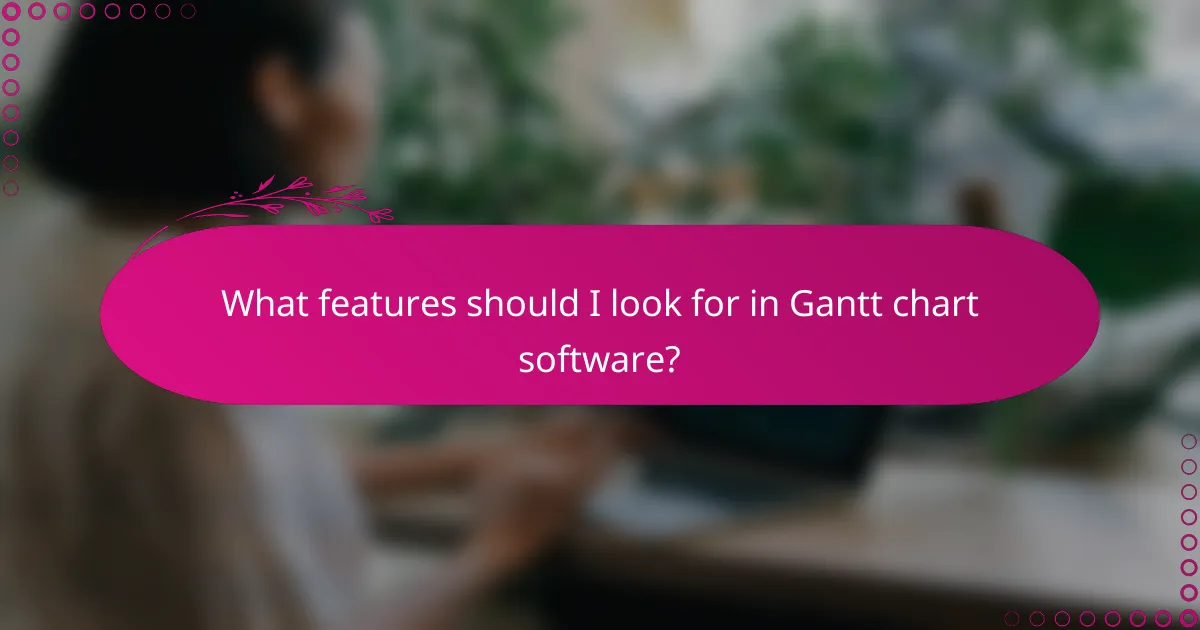
What features should I look for in Gantt chart software?
When selecting Gantt chart software, prioritize features that enhance project timelines, resource management, and stakeholder communication. Look for tools that facilitate collaboration, offer robust resource management capabilities, and integrate seamlessly with other software.
Collaboration tools
Effective collaboration tools are essential in Gantt chart software to ensure all team members are aligned. Features such as real-time updates, commenting, and file sharing allow for immediate feedback and adjustments, fostering a more cohesive team environment.
Consider options that offer user permissions and notifications to keep everyone informed about changes. This can help prevent miscommunication and ensure that all stakeholders are aware of project developments.
Resource management capabilities
Resource management features help track team workload and allocation, ensuring that tasks are assigned efficiently. Look for software that allows you to visualize resource availability and adjust assignments as needed to avoid overloading team members.
Tools that provide insights into resource utilization can help identify bottlenecks and optimize performance. For example, a dashboard showing workload distribution can highlight which team members may need assistance or which tasks are falling behind.
Integration with other tools
Integration with other tools is crucial for streamlining workflows and enhancing productivity. Choose Gantt chart software that can connect with project management, communication, and file storage applications, allowing for a seamless exchange of information.
Check for compatibility with popular platforms like Slack, Microsoft Teams, or Google Drive. This ensures that your Gantt chart software fits well within your existing tech ecosystem, reducing the need for manual data entry and improving overall efficiency.
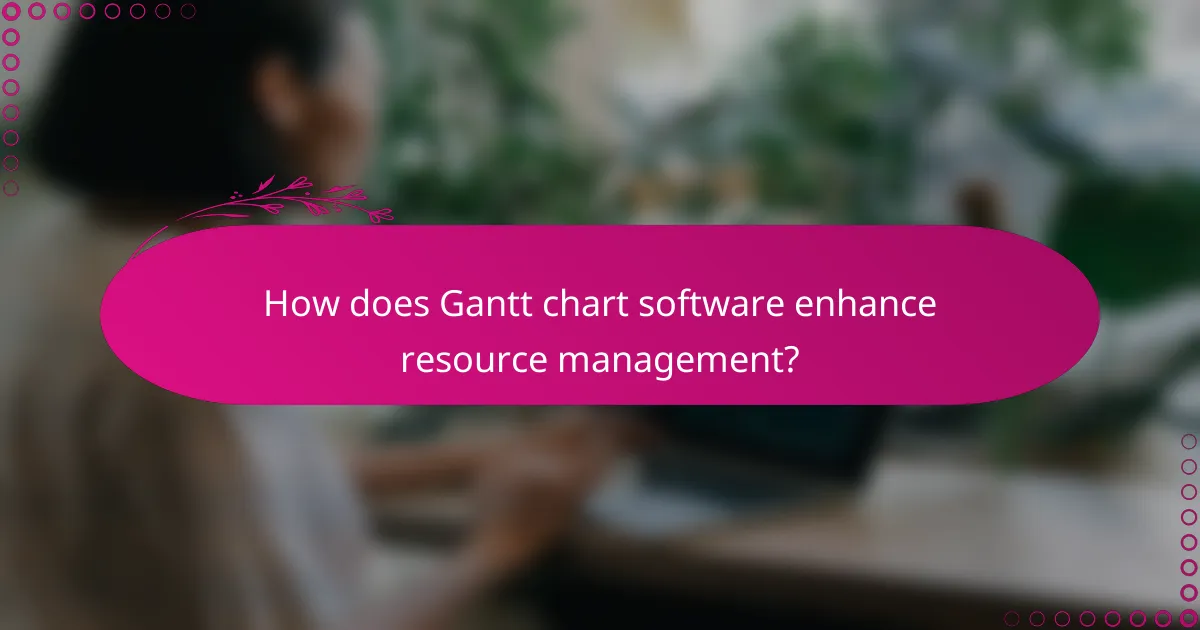
How does Gantt chart software enhance resource management?
Gantt chart software significantly improves resource management by providing clear visual timelines and facilitating efficient task allocation. This enables project managers to optimize resource use and ensure that team members are effectively utilized throughout the project lifecycle.
Task allocation tracking
Task allocation tracking allows project managers to assign specific tasks to team members while monitoring their progress. By visualizing tasks on a Gantt chart, managers can quickly identify who is responsible for what and adjust allocations as needed to prevent bottlenecks.
For instance, if one team member is overloaded, the software can help redistribute tasks among other available resources. This proactive approach minimizes delays and keeps the project on schedule.
Resource availability insights
Resource availability insights provide a clear view of which team members are free or busy at any given time. Gantt chart software often includes features that show resource workloads, making it easier to plan future tasks based on current commitments.
For example, if a project requires a specific skill set, managers can quickly see who is available and assign tasks accordingly. This ensures that the right resources are allocated to the right tasks, enhancing overall project efficiency.
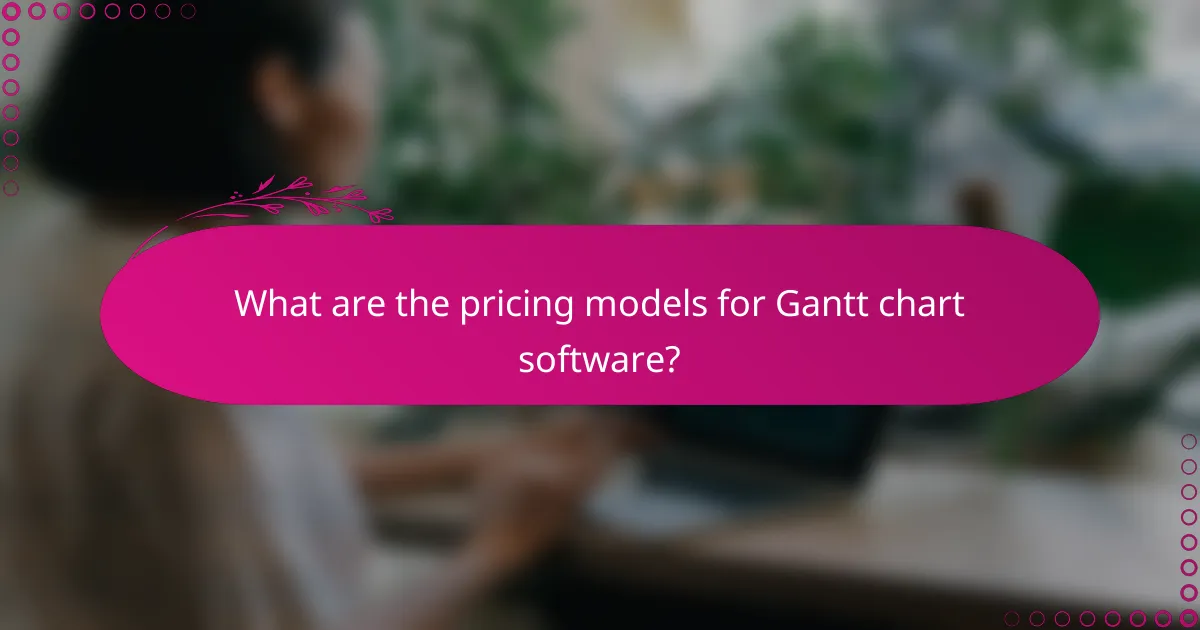
What are the pricing models for Gantt chart software?
Gantt chart software typically offers two main pricing models: subscription-based pricing and one-time purchase options. Understanding these models helps organizations choose the best fit for their project management needs and budget constraints.
Subscription-based pricing
Subscription-based pricing involves paying a recurring fee, usually monthly or annually, for access to the software. This model often includes updates, customer support, and cloud storage, making it a flexible option for teams that need ongoing access to project management tools.
Many providers offer tiered subscription plans based on features, user counts, or project limits. For example, a basic plan might start at around $10 per user per month, while more advanced plans could range from $25 to $50 per user per month, depending on the functionalities offered.
One-time purchase options
One-time purchase options require a single upfront payment for a perpetual license to use the software. This model can be cost-effective for organizations that prefer to avoid ongoing fees and have the resources to manage updates and support independently.
Prices for one-time purchases can vary widely, often ranging from a few hundred to several thousand dollars, depending on the software’s capabilities and the number of licenses needed. It’s essential to consider potential future costs for upgrades and support when opting for this model.

How can Gantt charts improve stakeholder communication?
Gantt charts enhance stakeholder communication by providing a visual representation of project timelines, tasks, and progress. This clarity helps stakeholders understand project status and timelines, facilitating informed discussions and decision-making.
Real-time updates
Real-time updates in Gantt charts allow stakeholders to see the latest project developments instantly. This feature ensures that everyone involved is on the same page, reducing misunderstandings and miscommunication.
To implement real-time updates effectively, choose Gantt chart software that integrates with your project management tools. This integration can automate updates based on task completion, resource allocation, and other key metrics.
Regularly review and communicate these updates during team meetings or stakeholder briefings. This practice keeps everyone informed and engaged, fostering a collaborative environment.