Kanban project management tools significantly improve task visibility and enhance prioritization, allowing teams to visualize their workflows effectively. By organizing tasks based on urgency and importance, these tools facilitate quicker decision-making and ensure that critical items are addressed promptly. Ultimately, this streamlined approach leads to faster delivery times, enhancing overall project efficiency and responsiveness.

Which Kanban project management tools improve task visibility?
Several Kanban project management tools enhance task visibility by providing clear visual representations of work processes. These tools help teams track progress, prioritize tasks, and identify bottlenecks, ultimately leading to improved efficiency and faster delivery times.
Trello
Trello uses boards, lists, and cards to visually organize tasks, making it easy to see what needs to be done at a glance. Each card can contain checklists, due dates, and attachments, allowing team members to track progress and updates in real-time.
To maximize visibility in Trello, consider using labels and due dates to categorize tasks and set priorities. Regularly review boards in team meetings to ensure everyone is aligned on project status and next steps.
Jira
Jira is designed for software development teams and offers robust Kanban boards that provide detailed insights into task progress. It allows teams to customize workflows and track issues, making it easier to identify bottlenecks and areas needing attention.
Utilize Jira’s reporting features to generate visual charts that highlight team performance and task completion rates. This data can help in adjusting priorities and improving overall workflow efficiency.
Asana
Asana offers a flexible Kanban view that enables teams to manage tasks visually while integrating with other project management features. Users can create custom fields and sections to tailor the board to their specific needs, enhancing task visibility.
To improve visibility in Asana, use the timeline feature to see how tasks overlap and adjust deadlines accordingly. Regularly update task statuses to keep the board current and reflective of actual progress.
Monday.com
Monday.com provides a highly visual interface with customizable boards that allow teams to track tasks and projects effectively. Users can add various columns for different data points, such as status, priority, and deadlines, enhancing clarity on task progress.
To leverage Monday.com for better visibility, utilize automation features to send notifications for due dates or changes in task status. This keeps everyone informed and engaged with the project timeline.
ClickUp
ClickUp combines Kanban boards with other project management views, offering flexibility in how tasks are displayed. It allows users to switch between views, such as list or calendar, while maintaining visibility of task priorities and deadlines.
To enhance task visibility in ClickUp, take advantage of the goal tracking feature, which aligns tasks with broader project objectives. Regularly review and adjust tasks based on team feedback to ensure alignment and clarity.
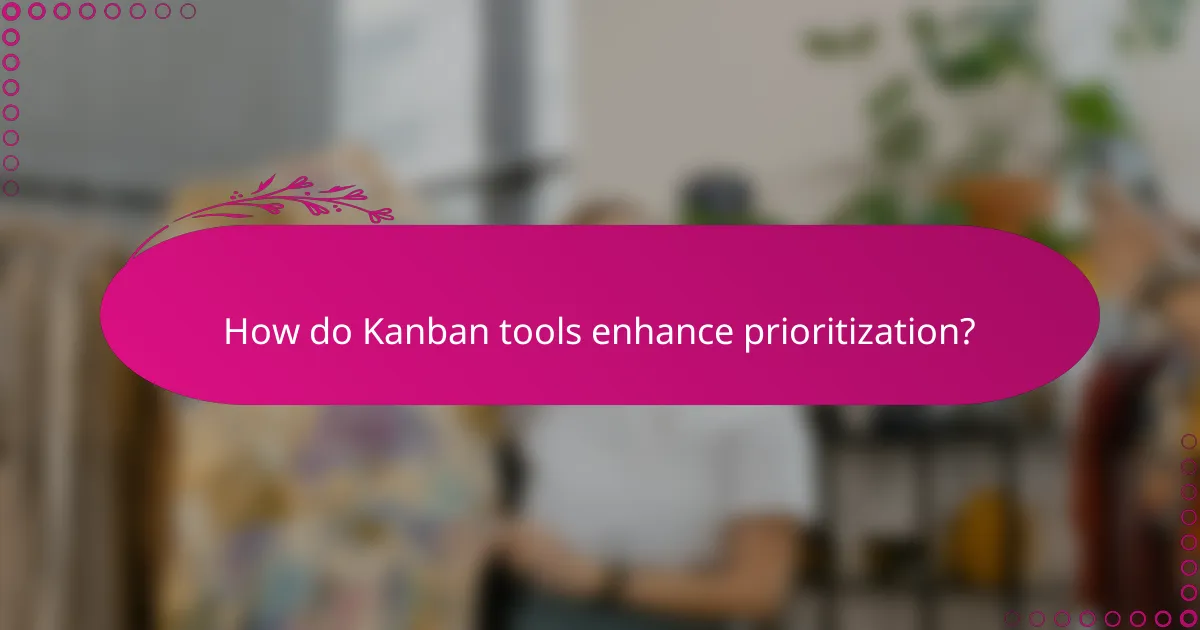
How do Kanban tools enhance prioritization?
Kanban tools enhance prioritization by providing a clear visual representation of tasks, allowing teams to focus on what matters most. This method helps in organizing tasks based on urgency and importance, ensuring that critical items are addressed promptly.
Visual task management
Visual task management is a core feature of Kanban tools that allows teams to see all tasks at a glance. By using boards with columns representing different stages of work, teams can quickly identify which tasks are in progress, completed, or pending. This visibility helps prioritize tasks based on their current status and urgency.
For example, a simple Kanban board might have columns labeled “To Do,” “In Progress,” and “Done.” This setup allows team members to focus on tasks that are actively being worked on while keeping an eye on what needs attention next.
Customizable workflows
Customizable workflows in Kanban tools enable teams to tailor their task management processes to fit specific project needs. Teams can define stages that reflect their unique operations, which helps in prioritizing tasks according to the workflow’s requirements. This flexibility allows for adjustments as project demands change.
For instance, a software development team might create a workflow that includes stages like “Backlog,” “Development,” “Testing,” and “Deployment.” This customization helps teams prioritize tasks based on where they are in the development cycle, ensuring that critical tasks are completed in a timely manner.
Priority tagging
Priority tagging is a feature that allows team members to label tasks based on their importance. By assigning tags such as “High,” “Medium,” or “Low,” teams can quickly identify which tasks require immediate attention and which can be scheduled for later. This system enhances prioritization by making it clear what needs to be done first.
For example, a marketing team might tag tasks related to an upcoming campaign as “High” priority, while routine updates could be tagged as “Low.” This method helps ensure that resources are allocated effectively, focusing on tasks that drive the most value for the project.

What are the benefits of faster delivery times with Kanban tools?
Faster delivery times with Kanban tools enhance project management by improving workflow efficiency and responsiveness. By visualizing tasks and streamlining processes, teams can significantly reduce the time from project initiation to completion.
Increased team efficiency
Kanban tools boost team efficiency by allowing members to focus on high-priority tasks without unnecessary interruptions. By limiting work in progress, teams can concentrate on completing tasks before taking on new ones, which minimizes distractions and enhances productivity.
For example, teams can use Kanban boards to visualize their workload, ensuring that everyone knows what to work on next. This clarity helps prevent overlapping efforts and fosters a more organized approach to task management.
Reduced bottlenecks
Kanban tools help identify and eliminate bottlenecks in the workflow, which can slow down project delivery. By continuously monitoring task progress and workload, teams can quickly spot areas where work is piling up and take corrective actions.
Implementing a Kanban system often involves setting limits on work in progress, which forces teams to address bottlenecks proactively. This approach can lead to smoother workflows and faster turnaround times, ultimately improving project outcomes.
Real-time progress tracking
Real-time progress tracking is a key feature of Kanban tools that enhances visibility across projects. Teams can see the status of tasks at a glance, enabling quick decision-making and adjustments as needed.
Utilizing digital Kanban boards allows for instant updates and notifications, ensuring that all team members are aligned on project status. This transparency not only keeps everyone informed but also fosters accountability, as team members can easily see their contributions to the overall progress.
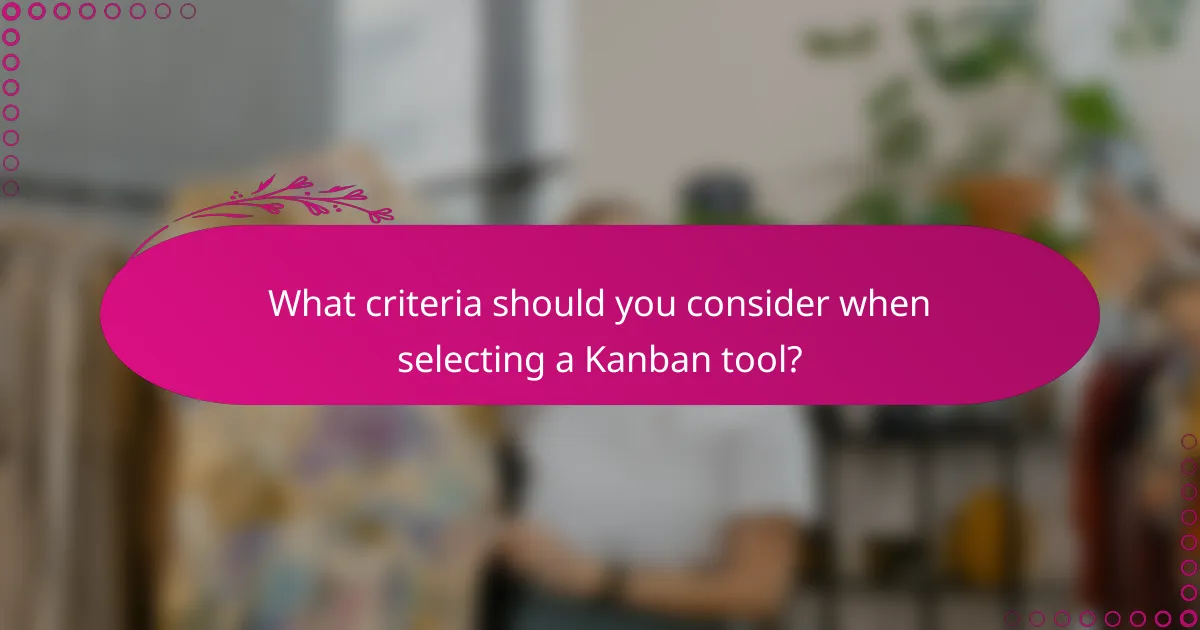
What criteria should you consider when selecting a Kanban tool?
When selecting a Kanban tool, consider integration capabilities, user interface and experience, and pricing plans. These factors will significantly impact your team’s efficiency and satisfaction with the tool.
Integration capabilities
Integration capabilities refer to how well the Kanban tool connects with other software your team uses. Look for tools that can easily sync with project management, communication, and file-sharing applications to streamline workflows.
For example, a Kanban tool that integrates with tools like Slack, Google Drive, or Jira can enhance collaboration and reduce the need for manual updates. Ensure the tool supports APIs or has pre-built integrations to facilitate seamless connectivity.
User interface and experience
The user interface and experience of a Kanban tool are crucial for team adoption and productivity. A clean, intuitive design helps team members quickly understand how to use the tool and manage tasks effectively.
Evaluate the layout, ease of navigation, and customization options. A good Kanban tool should allow users to personalize boards, labels, and workflows to fit their specific needs, enhancing overall usability.
Pricing plans
Pricing plans can vary widely among Kanban tools, so it’s essential to assess your budget and the features offered at different price points. Many tools offer tiered pricing based on the number of users or features included.
Consider starting with a free trial or a basic plan to evaluate the tool’s effectiveness before committing to a paid version. Look for options that provide good value, balancing cost with essential features like reporting, automation, and support.
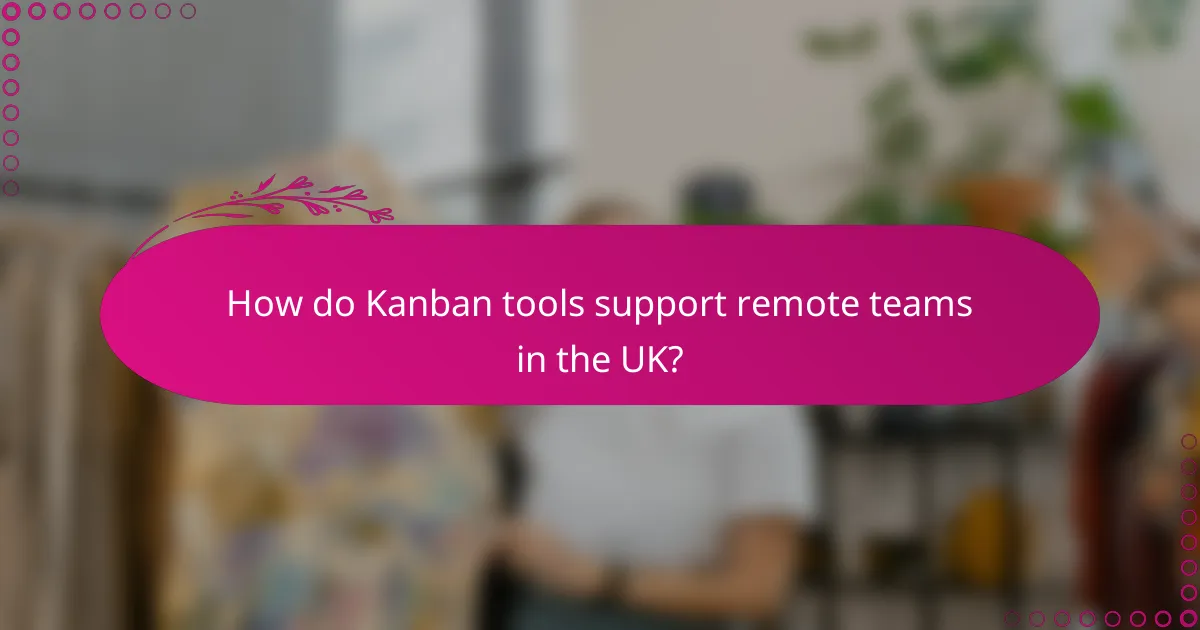
How do Kanban tools support remote teams in the UK?
Kanban tools enhance task visibility and streamline workflows for remote teams in the UK by providing a clear visual representation of tasks and their statuses. This clarity facilitates better communication and prioritization, leading to faster delivery times and improved project outcomes.
Collaboration features
Kanban tools often include features like comments, file sharing, and tagging, which foster collaboration among remote team members. These functionalities allow team members to discuss tasks directly within the tool, reducing the need for lengthy email threads and ensuring everyone is on the same page.
For example, tools like Trello or Jira enable users to assign tasks to specific team members, set deadlines, and track progress collectively. This level of engagement helps maintain accountability and encourages a sense of teamwork, even when members are geographically dispersed.
Cloud accessibility
Cloud-based Kanban tools ensure that all team members can access project boards from anywhere with an internet connection. This is particularly beneficial for remote teams in the UK, as it eliminates barriers related to location and device compatibility.
Most Kanban tools offer mobile applications, allowing team members to update tasks and check project statuses on the go. This flexibility supports a dynamic work environment, enabling teams to respond quickly to changes and maintain productivity regardless of their physical location.
Real-time updates
Real-time updates in Kanban tools provide immediate visibility into task progress, helping teams stay aligned and informed. When a team member moves a task to a different column or adds a comment, all users see these changes instantly, which enhances coordination.
This feature is crucial for remote teams, as it minimizes delays in communication and decision-making. For instance, if a task is completed, the team can quickly shift focus to the next priority, ensuring that delivery times remain efficient and projects stay on track.

What are advanced features of Kanban tools?
Advanced features of Kanban tools enhance task visibility, improve prioritization, and accelerate delivery times. These functionalities help teams manage workflows more effectively, ensuring that tasks are completed efficiently and transparently.
Improved task visibility
Improved task visibility in Kanban tools allows team members to see the status of tasks at a glance. Visual boards display tasks in various stages, making it easy to identify bottlenecks and areas needing attention. This transparency fosters accountability and encourages collaboration among team members.
To maximize task visibility, consider using color-coded cards or labels to represent different priorities or statuses. Regularly updating the board ensures that all team members are aware of progress and any changes in task assignments.
Enhanced prioritization
Enhanced prioritization features in Kanban tools help teams focus on the most critical tasks first. By using techniques like the MoSCoW method (Must have, Should have, Could have, Won’t have), teams can categorize tasks based on urgency and importance, ensuring that resources are allocated effectively.
Utilizing a scoring system can also aid in prioritization. Assign points based on factors such as impact, effort, and deadlines to determine which tasks should be tackled first. This structured approach can lead to better decision-making and improved project outcomes.
Faster delivery times
Faster delivery times are achieved through streamlined workflows and reduced cycle times in Kanban project management. By continuously monitoring and adjusting processes, teams can identify inefficiencies and implement solutions to enhance productivity.
To further speed up delivery, consider setting Work In Progress (WIP) limits. These limits prevent teams from taking on too many tasks at once, allowing them to focus on completing current tasks before starting new ones. This practice can significantly reduce lead times and improve overall project efficiency.
