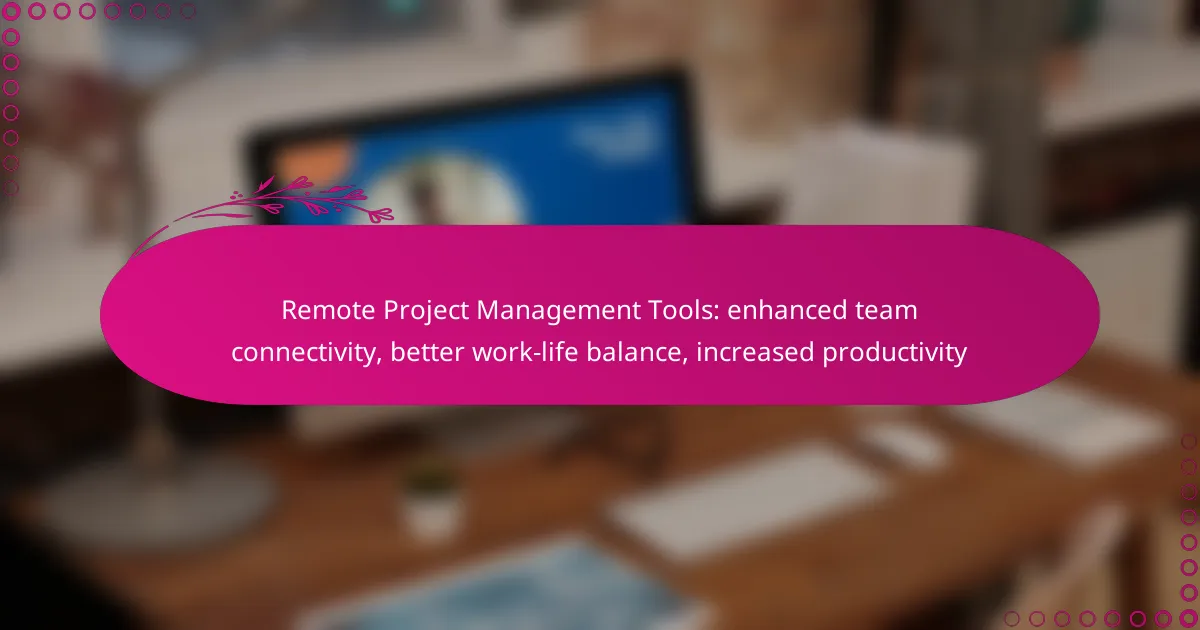Remote project management tools are essential for enhancing team connectivity, improving work-life balance, and increasing productivity. By facilitating seamless collaboration and communication, these platforms help teams stay aligned and engaged, regardless of their physical location. Additionally, they empower team members to manage their time effectively, contributing to a healthier work-life balance and reducing stress.
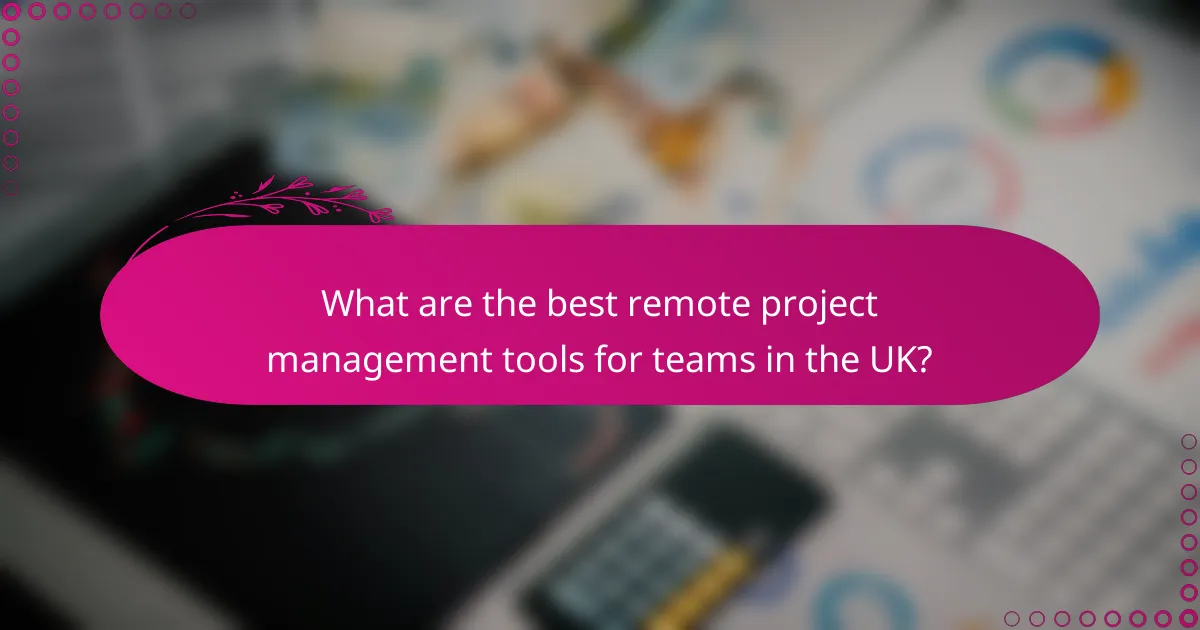
What are the best remote project management tools for teams in the UK?
The best remote project management tools for teams in the UK enhance collaboration, improve work-life balance, and boost productivity. Popular options include Trello, Asana, Monday.com, ClickUp, and Basecamp, each offering unique features suited for different team needs.
Trello
Trello is a visual project management tool that uses boards, lists, and cards to organize tasks. Teams can easily track progress by moving cards through different stages, making it ideal for agile workflows.
Consider using Trello for smaller projects or teams that prefer a straightforward, visual approach. It offers integrations with various apps, enhancing its functionality, but may lack advanced features for larger projects.
Asana
Asana is designed for task and project management, allowing teams to create tasks, set deadlines, and assign responsibilities. Its user-friendly interface supports various project views, including lists and timelines.
Asana is suitable for medium to large teams needing structured project tracking. It offers robust reporting features, but users should be aware of potential complexity in managing multiple projects simultaneously.
Monday.com
Monday.com provides a customizable platform for managing projects and workflows. Users can create boards tailored to their specific needs, incorporating various views like Kanban, Gantt, and calendar.
This tool is great for teams that require flexibility and customization. However, the extensive features may overwhelm new users, so it’s advisable to start with simpler boards and gradually explore advanced functionalities.
ClickUp
ClickUp is an all-in-one project management tool that combines tasks, docs, goals, and chat in one platform. It offers extensive customization options, allowing teams to adapt it to their workflow.
ClickUp is ideal for teams looking for a comprehensive solution. While it provides many features, users should focus on essential tools to avoid clutter and maintain productivity.
Basecamp
Basecamp is a straightforward project management tool that emphasizes communication and collaboration. It includes to-do lists, message boards, and file storage, making it easy for teams to stay connected.
This tool is best for teams that prioritize simplicity and effective communication. However, it may lack some advanced project tracking features found in other tools, so teams should assess their specific needs before choosing Basecamp.
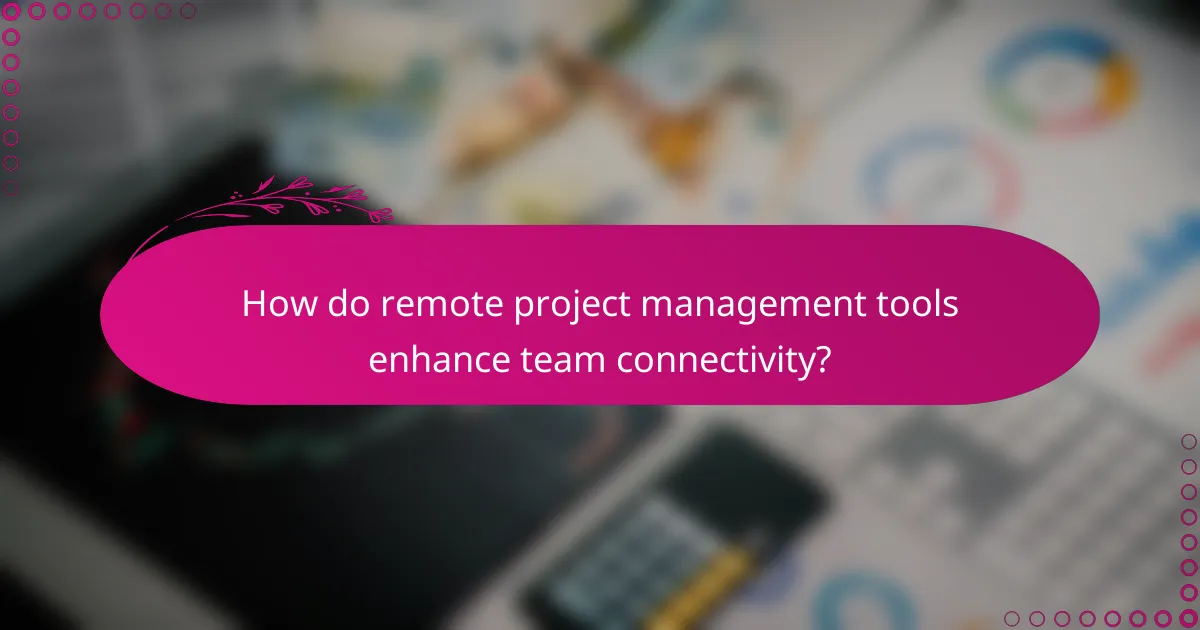
How do remote project management tools enhance team connectivity?
Remote project management tools enhance team connectivity by providing platforms that facilitate collaboration and communication among team members, regardless of their physical location. These tools streamline workflows, making it easier for teams to stay aligned and engaged on projects.
Real-time collaboration features
Real-time collaboration features allow team members to work simultaneously on tasks, documents, and projects. Tools such as shared document editing, task boards, and live updates enable instant feedback and adjustments, reducing delays in project timelines.
For example, platforms like Trello or Asana allow teams to visualize project progress with boards and cards that can be updated in real-time. This transparency fosters accountability and helps teams quickly identify bottlenecks or areas needing attention.
Integrated communication channels
Integrated communication channels within project management tools centralize discussions, reducing the need for multiple messaging platforms. Features like chat, video calls, and comment sections on tasks ensure that all relevant conversations are accessible and organized.
Using tools like Slack or Microsoft Teams, teams can create channels specific to projects or topics, allowing for focused discussions. This integration minimizes the risk of miscommunication and keeps all team members informed, enhancing overall connectivity.
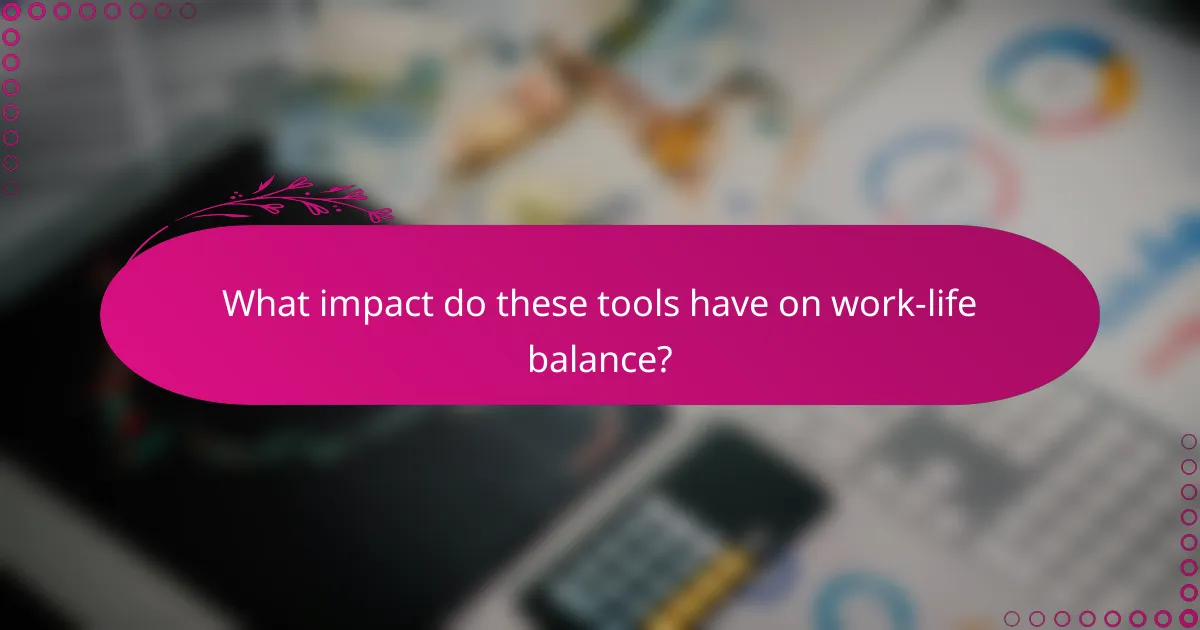
What impact do these tools have on work-life balance?
Remote project management tools significantly enhance work-life balance by allowing team members to manage their time more effectively and reduce stress. These tools facilitate communication and collaboration, enabling employees to work in a way that fits their personal schedules and commitments.
Flexible scheduling options
Flexible scheduling options are a key feature of remote project management tools, allowing team members to choose when they work. This flexibility can lead to increased job satisfaction and reduced burnout, as employees can align their work hours with personal obligations.
For example, a team member might prefer to work early in the morning or late at night, depending on their family responsibilities. Tools that support asynchronous communication help ensure that all team members stay informed, regardless of their individual schedules.
Task prioritization capabilities
Effective task prioritization capabilities help teams focus on what matters most, improving productivity while maintaining a healthy work-life balance. By clearly defining priorities, team members can allocate their time and energy to high-impact tasks without feeling overwhelmed.
Many remote project management tools offer features like task lists, deadlines, and visual boards to help users prioritize effectively. For instance, using a Kanban board can allow teams to visualize tasks and their statuses, making it easier to identify urgent items and allocate time accordingly.
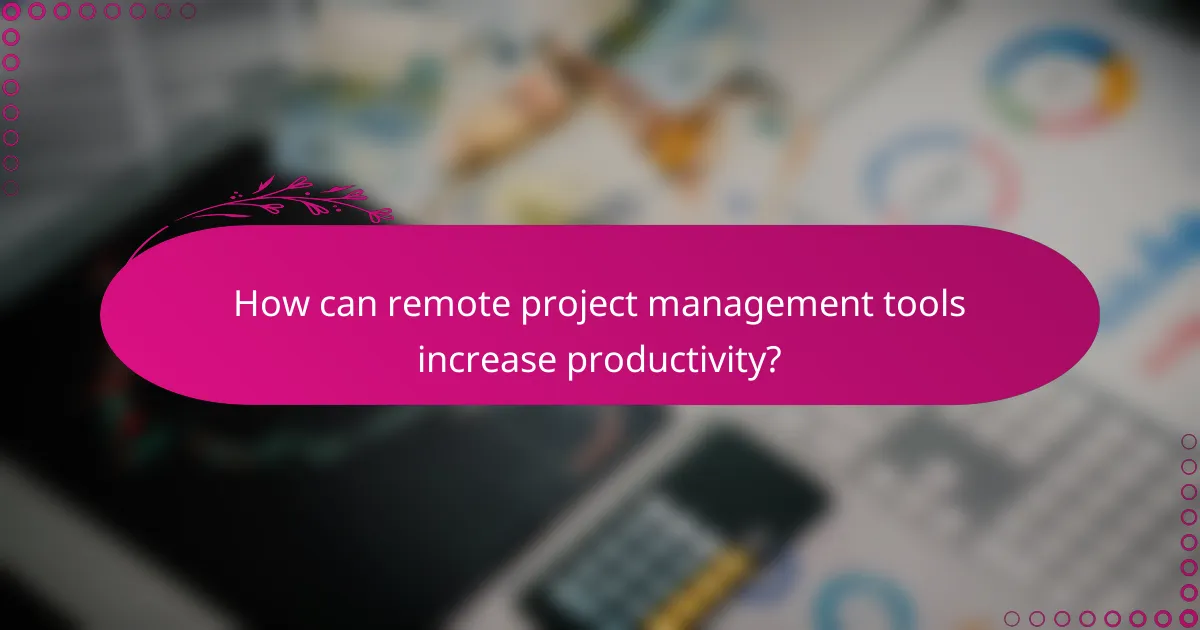
How can remote project management tools increase productivity?
Remote project management tools can significantly boost productivity by streamlining workflows, enhancing communication, and automating repetitive tasks. These tools enable teams to collaborate effectively, manage time efficiently, and maintain focus on key objectives.
Automated task management
Automated task management simplifies the delegation and tracking of assignments, allowing team members to focus on their core responsibilities. Tools like Asana or Trello can automatically assign tasks based on project timelines or team availability, reducing the need for manual updates.
Consider using features like recurring tasks or deadline reminders to keep everyone accountable. This can help prevent bottlenecks and ensure that projects stay on schedule, ultimately enhancing overall productivity.
Performance tracking and reporting
Performance tracking and reporting features provide insights into team productivity and project progress. Tools such as Monday.com or ClickUp can generate real-time reports that highlight completed tasks, upcoming deadlines, and individual contributions.
Utilizing these analytics allows managers to identify areas for improvement and adjust workloads accordingly. Regularly reviewing performance metrics can foster a culture of accountability and continuous improvement, leading to better outcomes for the entire team.
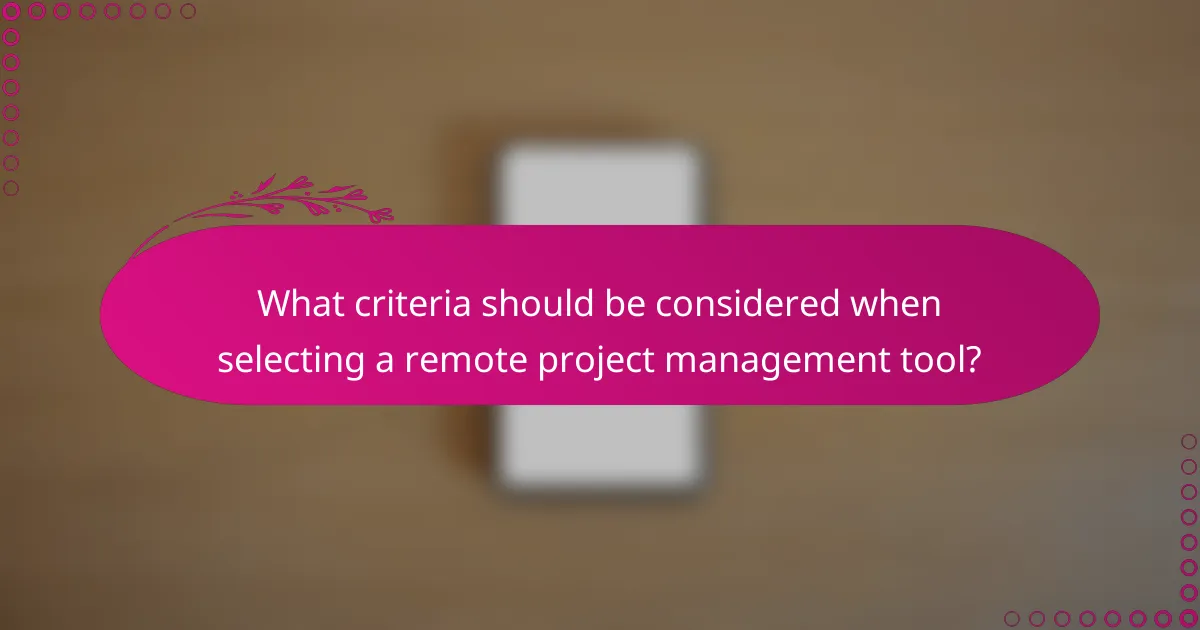
What criteria should be considered when selecting a remote project management tool?
When selecting a remote project management tool, consider factors such as team size, integration capabilities, user interface, and specific project needs. These criteria will help ensure that the tool enhances team connectivity, supports work-life balance, and boosts productivity.
Team size and structure
Team size and structure significantly influence the choice of a project management tool. For small teams, simpler tools with fewer features may suffice, while larger teams often require robust platforms that support multiple projects and users simultaneously. Consider whether your team is cross-functional, as this may necessitate tools that facilitate collaboration across different departments.
As a general guideline, tools that cater to small teams (up to 10 members) often range from free to low-cost options, while those designed for larger teams may have tiered pricing based on user count, typically starting in the low hundreds of USD per month.
Integration with existing tools
Integration capabilities are crucial when selecting a remote project management tool. Ensure that the tool can seamlessly connect with your existing software, such as communication platforms, file storage services, and time tracking applications. This integration can streamline workflows and reduce the need for manual data entry.
When evaluating integration options, look for tools that offer APIs or pre-built connectors to popular services like Slack, Google Workspace, or Microsoft Teams. A good rule of thumb is to prioritize tools that support at least three to five of your current applications to maximize efficiency and minimize disruption during the transition.
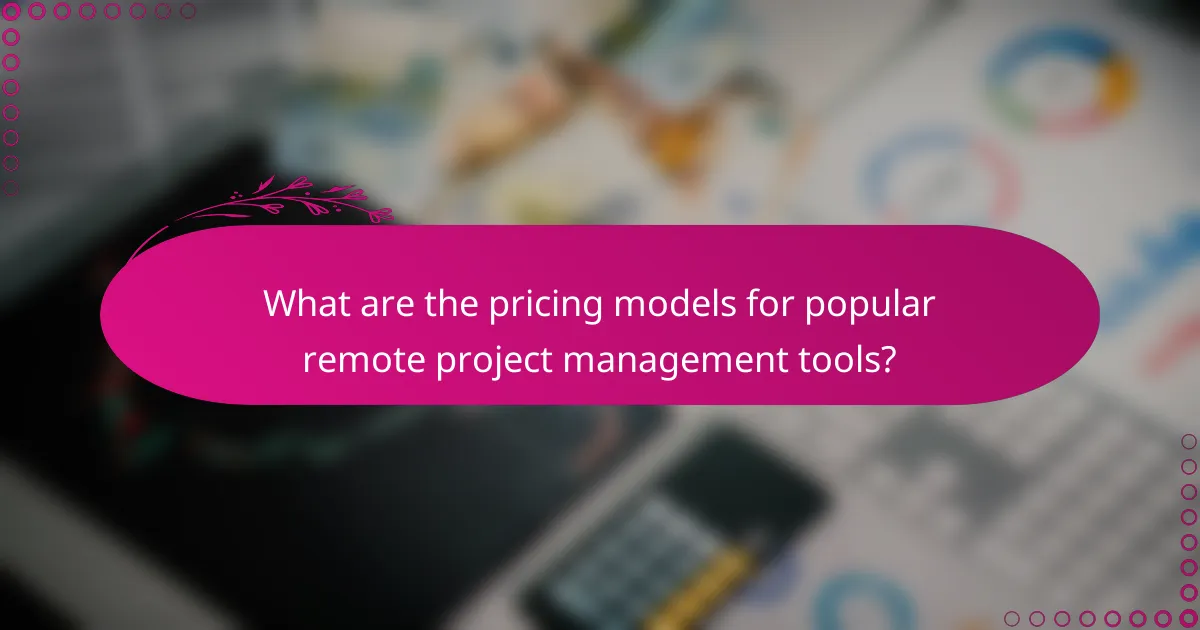
What are the pricing models for popular remote project management tools?
Popular remote project management tools typically offer various pricing models, including subscription-based and freemium options. Understanding these models can help teams select the best tool that fits their budget and project needs.
Subscription-based pricing
Subscription-based pricing is a common model where users pay a recurring fee, often monthly or annually, for access to the software. This model usually provides full access to all features, with costs varying based on the number of users or projects managed.
For example, many tools charge anywhere from $10 to $30 per user per month. Teams should consider the total cost based on their size and the features they need, as some platforms offer tiered pricing that unlocks additional capabilities at higher levels.
Freemium models
Freemium models allow users to access basic features of a project management tool for free while offering premium features at a cost. This model is beneficial for small teams or startups that want to test the software before committing financially.
Typically, freemium tools may limit the number of users or projects, or restrict advanced functionalities. Teams should evaluate whether the free version meets their needs or if the investment in premium features will significantly enhance their productivity.