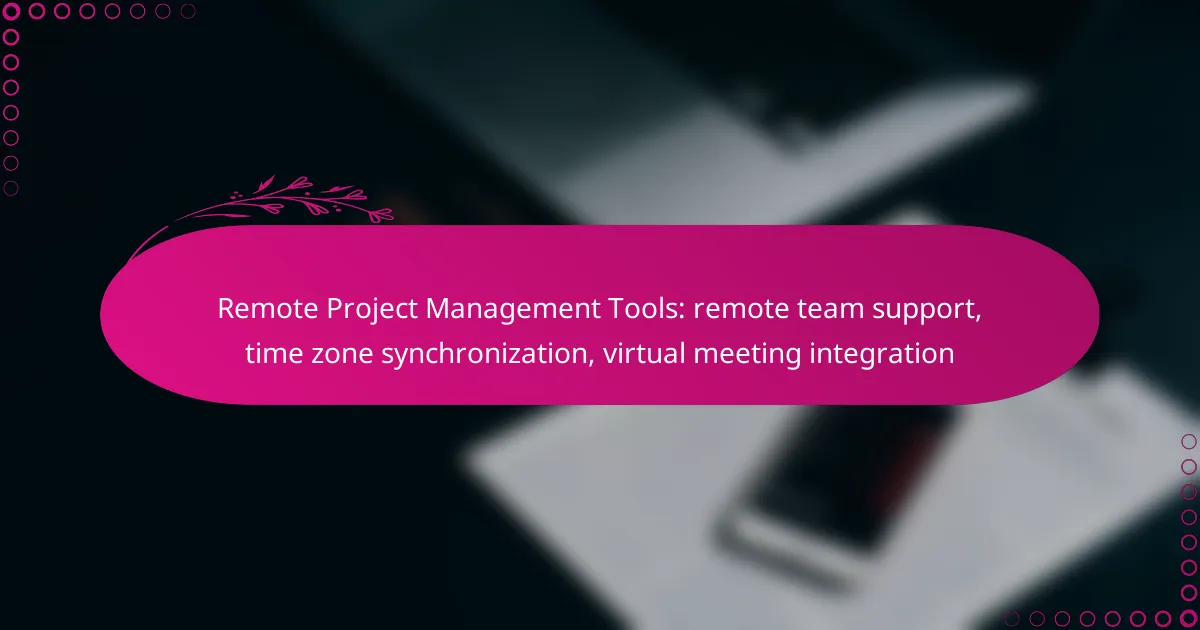In today’s global work environment, remote project management tools are essential for fostering collaboration among teams spread across different time zones. These tools not only streamline communication and task management but also integrate virtual meeting capabilities, ensuring that all team members can contribute effectively, no matter their location. With features designed for time zone synchronization, they help eliminate scheduling conflicts and enhance overall productivity.

What are the best remote project management tools for UK teams?
The best remote project management tools for UK teams facilitate collaboration, streamline communication, and enhance productivity across different time zones. These tools often integrate virtual meeting capabilities and support task management, ensuring seamless teamwork regardless of location.
Trello
Trello is a visual project management tool that uses boards, lists, and cards to organize tasks. Teams can easily track progress by moving cards through different stages, making it ideal for agile project management.
For UK teams, Trello offers integrations with various apps like Slack and Google Drive, enhancing communication and file sharing. It’s particularly useful for smaller projects or teams that prefer a straightforward, visual approach to task management.
Asana
Asana is a robust project management platform designed for teams to plan, organize, and track their work. It provides features like task assignments, deadlines, and project timelines, which help UK teams maintain clarity and accountability.
Asana’s flexibility allows teams to customize workflows and use templates for different project types. The tool also integrates with popular communication platforms, making it easier to sync meetings and updates across time zones.
Monday.com
Monday.com is a highly customizable project management tool that offers a range of templates and views, including Kanban and Gantt charts. This adaptability makes it suitable for diverse project needs within UK teams.
With features like time tracking and automated notifications, Monday.com helps teams stay on schedule. Its user-friendly interface allows for quick onboarding, making it a good choice for teams looking to enhance their project management capabilities without a steep learning curve.
ClickUp
ClickUp is an all-in-one project management solution that combines tasks, docs, goals, and chat in one platform. It is designed to help teams in the UK manage their projects efficiently, regardless of their size or complexity.
This tool offers extensive customization options, allowing teams to tailor their workflows. ClickUp also includes time zone settings, which help coordinate meetings and deadlines across different regions, making it a strong choice for remote teams.
Basecamp
Basecamp is a straightforward project management tool that emphasizes simplicity and ease of use. It provides essential features like to-do lists, file sharing, and message boards, making it suitable for UK teams that prefer a no-frills approach.
With its focus on team communication, Basecamp helps reduce email clutter and keeps all project-related discussions in one place. However, it may lack some advanced features found in other tools, so teams with complex project needs might want to consider alternatives.
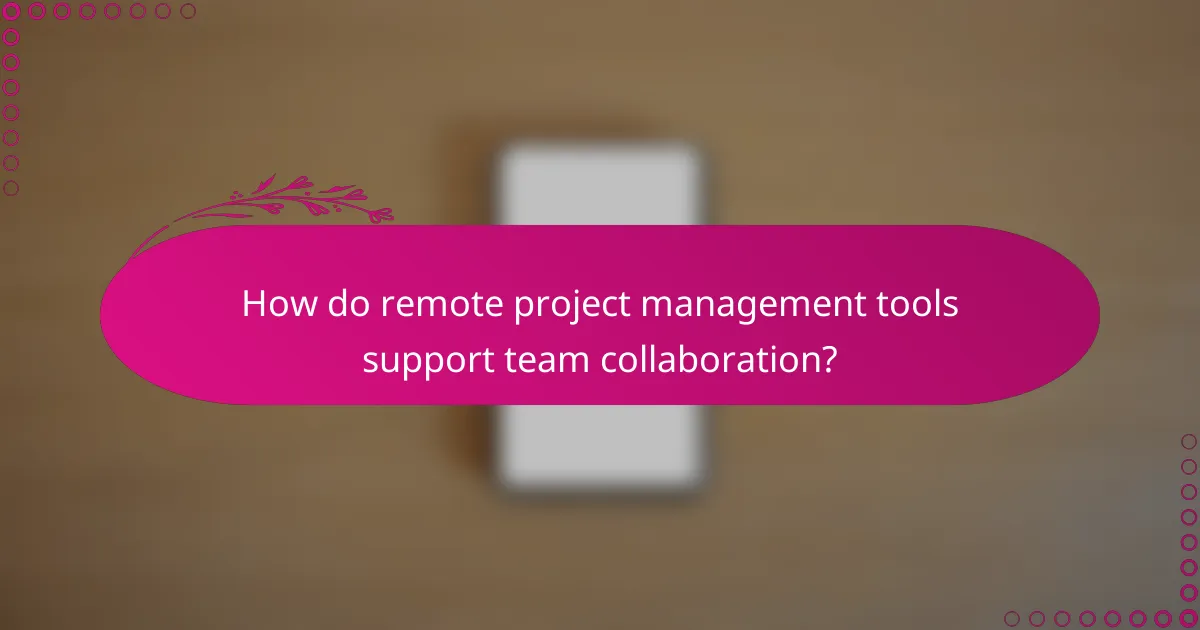
How do remote project management tools support team collaboration?
Remote project management tools enhance team collaboration by providing features that facilitate communication, organization, and task management across different locations. These tools enable teams to work together effectively, regardless of time zones or physical distances.
Real-time updates
Real-time updates allow team members to stay informed about project changes instantly. When a task is updated or a comment is added, everyone involved receives immediate notifications, ensuring that all team members are on the same page.
For example, tools like Trello or Asana provide visual boards that reflect changes as they happen. This transparency helps prevent misunderstandings and keeps projects moving forward smoothly.
Task assignments
Task assignments streamline project workflows by clearly defining who is responsible for what. Project managers can assign tasks to team members with deadlines and priority levels, making it easier to track progress and accountability.
Using tools like Monday.com or ClickUp, managers can create task lists that include due dates and status updates. This clarity helps avoid overlap and ensures that everyone knows their responsibilities, which is crucial in a remote setting.
Shared calendars
Shared calendars are essential for coordinating schedules among remote teams, especially when members are in different time zones. These calendars allow team members to see each other’s availability, making it easier to plan meetings and deadlines.
Tools like Google Calendar or Outlook can be integrated into project management platforms, providing a comprehensive view of project timelines. This integration helps teams avoid scheduling conflicts and ensures that important deadlines are met efficiently.
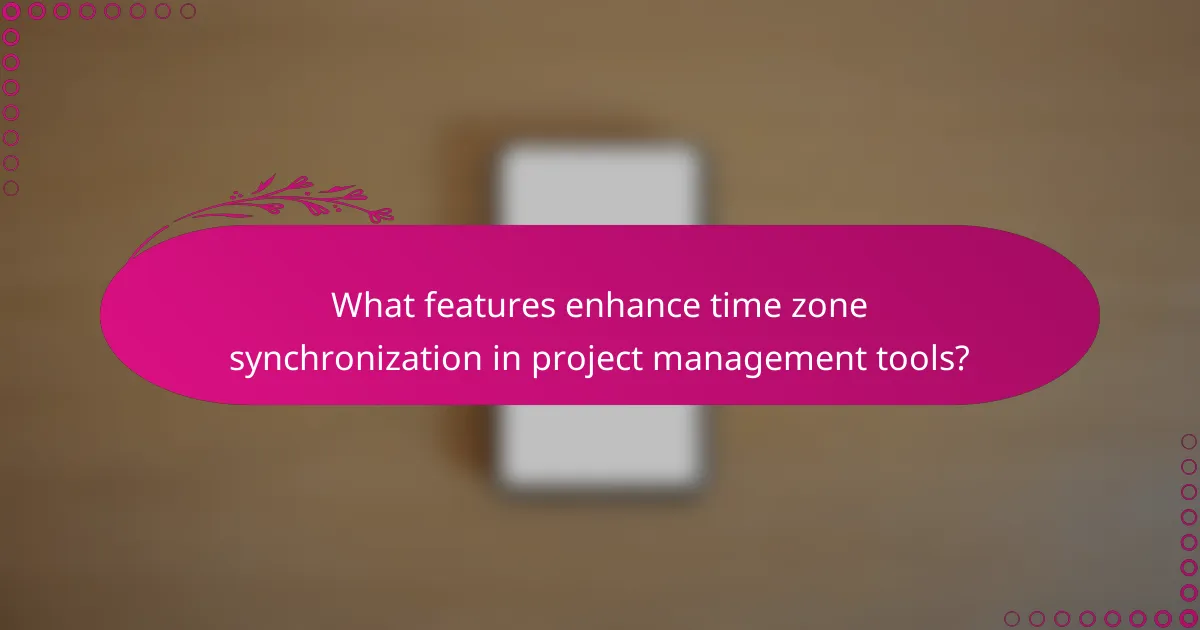
What features enhance time zone synchronization in project management tools?
Effective time zone synchronization in project management tools is crucial for remote teams operating across different regions. Key features that enhance this synchronization include time zone displays, automated scheduling, and world clock integrations.
Time zone displays
Time zone displays allow team members to see the local time of their colleagues, facilitating better communication and planning. Tools that feature this capability often show multiple time zones simultaneously, helping users quickly identify the best times for meetings or deadlines.
When selecting a project management tool, look for options that allow customization of time zone settings. This ensures that each team member can view their local time alongside others, reducing confusion and scheduling conflicts.
Automated scheduling
Automated scheduling features streamline the process of setting up meetings across different time zones. These tools can suggest optimal meeting times based on participants’ availability and time zones, minimizing the hassle of manual calculations.
Consider tools that integrate with calendars to automatically adjust for daylight saving changes and other local time variations. This feature helps maintain consistency in scheduling and reduces the likelihood of missed meetings.
World clock integrations
World clock integrations provide real-time updates on the current time in various locations, which is essential for global teams. This feature allows users to quickly reference the time in different regions without leaving the project management tool.
When choosing a tool, ensure it offers easy access to world clock features. Some tools allow users to set reminders based on different time zones, which can be particularly useful for tracking deadlines or coordinating project milestones across borders.

How do virtual meeting integrations improve remote project management?
Virtual meeting integrations enhance remote project management by streamlining communication and collaboration among team members, regardless of their locations. These tools facilitate real-time discussions, ensuring that time zone differences do not hinder project progress.
Zoom integration
Integrating Zoom into project management tools allows teams to schedule and join video meetings directly from their project dashboards. This feature helps maintain a centralized communication hub, reducing the need to switch between applications.
Consider using Zoom’s scheduling features to automatically adjust meeting times based on participants’ time zones. This minimizes confusion and ensures that all team members can attend meetings without hassle.
Microsoft Teams integration
Microsoft Teams integration provides a seamless experience for teams using Microsoft 365 applications. Users can create channels for specific projects, enabling focused discussions and easy access to relevant files and meeting links.
Utilizing Teams’ calendar feature helps synchronize meetings across different time zones. Teams can set up recurring meetings, ensuring consistent communication and project updates, which is crucial for remote collaboration.
Google Meet integration
Integrating Google Meet with project management platforms allows for quick video calls directly from task lists or project boards. This integration supports instant communication, which is vital for addressing urgent issues or brainstorming sessions.
Leverage Google Calendar to schedule meetings with automatic time zone adjustments. This feature helps avoid scheduling conflicts and ensures that all team members are on the same page, enhancing overall project efficiency.
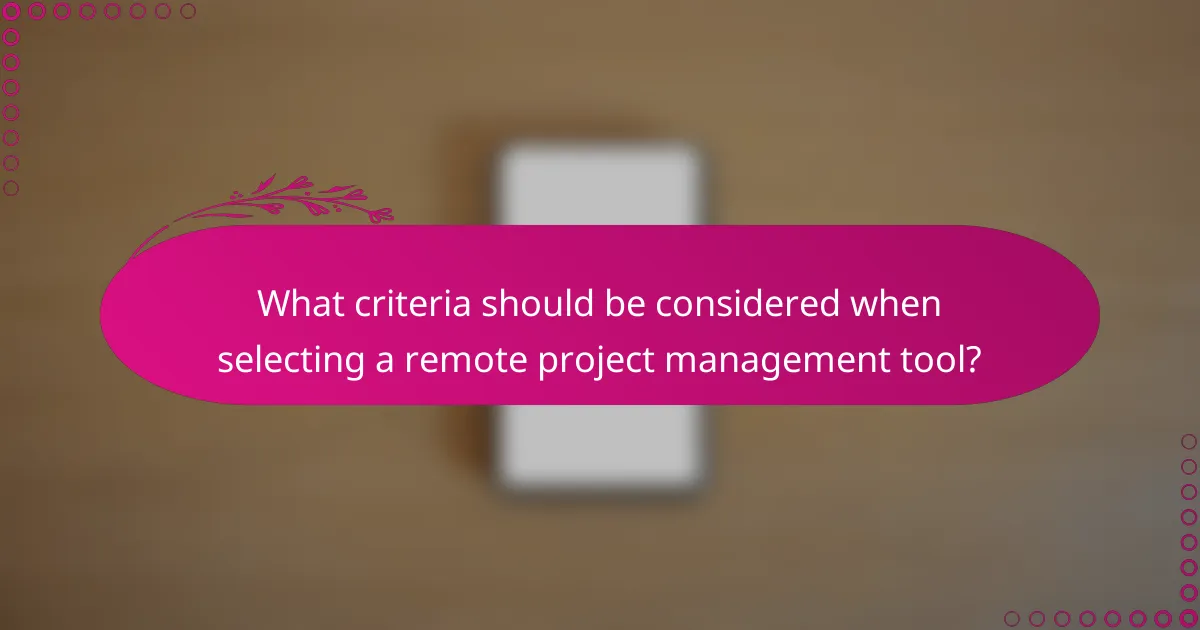
What criteria should be considered when selecting a remote project management tool?
When selecting a remote project management tool, consider factors such as team size, budget, and the feature set that aligns with your project needs. These criteria will help ensure that the tool effectively supports collaboration, time zone synchronization, and virtual meetings.
Team size
Team size significantly influences the choice of a remote project management tool. For smaller teams, simpler tools with essential features may suffice, while larger teams often require more robust solutions that can handle complex workflows and multiple projects simultaneously.
As a guideline, tools that support up to 10 users may cost less and offer basic functionalities, while those designed for larger teams might include advanced features like resource management and reporting capabilities. Evaluate your team’s size and growth potential when making a decision.
Budget
Your budget is a critical factor in selecting a remote project management tool. Prices can vary widely, from free options with limited features to premium tools that may charge monthly fees per user, often ranging from $5 to $30 or more.
Consider not only the initial costs but also any additional expenses for integrations, training, or support. It’s wise to assess the total cost of ownership over time to ensure the tool remains within budget while meeting your team’s needs.
Feature set
The feature set of a remote project management tool should align with your specific project requirements. Essential features to look for include task management, time tracking, file sharing, and communication tools that facilitate collaboration across different time zones.
Additionally, consider features like Gantt charts, Kanban boards, and integration with other software such as video conferencing tools. Prioritize features based on your team’s workflow and the complexity of your projects to ensure you choose a tool that enhances productivity.
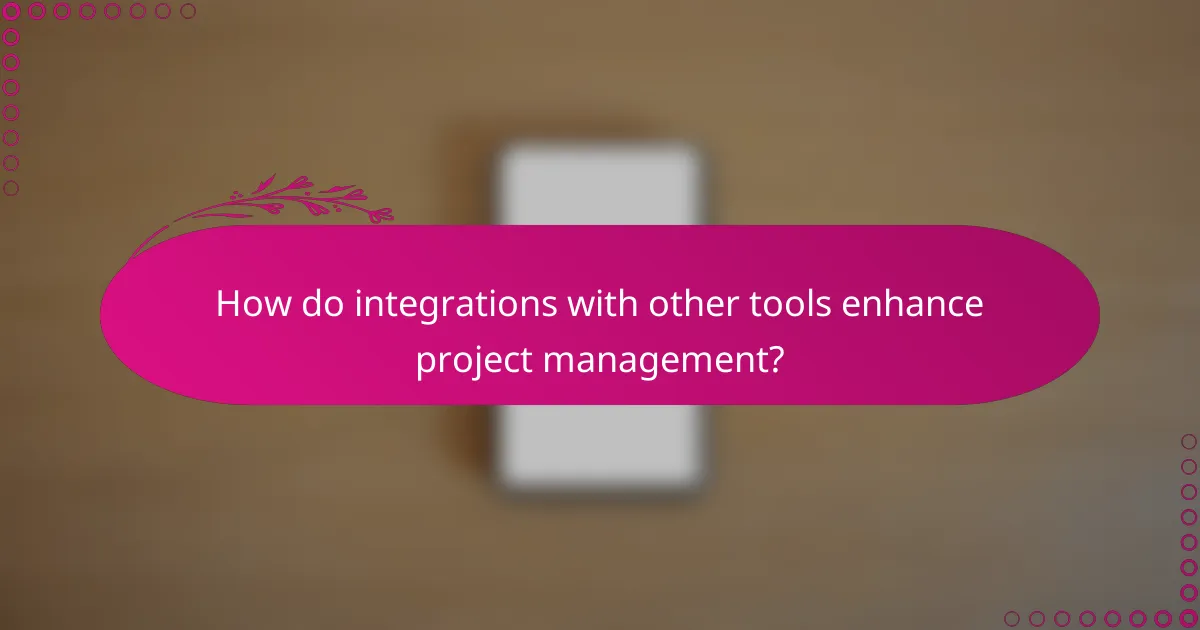
How do integrations with other tools enhance project management?
Integrations with other tools significantly enhance project management by streamlining workflows and improving communication among remote teams. By connecting various applications, teams can synchronize tasks, share information seamlessly, and manage time zones effectively.
Remote team support
Remote team support is crucial for maintaining productivity and collaboration across different locations. Integrating project management tools with communication platforms like Slack or Microsoft Teams allows team members to receive real-time updates and notifications, ensuring everyone stays informed. This connectivity fosters a collaborative environment, even when team members are miles apart.
Time zone synchronization
Time zone synchronization is essential for global teams to coordinate meetings and deadlines effectively. Tools like World Time Buddy or Google Calendar can be integrated to display team members’ local times, helping to schedule meetings that accommodate everyone. This reduces confusion and ensures that all team members can participate without scheduling conflicts.
Virtual meeting integration
Integrating virtual meeting tools such as Zoom or Google Meet into project management software enhances communication and collaboration. Teams can schedule and join meetings directly from their project dashboards, which saves time and keeps discussions organized. Additionally, features like screen sharing and recording can be utilized to facilitate better understanding and documentation of project progress.