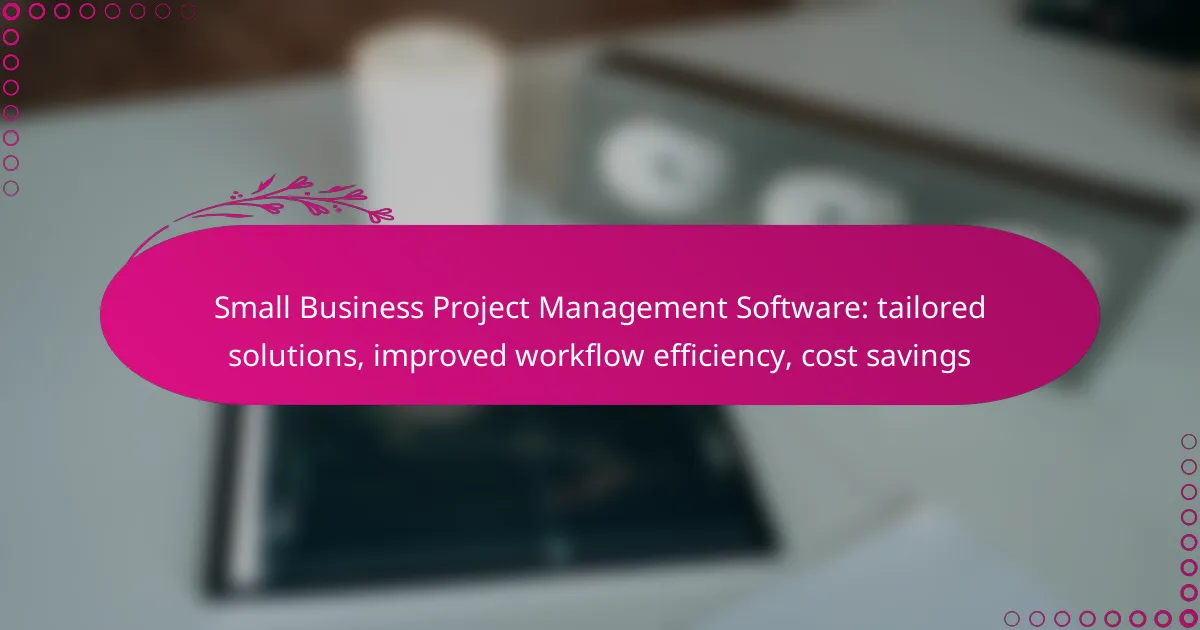Small business project management software offers tailored solutions that enhance workflow efficiency and streamline collaboration. By automating routine tasks and improving communication, these tools not only save time but also lead to significant cost savings, making them indispensable for small enterprises looking to optimize their operations.
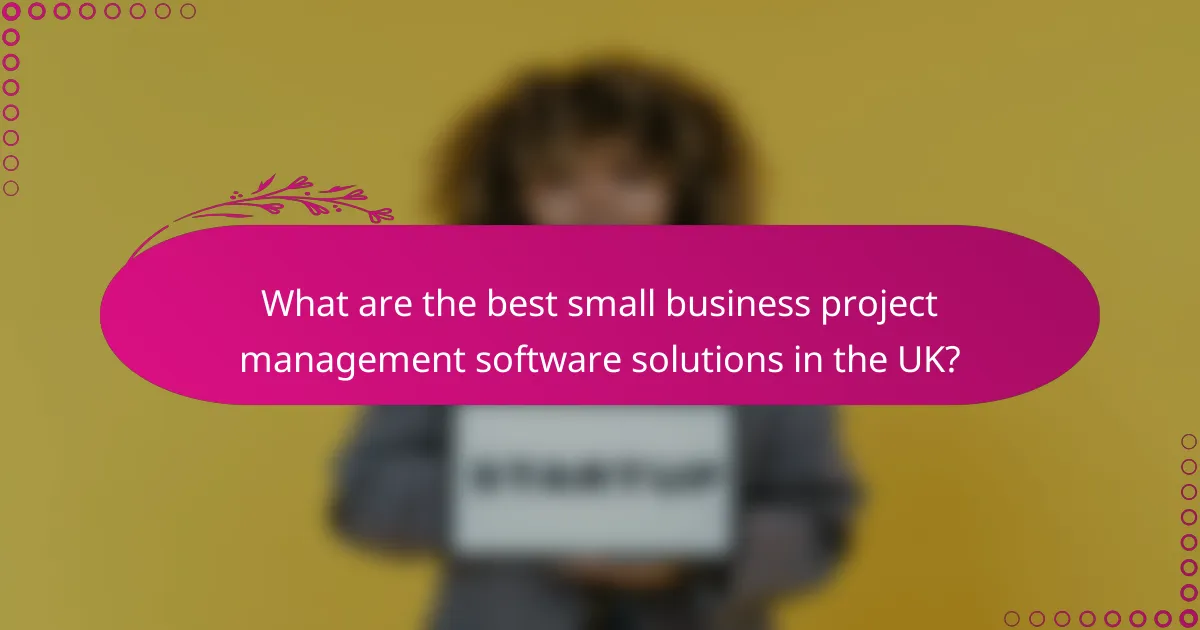
What are the best small business project management software solutions in the UK?
The best small business project management software solutions in the UK enhance workflow efficiency, streamline collaboration, and can lead to significant cost savings. These tools cater to various needs, from task management to team communication, making them essential for small enterprises aiming to optimize their operations.
Asana
Asana is a versatile project management tool that allows teams to organize tasks, set deadlines, and track progress visually. Its user-friendly interface supports various project views, including lists, boards, and calendars, making it easy for small businesses to adapt it to their workflow.
Consider using Asana for its robust integration capabilities with other tools like Slack and Google Drive, which can enhance productivity. A common pitfall is underutilizing its features; ensure your team is trained to maximize its potential.
Trello
Trello employs a card-based system that simplifies task management through boards and lists. This visual approach is particularly effective for small teams looking to manage projects in a straightforward manner.
Small businesses can benefit from Trello’s flexibility, allowing for easy customization of boards to fit specific project needs. However, as projects grow in complexity, users may find it challenging to manage multiple boards effectively, so consider setting clear guidelines for board organization.
Monday.com
Monday.com offers a highly customizable platform that caters to various project management styles. Its colorful interface and automation features help streamline repetitive tasks, making it suitable for small businesses with diverse project requirements.
When using Monday.com, take advantage of its templates to kickstart projects quickly. Be mindful of potential costs, as the pricing can increase with added features and users, so assess your needs carefully before scaling.
ClickUp
ClickUp is an all-in-one project management solution that combines tasks, docs, goals, and chat in one platform. This comprehensive approach allows small businesses to manage everything from daily tasks to long-term projects seamlessly.
Utilize ClickUp’s extensive customization options to tailor the platform to your team’s workflow. However, the abundance of features can be overwhelming for new users; consider starting with the basics and gradually exploring advanced functionalities.
Basecamp
Basecamp is designed for simplicity and ease of use, making it ideal for small businesses that prioritize straightforward project management. It combines to-do lists, file sharing, and messaging in one platform, fostering collaboration among team members.
Basecamp’s flat pricing model can be advantageous for small businesses, as it allows unlimited users without escalating costs. However, its limited customization options may not suit teams looking for a highly tailored experience, so weigh your priorities before choosing this tool.
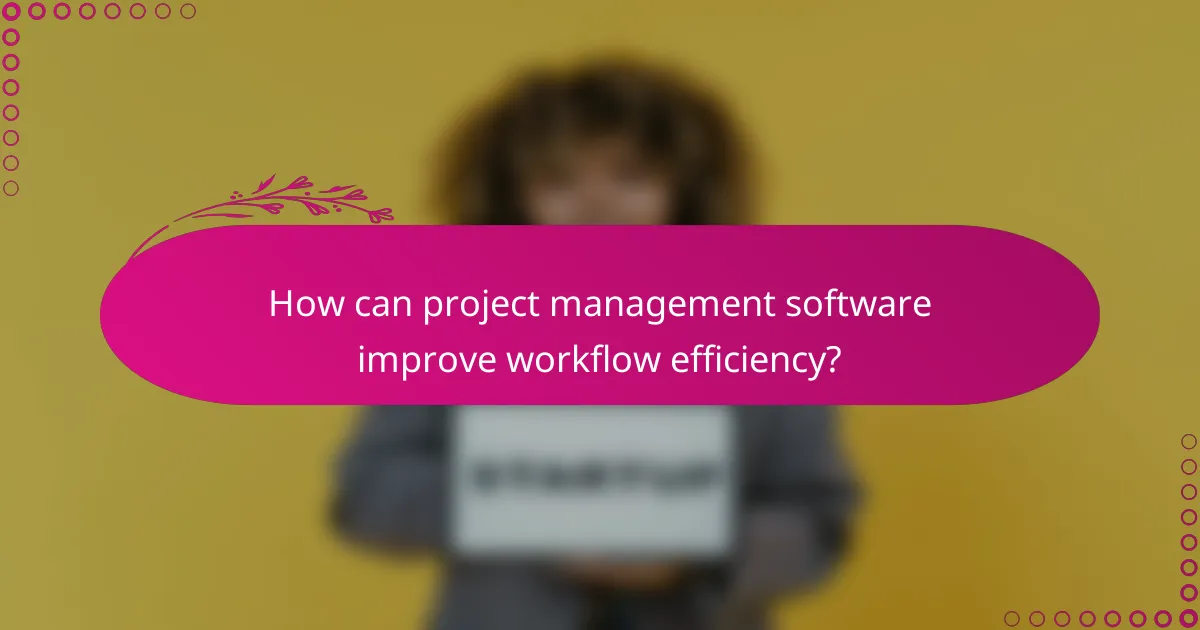
How can project management software improve workflow efficiency?
Project management software enhances workflow efficiency by streamlining processes, reducing manual tasks, and facilitating better communication among team members. By automating routine activities and providing real-time insights, businesses can save time and resources while boosting productivity.
Task automation features
Task automation features in project management software allow teams to automate repetitive tasks such as scheduling, reminders, and status updates. This reduces the time spent on administrative duties, enabling employees to focus on more strategic activities. For example, automated notifications can alert team members about upcoming deadlines or changes in project status, ensuring everyone stays informed.
When selecting software, look for tools that offer customizable automation options. This flexibility allows businesses to tailor automation to their specific workflows, enhancing overall efficiency. Common automation features include task assignments, progress tracking, and report generation.
Real-time collaboration tools
Real-time collaboration tools facilitate seamless communication among team members, regardless of their location. Features such as instant messaging, video conferencing, and shared document editing enable teams to work together more effectively. This immediacy helps prevent misunderstandings and keeps projects on track.
Consider using software that integrates with popular collaboration platforms like Slack or Microsoft Teams. This integration can enhance communication and ensure that all project-related discussions and documents are centralized, making it easier for team members to access necessary information quickly.
Customizable workflows
Customizable workflows allow businesses to adapt project management software to fit their unique processes. This feature enables teams to define specific stages, approval processes, and task dependencies tailored to their operational needs. By aligning the software with existing workflows, companies can enhance efficiency and reduce resistance to new tools.
When implementing customizable workflows, involve team members in the design process to ensure the system meets their needs. Regularly review and adjust workflows based on feedback and changing project requirements to maintain optimal efficiency.
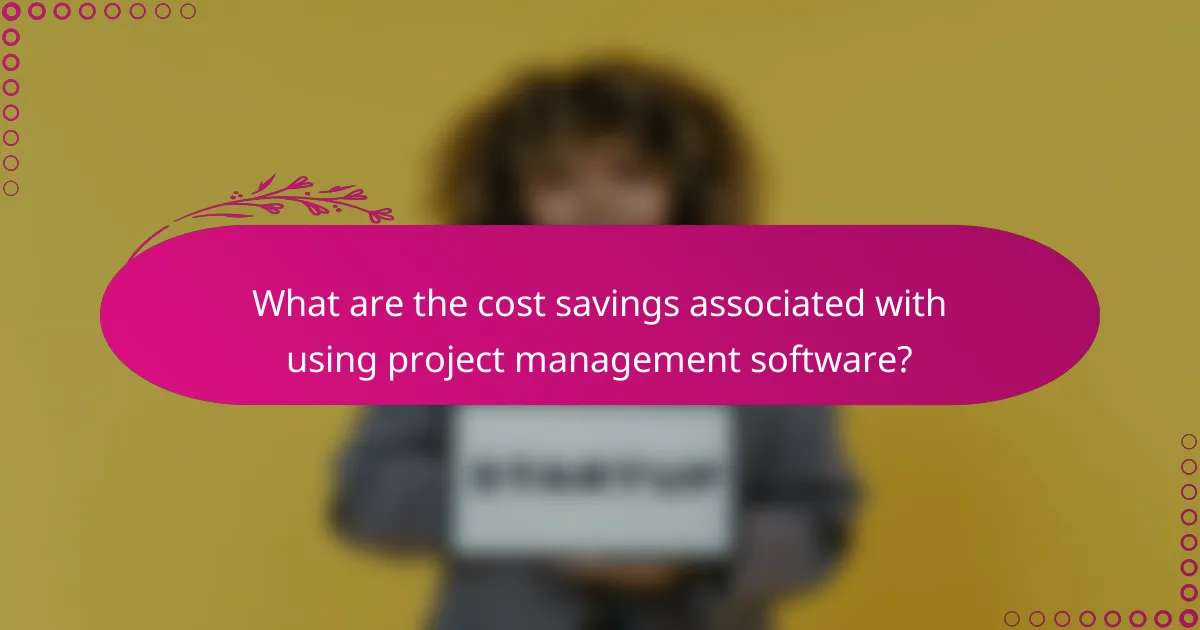
What are the cost savings associated with using project management software?
Using project management software can lead to significant cost savings by streamlining processes and reducing inefficiencies. Businesses often experience lower project overruns, decreased administrative expenses, and better resource allocation, all of which contribute to a healthier bottom line.
Reduced project overruns
Project management software helps minimize project overruns by providing tools for better planning and tracking. With features like timeline visualization and milestone tracking, teams can identify potential delays early and adjust resources accordingly. This proactive approach can reduce overruns by a substantial percentage, often saving businesses thousands of dollars.
For example, a small business managing multiple projects may find that using software reduces overruns from an average of 20% to around 10%. This shift not only saves money but also enhances client satisfaction and trust.
Minimized administrative costs
Administrative costs can be significantly lowered through the automation of routine tasks such as scheduling, reporting, and communication. Project management software centralizes these functions, reducing the need for extensive administrative staff and minimizing errors that can lead to additional expenses.
Businesses can expect to save anywhere from 15% to 30% on administrative costs by implementing such software. This allows teams to focus on higher-value tasks rather than getting bogged down in paperwork.
Improved resource allocation
Effective resource allocation is crucial for cost savings, and project management software provides insights into resource availability and utilization. By analyzing data on team workloads and project requirements, businesses can allocate resources more efficiently, preventing overstaffing or underutilization.
For instance, a project management tool can help a company identify that certain employees are consistently underutilized, allowing for a redistribution of tasks that maximizes productivity and minimizes labor costs. This strategic approach can lead to savings of 10% to 20% on labor expenses over time.

What features should small businesses look for in project management software?
Small businesses should prioritize features that enhance collaboration, streamline processes, and provide clear visibility into project progress. Essential functionalities include integration capabilities, a user-friendly interface, and mobile accessibility to ensure teams can work efficiently from anywhere.
Integration capabilities
Integration capabilities allow project management software to connect with other tools and platforms, enhancing workflow efficiency. Look for solutions that can easily integrate with commonly used applications such as email, calendars, and accounting software. This connectivity helps centralize information and reduces the need for manual data entry.
When evaluating options, consider how well the software integrates with your existing systems. A good rule of thumb is to choose software that supports popular APIs or has pre-built integrations with tools your team already uses. This can save time and minimize disruptions during implementation.
User-friendly interface
A user-friendly interface is crucial for ensuring that all team members can effectively use the project management software. Look for intuitive designs that require minimal training and allow users to navigate easily. This can lead to quicker adoption and less frustration among team members.
Consider features like customizable dashboards and drag-and-drop functionality, which can enhance usability. A clean layout with clear labels and accessible help resources can significantly improve the user experience, making it easier for teams to stay organized and focused on their tasks.
Mobile accessibility
Mobile accessibility enables team members to manage projects and communicate on-the-go, which is essential for modern small businesses. Look for software that offers robust mobile applications, allowing users to update tasks, share files, and communicate with colleagues from their smartphones or tablets.
When assessing mobile options, ensure that the app provides the same core functionalities as the desktop version. Features like push notifications for task updates and the ability to view project timelines can help keep everyone aligned, even when they are away from their desks.
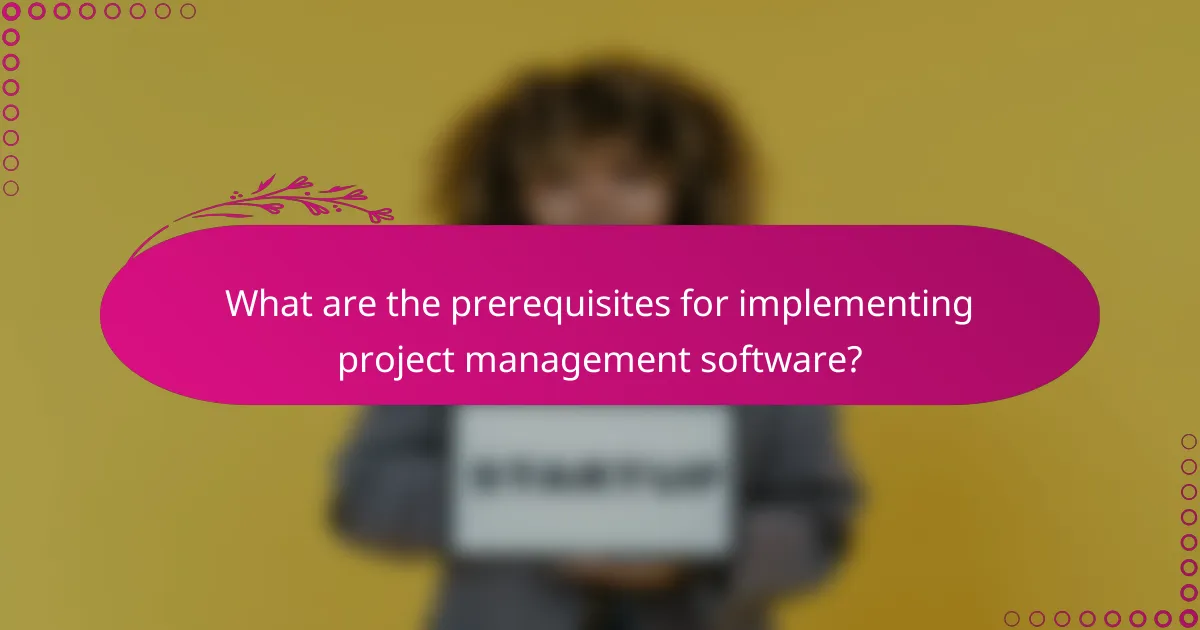
What are the prerequisites for implementing project management software?
To successfully implement project management software, businesses need to assess their specific needs, ensure team readiness, and establish a budget. Understanding these prerequisites helps streamline the integration process and maximizes the software’s effectiveness.
Team training requirements
Effective training is essential for successful software implementation. Teams should be familiar with the software’s features and functionalities to utilize it efficiently. Consider conducting workshops or online training sessions to cover key aspects of the software.
It’s also beneficial to designate a few team members as software champions who can provide ongoing support and guidance. This peer-led approach can enhance learning and encourage adoption across the team.
Budget considerations
Budgeting for project management software involves more than just the initial purchase price. Businesses should account for ongoing subscription fees, training costs, and potential upgrades. A typical budget range might be from a few hundred to several thousand dollars annually, depending on the software’s complexity and the size of the team.
Additionally, consider the potential cost savings from improved workflow efficiency. Investing in the right software can lead to significant time savings and reduced project overruns, ultimately offsetting the initial costs.

How do small businesses in the UK choose the right project management software?
Small businesses in the UK select project management software by assessing their specific needs, budget constraints, and the software’s ability to enhance workflow efficiency. Key factors include user-friendliness, integration capabilities, and customer support.
Evaluating user reviews
User reviews provide valuable insights into the effectiveness and reliability of project management software. Small businesses should look for feedback on usability, customer service, and specific features that align with their workflow.
Platforms like Trustpilot or G2 can be useful for gathering a range of opinions. Pay attention to both positive and negative reviews to get a balanced view, and consider the number of reviews to gauge overall satisfaction.
Comparing pricing plans
Pricing plans for project management software can vary significantly, often ranging from free tiers to monthly subscriptions in the low tens of pounds. Small businesses should assess what features are included at each price point and whether they align with their needs.
It’s advisable to look for software that offers a trial period, allowing businesses to test functionality before committing. Be cautious of hidden fees, such as charges for additional users or premium features, which can impact the overall cost.