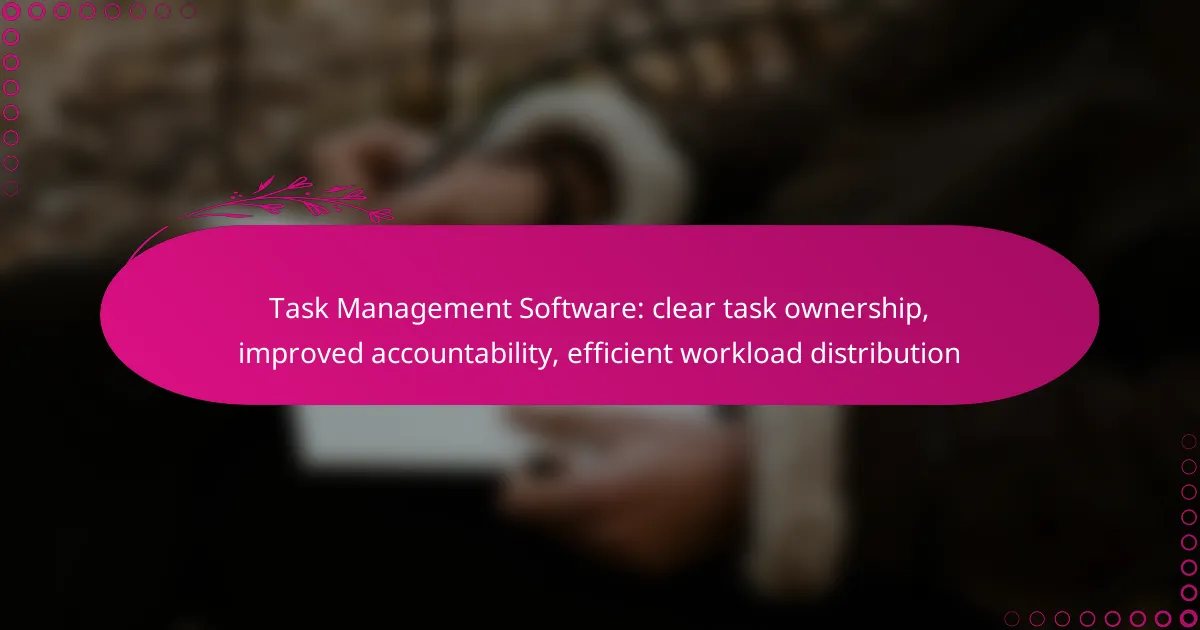Task management software plays a crucial role in establishing clear task ownership, which enhances accountability and ensures efficient workload distribution. By enabling teams to assign tasks distinctly and track their progress, these tools foster a sense of responsibility among members, leading to timely task completion and improved collaboration.
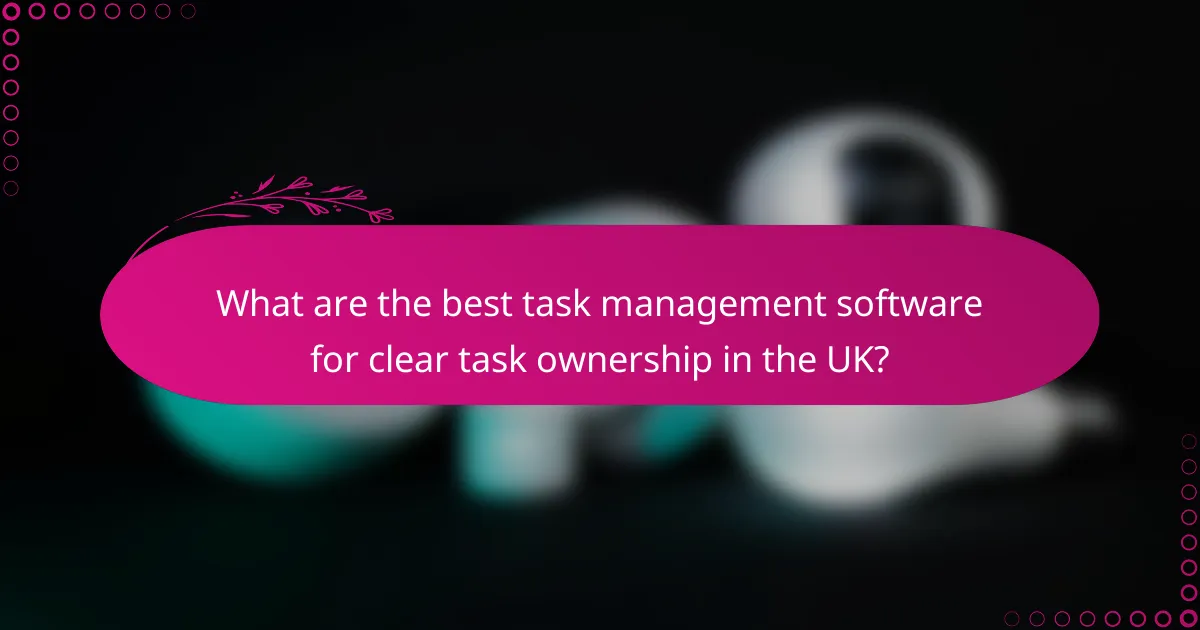
What are the best task management software for clear task ownership in the UK?
For clear task ownership in the UK, several task management software options stand out, each offering unique features to enhance accountability and streamline workload distribution. These tools help teams assign tasks clearly, track progress, and ensure everyone knows their responsibilities.
Asana
Asana is a popular choice for teams seeking clear task ownership. It allows users to create projects, assign tasks to specific team members, and set deadlines, ensuring everyone knows their responsibilities. The visual project timelines help in tracking progress and accountability.
With features like task dependencies and priority settings, Asana enables teams to manage workloads effectively. Users can also integrate it with other tools, enhancing its functionality for project management.
Trello
Trello utilizes a card-based system that makes task ownership straightforward. Users can create boards for different projects, add cards for tasks, and assign them to team members. This visual approach helps in quickly identifying who is responsible for what.
While Trello is user-friendly, it may require additional power-ups for advanced features like time tracking or reporting. It’s ideal for smaller teams or projects that benefit from a simple, visual layout.
Monday.com
Monday.com offers a highly customizable platform that supports clear task ownership through its visual dashboards. Users can assign tasks, set deadlines, and track progress in real-time, which enhances accountability across teams.
The platform’s flexibility allows for various workflows, making it suitable for different industries. However, the extensive features can be overwhelming for new users, so it’s advisable to start with simpler boards before scaling up.
ClickUp
ClickUp is designed for comprehensive task management, emphasizing clear ownership and accountability. Users can assign tasks, set priorities, and create custom statuses to reflect their workflow accurately. This flexibility helps teams stay organized and focused.
Additionally, ClickUp integrates well with other tools, providing a seamless experience. However, its numerous features may require a learning curve, so teams should invest time in training to maximize its potential.
Wrike
Wrike is tailored for teams that prioritize collaboration and clear task ownership. It allows users to assign tasks, set due dates, and track progress through Gantt charts and dashboards. This visibility fosters accountability among team members.
Wrike’s robust reporting features also help in monitoring team performance and workload distribution. However, it may be more suitable for larger teams or projects due to its complexity and pricing structure.
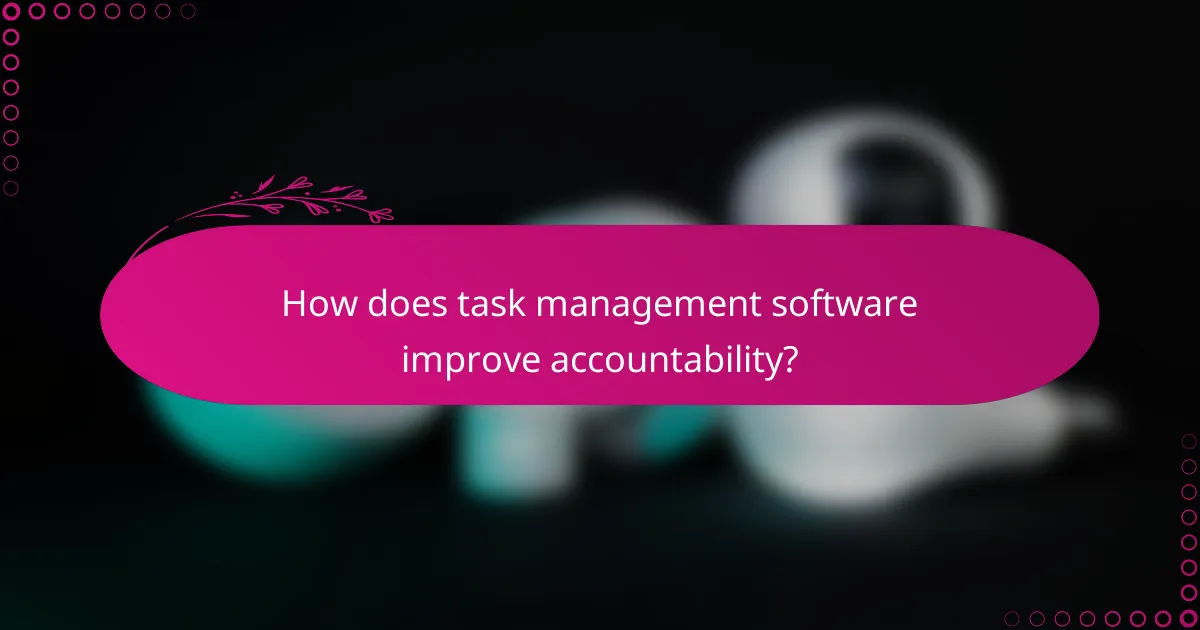
How does task management software improve accountability?
Task management software enhances accountability by clearly defining roles and responsibilities within a team. This clarity ensures that each member knows their specific tasks, which fosters ownership and encourages timely completion.
Task assignment features
Task assignment features allow managers to delegate responsibilities effectively. By assigning tasks to specific team members, everyone understands who is responsible for what, reducing ambiguity. This can be done through simple drag-and-drop interfaces or by selecting from a list of team members.
Additionally, these features often include priority settings, enabling team members to focus on high-impact tasks first. For example, a project manager can assign urgent tasks to ensure critical deadlines are met.
Progress tracking tools
Progress tracking tools provide visibility into how tasks are advancing, which is crucial for maintaining accountability. These tools often include visual dashboards that display the status of tasks, allowing team members to see what is completed and what remains outstanding.
Regular updates and status reports can help identify bottlenecks early. For instance, if a task is falling behind schedule, the team can quickly regroup to address the issue before it escalates.
Automated reminders
Automated reminders help keep team members accountable by notifying them of upcoming deadlines and overdue tasks. These reminders can be customized based on individual preferences, ensuring that everyone stays on track without manual follow-ups.
For example, a team member might receive a reminder two days before a task is due, prompting them to prioritize their workload accordingly. This proactive approach minimizes last-minute rushes and enhances overall productivity.
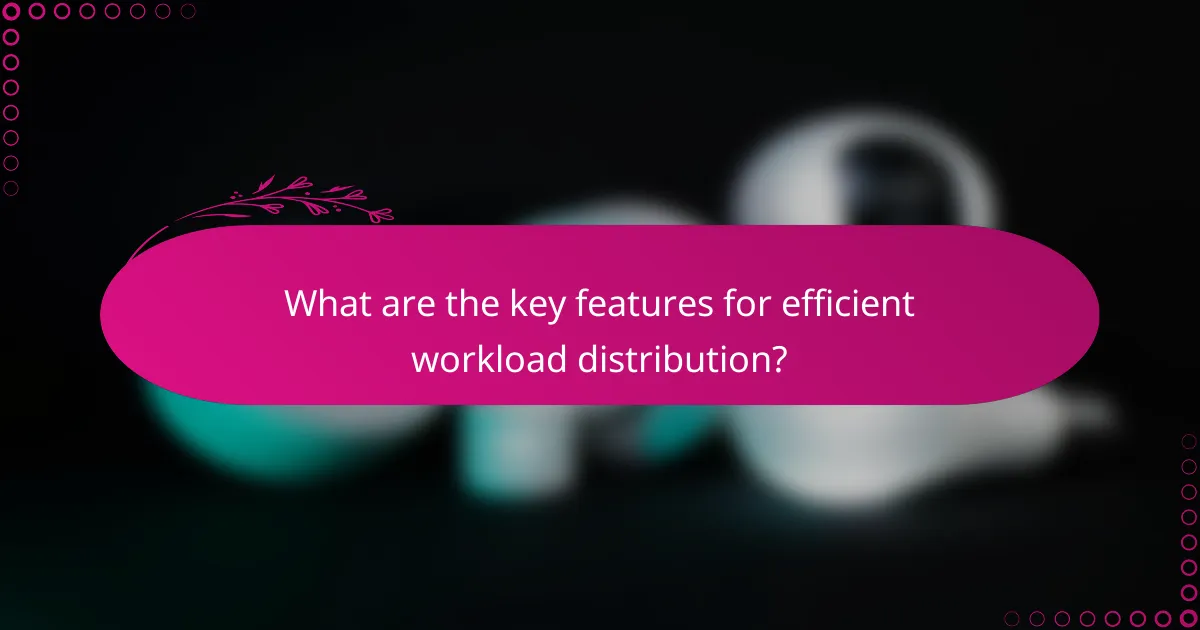
What are the key features for efficient workload distribution?
Efficient workload distribution relies on several key features that enhance task management, ensuring clear ownership and accountability. These features help teams allocate resources effectively, visualize workloads, and foster collaboration.
Resource allocation tools
Resource allocation tools are essential for managing team capacity and ensuring that tasks are assigned based on individual strengths and availability. These tools allow managers to see who is available and how much work each team member can handle, facilitating better decision-making.
When selecting a resource allocation tool, consider features like real-time availability tracking, skill matching, and the ability to adjust assignments quickly. For example, a tool that integrates with your calendar can provide insights into team members’ schedules, helping to avoid overloading anyone.
Workload visualization
Workload visualization provides a clear view of how tasks are distributed across the team, helping to identify potential bottlenecks or imbalances. Tools that offer Gantt charts or Kanban boards can visually represent task progress and workload distribution, making it easier to manage deadlines.
When using workload visualization tools, ensure they allow for easy updates and adjustments. This flexibility helps teams respond to changes quickly, such as when a project scope expands or a team member becomes unavailable. Regularly reviewing these visualizations can also promote accountability among team members.
Collaboration capabilities
Collaboration capabilities are crucial for ensuring that team members can communicate effectively and work together on tasks. Features such as shared task lists, comment sections, and file sharing streamline collaboration and keep everyone on the same page.
Choose a task management software that supports real-time collaboration, allowing team members to discuss tasks and provide updates instantly. This can reduce misunderstandings and ensure that everyone is aware of their responsibilities. Additionally, integrating communication tools like Slack or Microsoft Teams can further enhance collaboration within the platform.
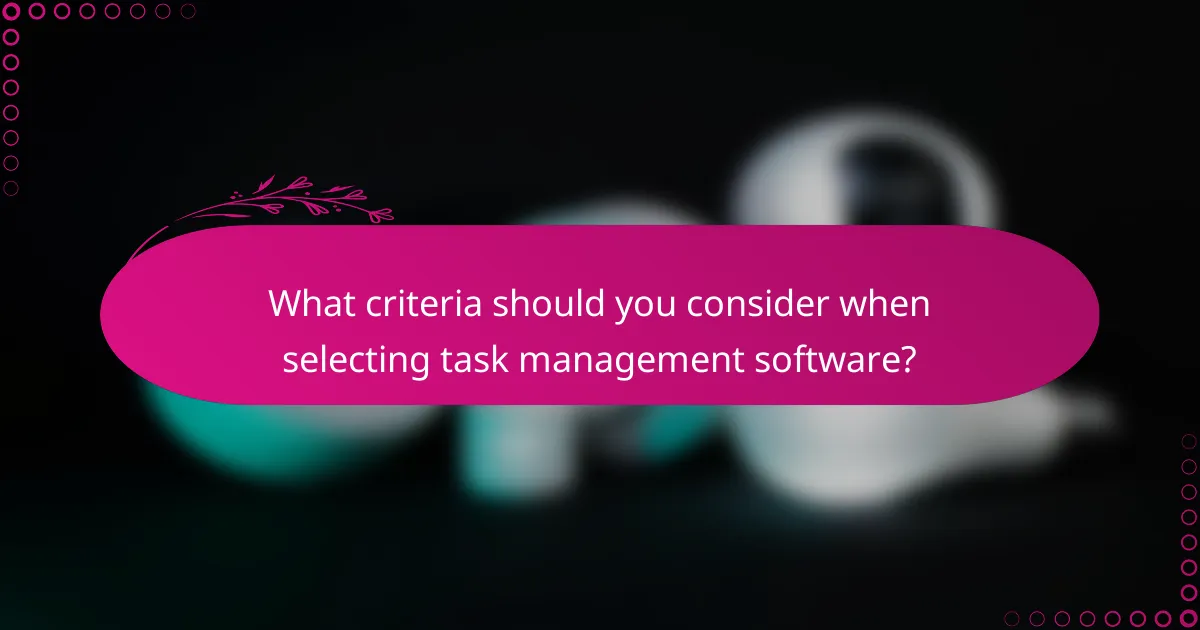
What criteria should you consider when selecting task management software?
When selecting task management software, consider integration capabilities, user experience, pricing, and scalability. These factors will ensure the software meets your team’s needs while enhancing task ownership and accountability.
Integration with existing tools
Effective task management software should seamlessly integrate with the tools your team already uses, such as email, calendars, and project management platforms. This integration minimizes disruption and enhances productivity by allowing for smooth data transfer and communication between applications.
Look for software that supports popular integrations like Slack, Google Workspace, or Microsoft Teams. A well-integrated system can save time and reduce the learning curve for team members.
User interface and experience
The user interface (UI) and overall experience are crucial for ensuring team adoption and efficiency. A clean, intuitive design allows users to navigate the software easily, reducing frustration and increasing engagement with the task management system.
Prioritize software that offers customizable dashboards and clear visual indicators for task status. Conducting a trial or demo can help assess whether the UI meets your team’s preferences and needs.
Pricing and scalability
Pricing models for task management software can vary significantly, with options ranging from free plans to subscription-based services. Evaluate your budget and the features you need to ensure you choose a solution that offers good value without overspending.
Scalability is also essential; as your team grows, the software should accommodate additional users and features without requiring a complete overhaul. Consider solutions that allow for tiered pricing based on the number of users or additional functionalities.
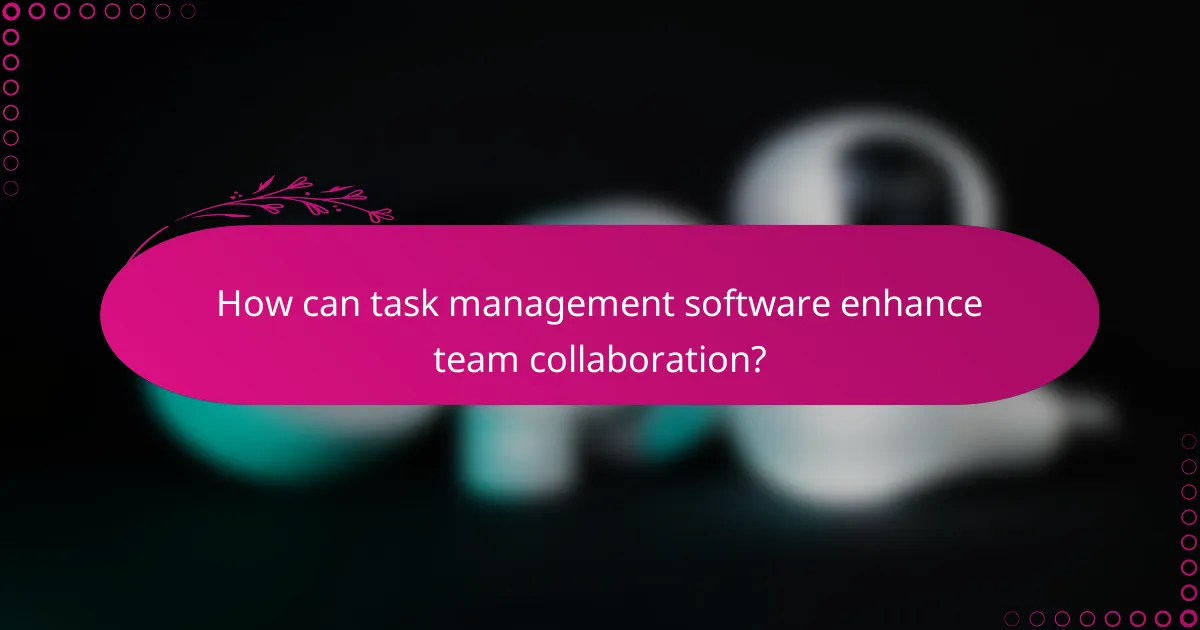
How can task management software enhance team collaboration?
Task management software enhances team collaboration by providing tools that facilitate communication, transparency, and accountability among team members. These platforms streamline workflows, making it easier for teams to coordinate efforts and track progress on shared goals.
Real-time updates
Real-time updates allow team members to see changes as they happen, ensuring everyone is on the same page. This feature minimizes delays in communication and helps prevent misunderstandings about task statuses.
For example, when a team member completes a task, others can instantly view this update, which can trigger subsequent actions or discussions. This immediacy fosters a more dynamic and responsive work environment.
Shared project boards
Shared project boards centralize all tasks and responsibilities in one accessible location, promoting visibility across the team. Each member can view their assignments and deadlines, which clarifies ownership and accountability.
Using a Kanban-style board, for instance, allows teams to visualize the workflow and identify bottlenecks quickly. This method can enhance efficiency by enabling members to redistribute workloads as needed.
Commenting and feedback systems
Commenting and feedback systems integrated into task management software facilitate direct communication regarding specific tasks. Team members can leave comments, ask questions, and provide feedback in context, which streamlines discussions and reduces email clutter.
For effective use, encourage team members to utilize these features regularly, ensuring that all feedback is constructive and timely. This practice not only improves task quality but also strengthens team relationships through open dialogue.